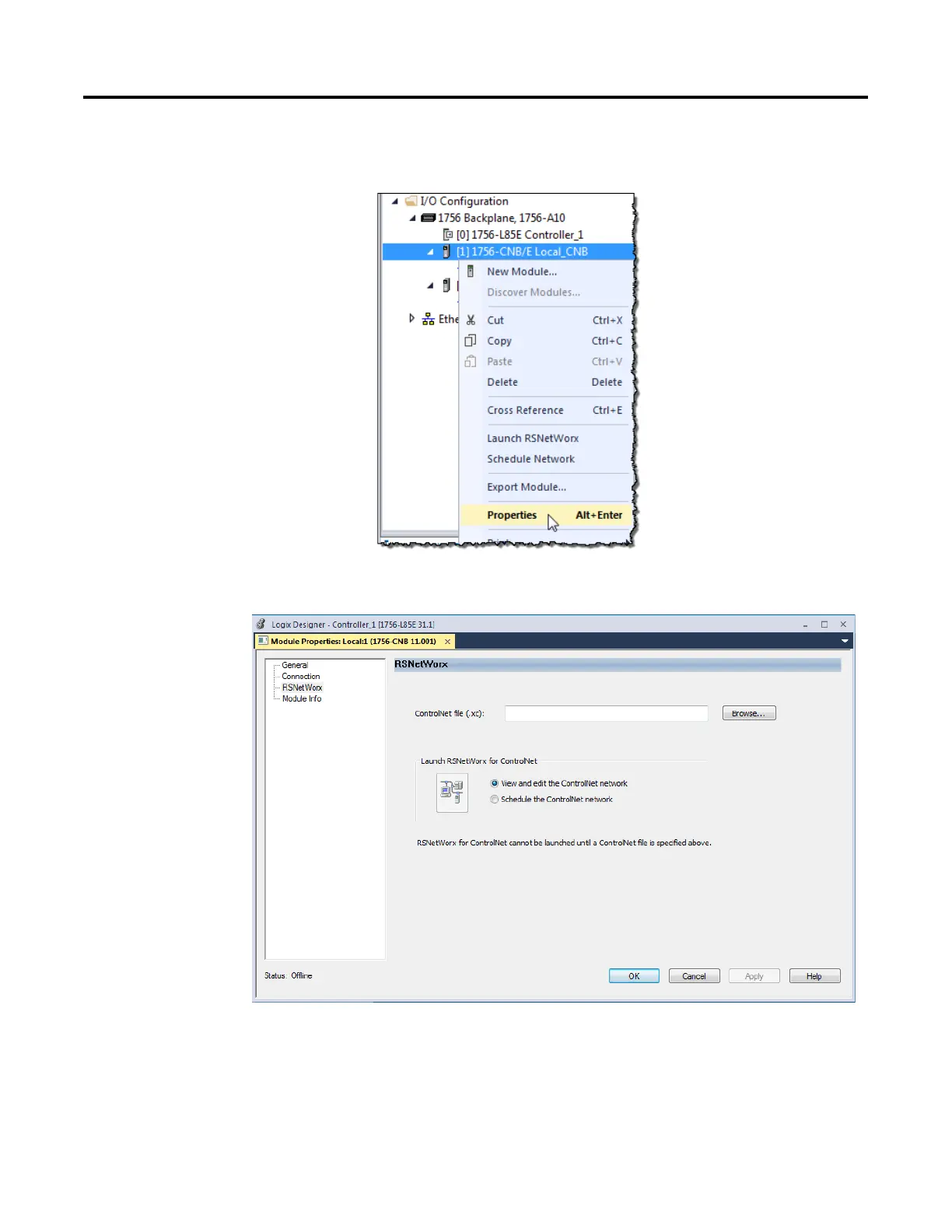Configure a ControlNet Module
48 Rockwell Automation Publication CNET-UM001F-EN-P - February 2018
1. In your Logix Designer software project, right-click your local
ControlNet module and choose Properties.
2. From the Module Properties dialog box, click the RSNetWorx tab.
3. In the ControlNet file field, type a name for a new ControlNet file.
4. Click Apply.
5. When a message appears prompting you to create the file, click Yes.
