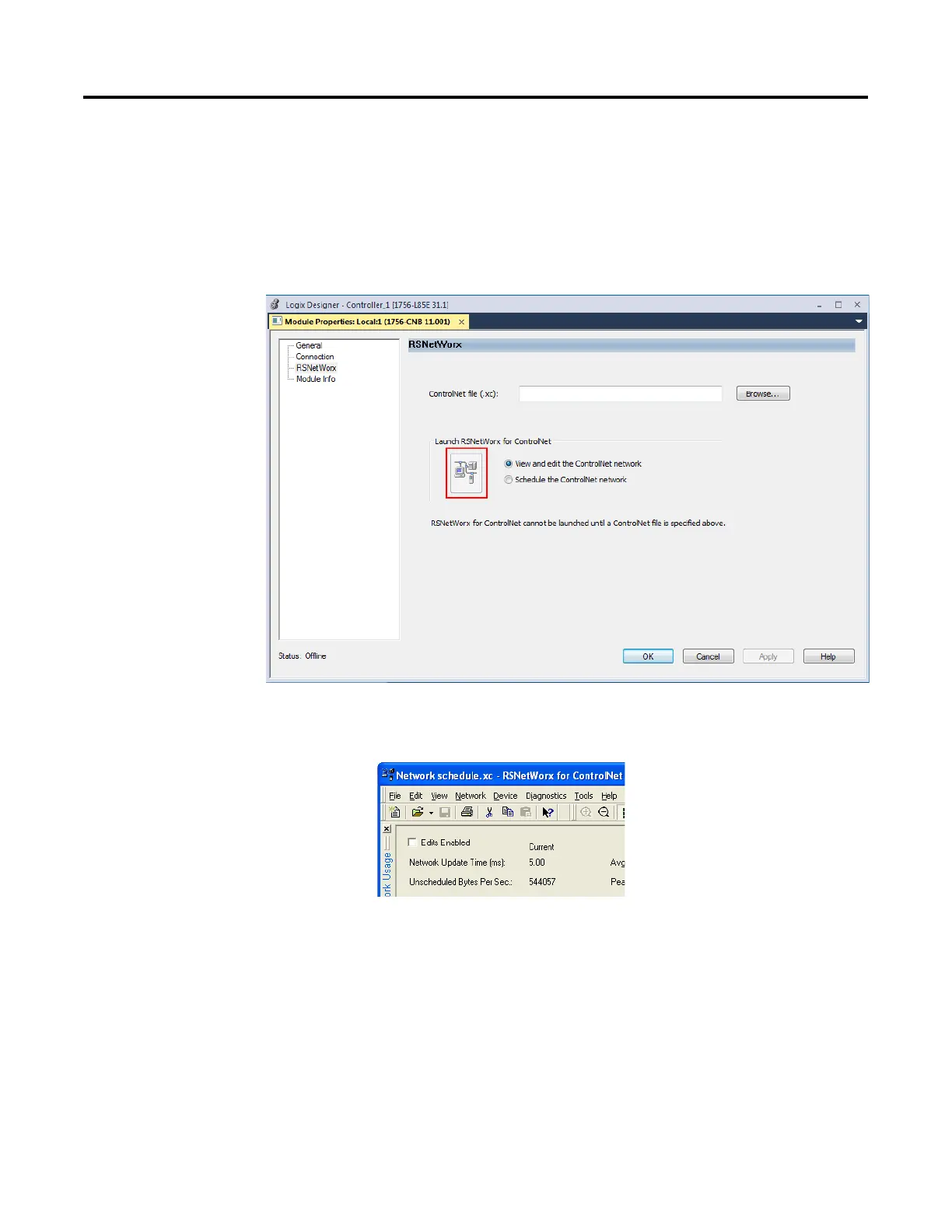Configure a ControlNet Module
Rockwell Automation Publication CNET-UM001F-EN-P - February 2018 49
This action creates the file that RSNetWorx for ControlNet software
uses offline to browse and schedule the network.
6. Select Schedule the ControlNet network.
7. Click the icon circled below to launch RSNetWorx for ControlNet
software.
8. To enable edits in the schedule, in RSNetWorx for ControlNet
software, select Edits Enabled.
