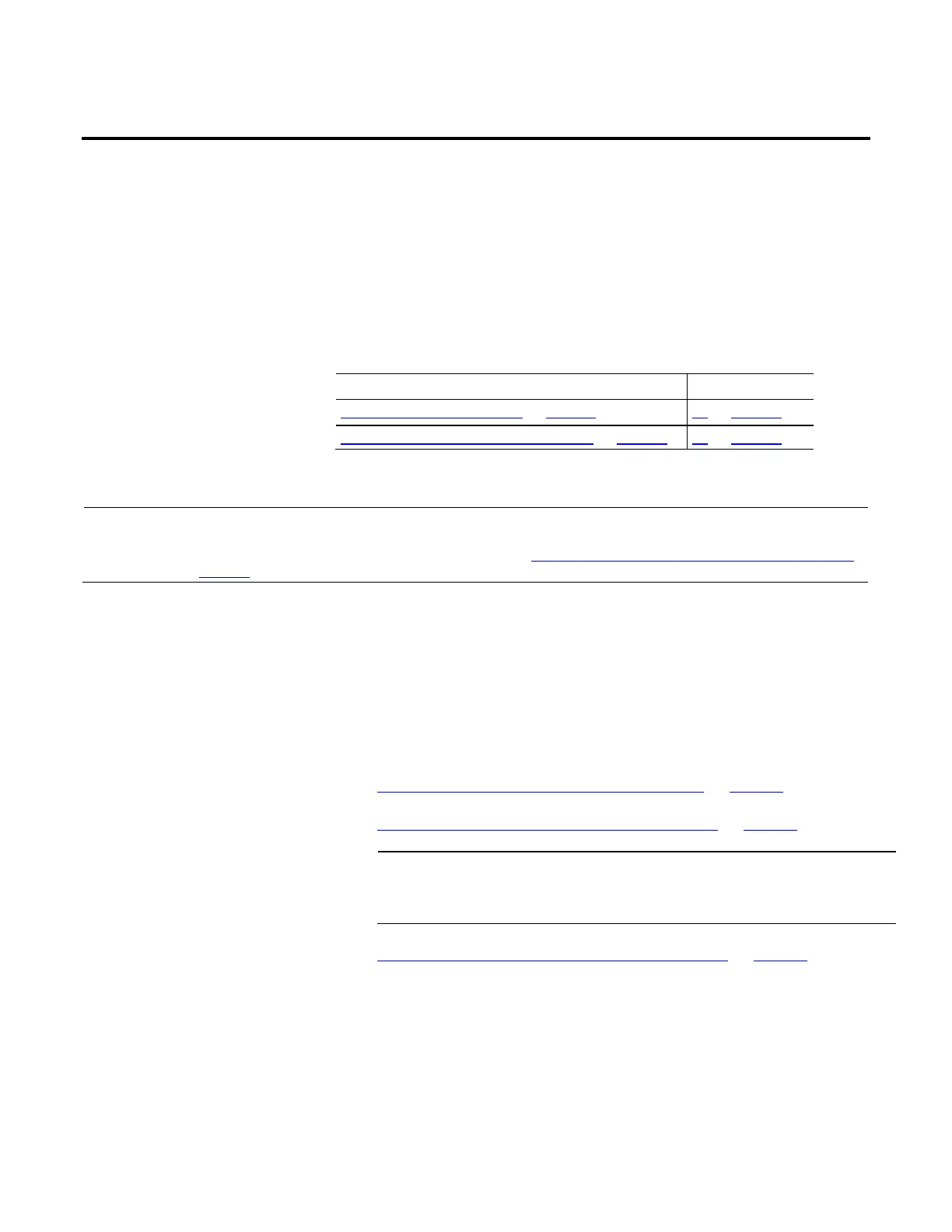Rockwell Automation Publication CNET-UM001F-EN-P - February 2018 31
Chapter 3
Configure a ControlNet Module
This chapter explains how to configure a ControlNet communication module
to operate on a ControlNet network.
Topic Page
Use Logix Designer Software on page 31 29 on page 31
Use RSNetWorx for ControlNet Software on page 46 44 on page 46
Important:
The example configuration process shown in this chapter uses a 1756-CN2R/B ControlLogix ControlNet
bridge module in a ControlLogix controller project.
However, the overall configuration process, described in Configure the I/O Configuration Tree in Your Project
on page 31, generally applies to any of the ControlNet communication modules covered in this manual.
Use the Logix Designer application to configure the I/O tree in your project.
When you use the Product_Name_RSL5K> application to configure a
ControlNet communication module, you must perform these tasks.
1. Add and Configure a Local ControlNet Module on page 31
.
2. Add and Configure a Remote ControlNet Module on page 35.
Important:
There are some differences between configuring a local ControlNet
communication module and configuring a remote ControlNet
communication module. Those differences are covered later in this
chapter.
3. Download the Project to the Logix 5000 Controller on page 38.
After you have started the Logix Designer application and created a
controller project, you can add ControlNet communication modules. A local
ControlNet module is a module that resides in the same chassis as the
controller.
Application
Configuration Tree in
Your Project
Local ControlNet
Module
