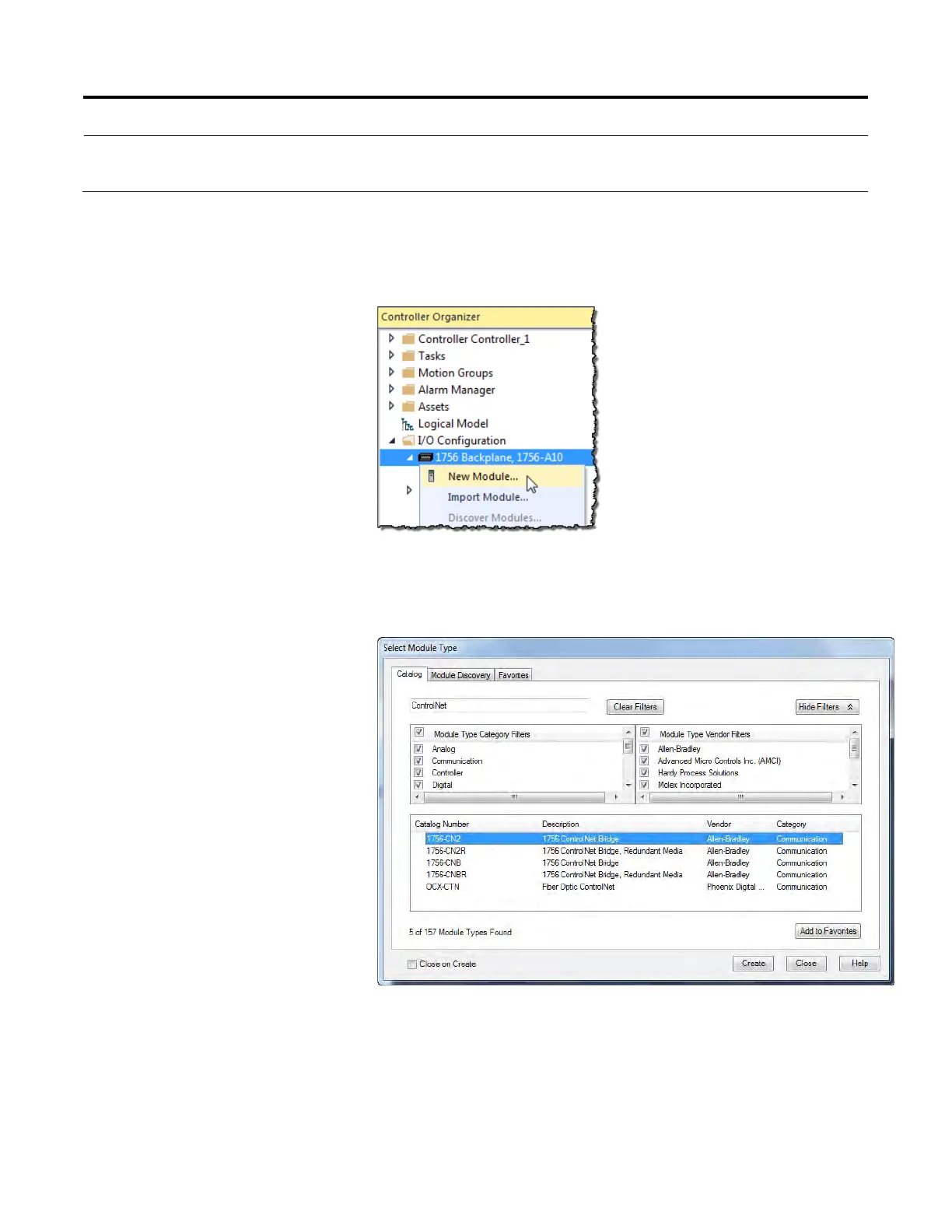Configure a ControlNet Module
32 Rockwell Automation Publication CNET-UM001F-EN-P - February 2018
Important:
When you create a new Logix Designer project with the CompactLogix 1769-L32C or 1769-L35CR controller,
the Controller Organizer creates a ControlNet port in the local chassis. In this case, you do not need to add a
separate local communication module.
To add a local ControlNet module, follow this procedure.
1. In the Logix Designer application, expand the I/O Configuration
folder, right-click the backplane, and select New Module.
2. On the Select Module Type dialog box, type ControlNet in the Enter
Search Text for Module Type box, choose the local ControlNet
communication module, and then click Create.
