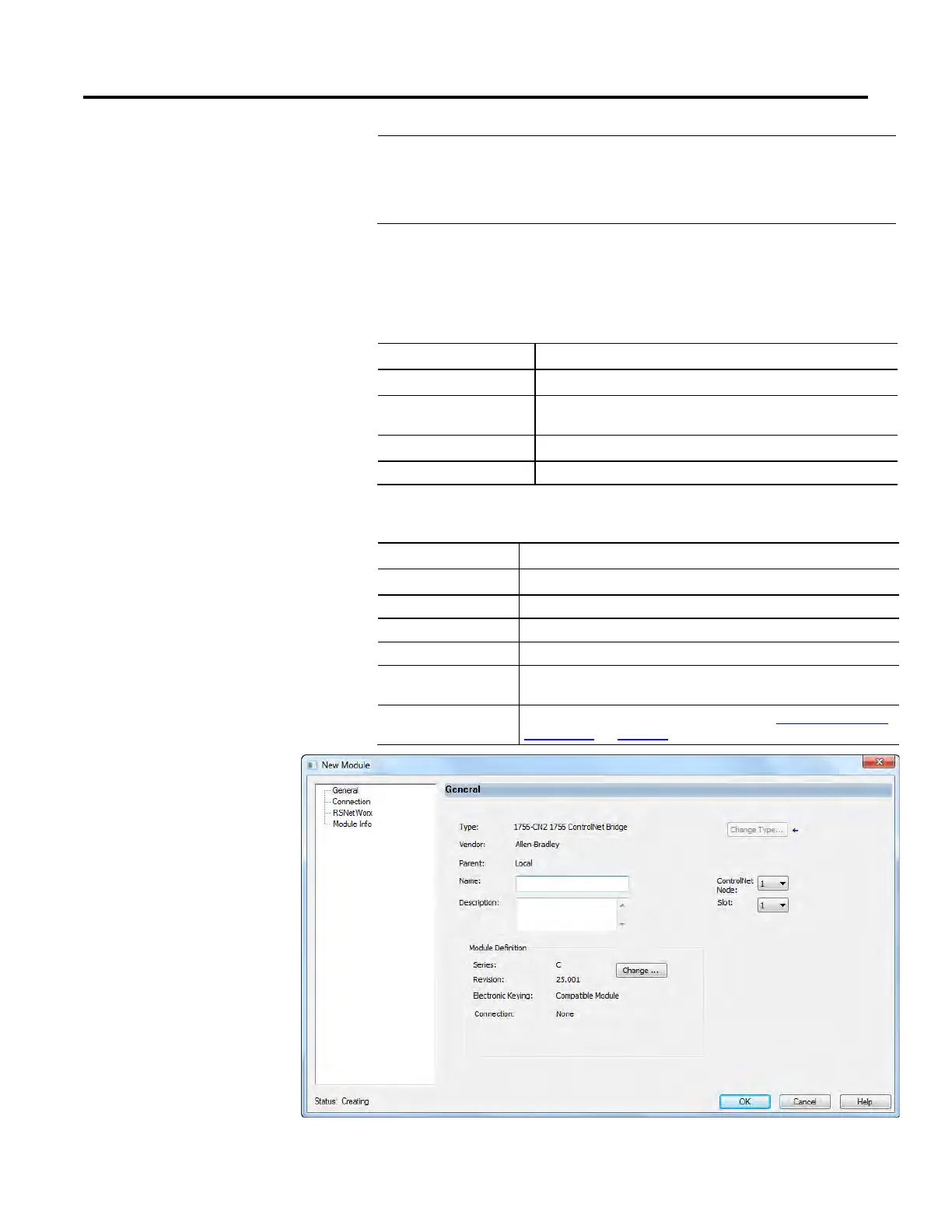Configure a ControlNet Module
Rockwell Automation Publication CNET-UM001F-EN-P - February 2018 33
Important:
This procedure shows the New Module dialog box for a 1756-
CN2R/B. However, various dialogs appear during configuration
depending on the ControlNet module you select. For help
configuring a module, refer to the online help in the Logix Designer
application.
This table lists the ControlNet communication modules available
locally in the local chassis, computer, or controller with each Logix
5000 controller.
Table 6 - ControlNet Communication Modules Available Locally
Logix 5000 Controller Local ControlNet Communication Module
1768 CompactLogix 1768-CNB, 1768-CNBR
1769 CompactLogix 1769-L32C and 1769-L35CR controllers have a built-in
ControlNet port
ControlLogix 1756-CN2, 1756-CN2R, 1756-CNB, 1756-CNBR
SoftLogix 1784-PCIC, 1784-PCICS
3. Complete the fields on the New Module dialog box and then click OK.
Field Action
Name Type a name for the local ControlNet module.
Node Enter the module’s node number on the network.
Description Type a description of the local ControlNet module.
Slot Enter the module’s slot number in the chassis.
Revision Choose a major and minor revision of Logix Designer
software.
Electronic Keying Choose a keying option, as described in Electronic Keying
on page 37 on page 40.
