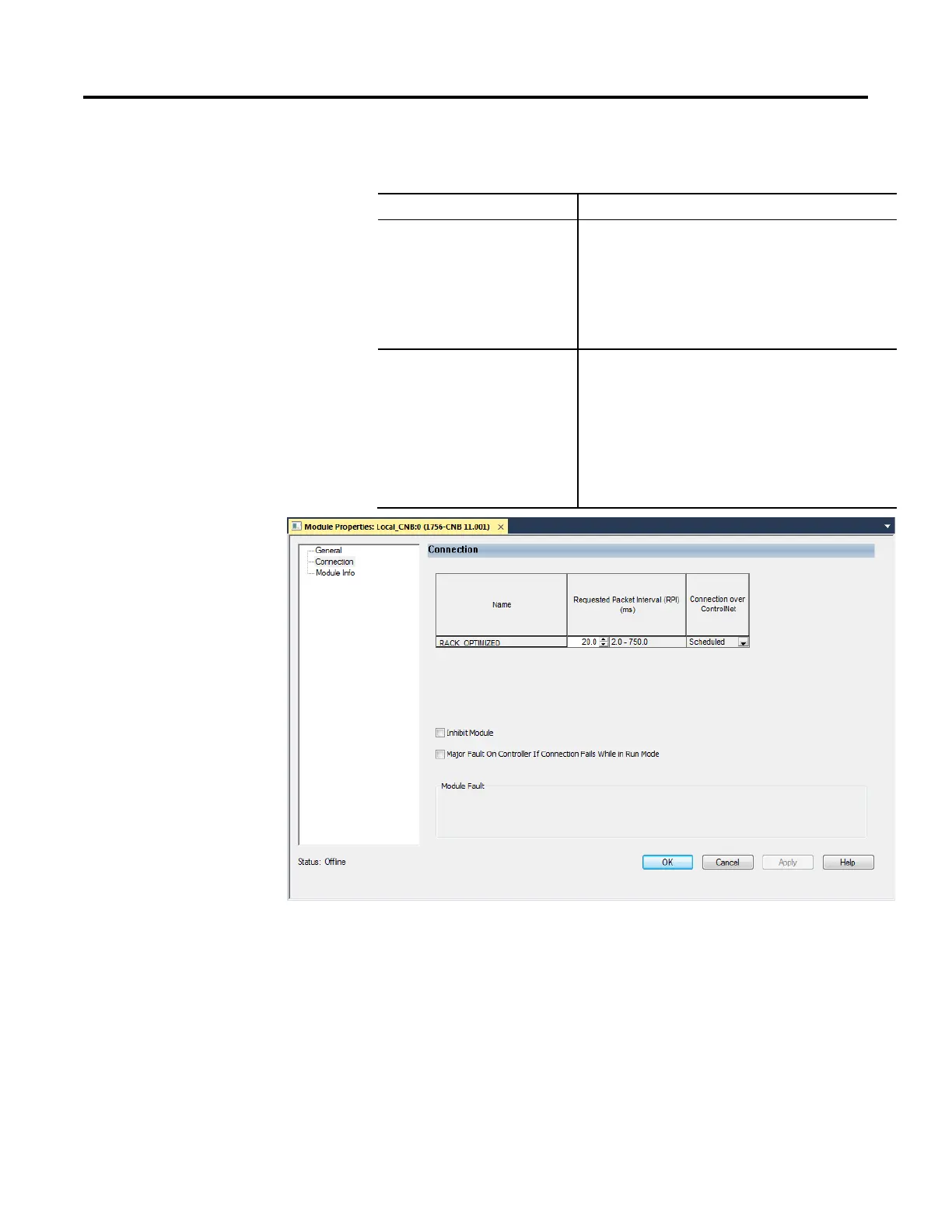Configure a ControlNet Module
34 Rockwell Automation Publication CNET-UM001F-EN-P - February 2018
4. On the Module Properties dialog box, configure the connection
properties and then click Apply.
Inhibit Module
If the module does not need to communicate with
the controller, check the checkbox.
or
If the module needs to communicate with the
controller, leave the checkbox cleared.
IMPORTANT: When you test this portion of the
system, leave the checkbox cleared.
Major Fault On Controller If
Connection Fails While In Run
Mode
If you want the controller to produce a major fault
if the connection to the local communication
module fails in Run mode, check the checkbox.
or
If you want the controller to continue operating if
the connection to the local communication
module fails in Run mode, leave the checkbox
cleared. Use ladder logic to monitor the
connection.
