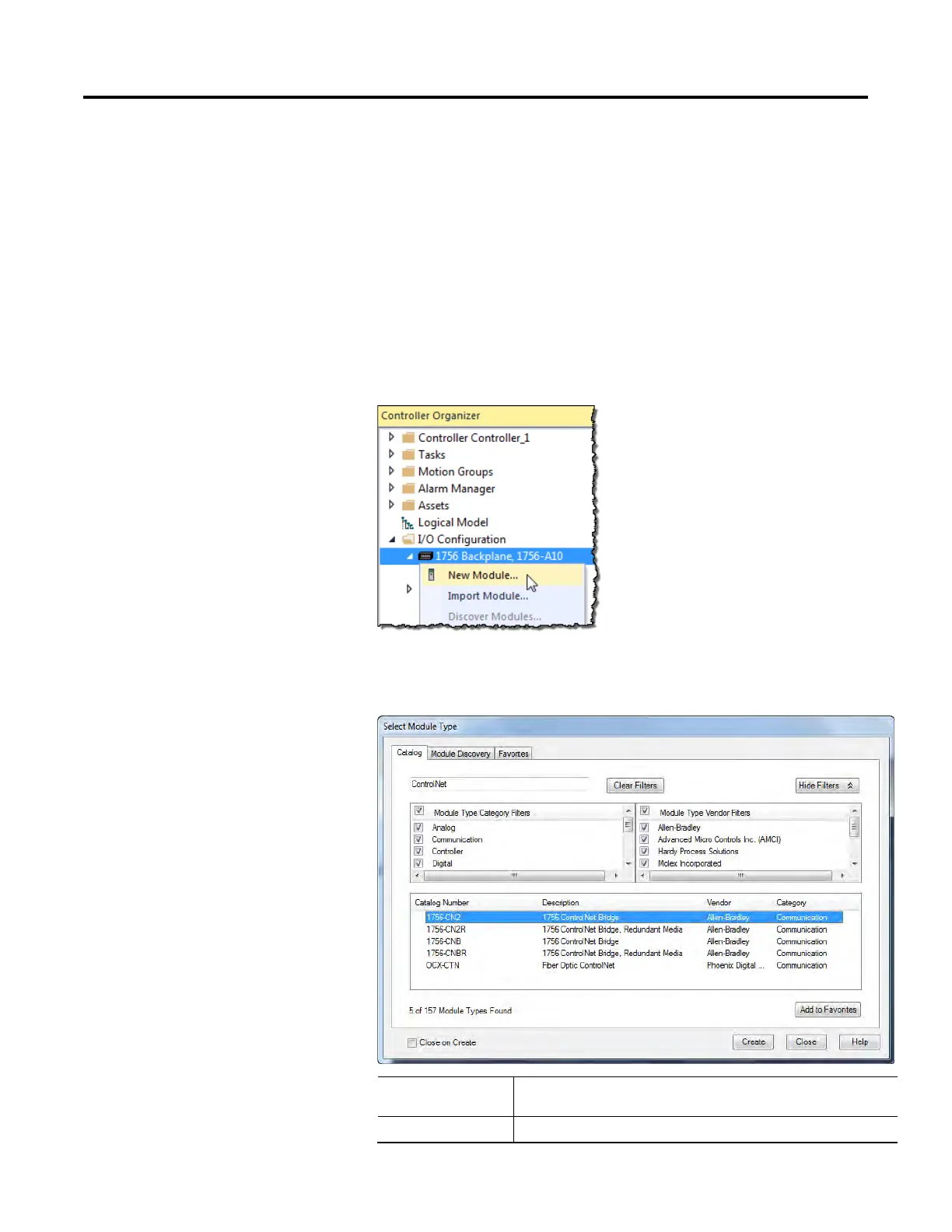Communicate with PanelView Terminals
Rockwell Automation Publication CNET-UM001F-EN-P - February 2018 97
PanelView Plus terminals are requesting data from a single Logix 5000
controller, few unconnected buffers remain for anything else.
For scheduled connected communication, you must add the PanelView or
PanelView Plus terminal to the I/O configuration tree for the
controller project.
To add a PanelView terminal, perform this procedure.
1. If your application is online, go offline.
2. In the Logix Designer application, right-click the Backplane and
choose New Module.
3. From the Select Module dialog box, select a local ControlNet
communication module type and click OK.
Logix 5000
Controller
Local ControlNet Communication Modules
1768 CompactLogix 1768-CNB, 1768-CNBR
Terminal
