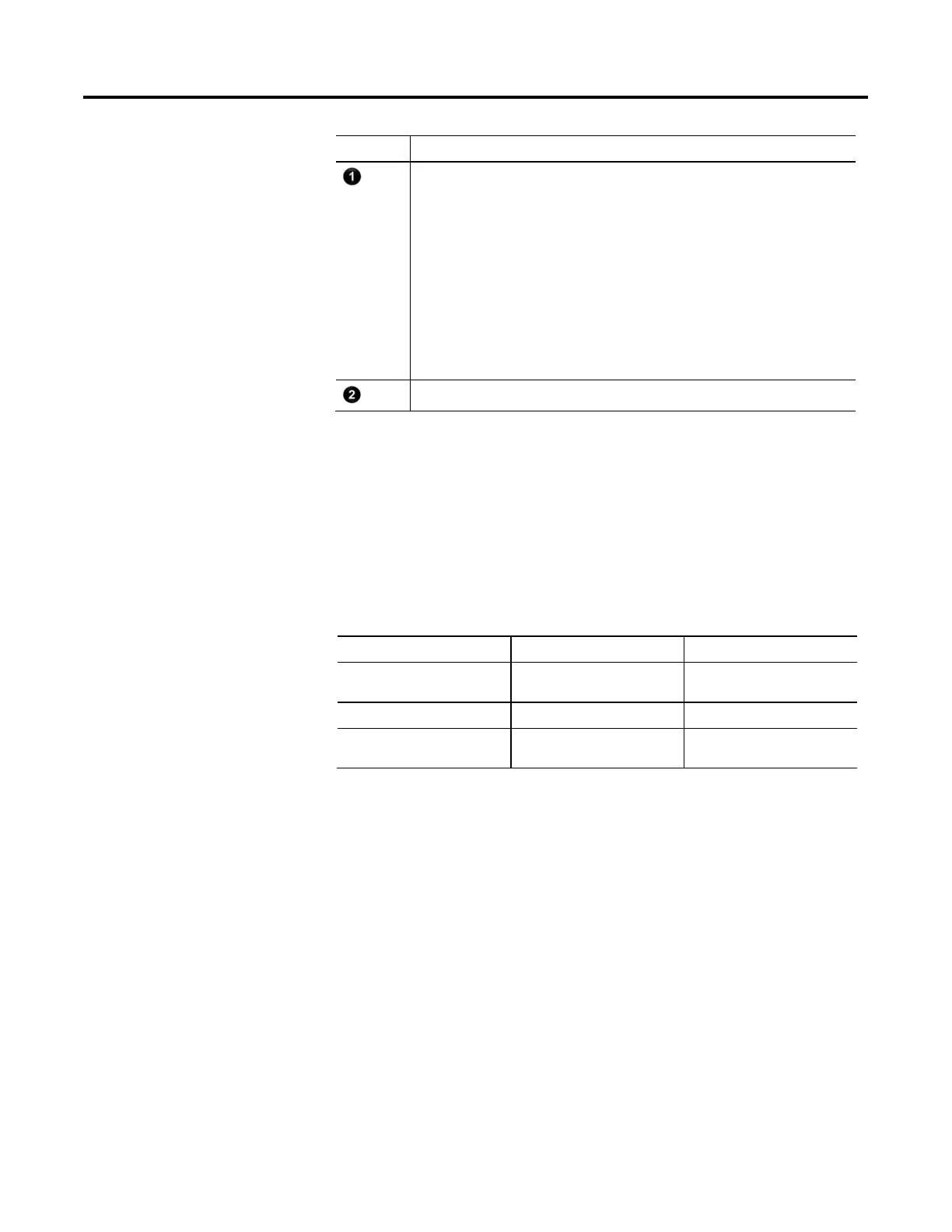Communicate with PanelView Terminals
96 Rockwell Automation Publication CNET-UM001F-EN-P - February 2018
Item Description
Local controller in any of these combinations:
• 1756 ControlLogix controller with a 1756-CN2 or 1756-CN2R
communication module in the chassis
• 1756 ControlLogix controller with a 1756-CNB or 1756-CNBR
communication module in the chassis
• 1768-L43 CompactLogix controller with a 1768-CNB or 1768-CNBR
communication module in the chassis
• 1769-L32C or 1769-L35CR CompactLogix controller
• 1789 SoftLogix controller with a 1784-PCICS communication card
• PowerFlex 700S with DriveLogix controller and a 1788-CNx
ControlNet communication card
HMI terminal
Make sure of the following:
• The ControlNet communication modules are connected to a scheduled
ControlNet network.
• All wiring and cabling are properly connected.
How you establish communication between a PanelView or PanelView Plus
terminal and a Logix 5000 controller over a ControlNet network depends on
how you want to use controller connections.
Communication Type PanelView Standard PanelView Plus
Scheduled (always
connected)
Supported Supported in revision 3.2
and later
Unscheduled (connected) Not supported Supported
Unscheduled
(unconnected)
Supported Not supported
A Logix controller supports up to 40 outgoing and 3 incoming unconnected
buffers. This limited number of incoming unconnected buffers limits how
many PanelView Standard terminals can request data from a controller.
When you use PanelView terminals with Logix 5000 controllers over a
ControlNet network, remember these limitations:
• A maximum of four PanelView Standard terminals can request data
from a Logix 5000 controller.
• The number of PanelView Plus terminals that can request data from a
Logix 5000 controller is dependent on the number of available
unconnected buffers in the Logix 5000 controller.
A typical PanelView Plus application uses 5 unconnected buffers in a Logix
5000 controller. With 32 unconnected buffers available at any time in a
Logix 5000 controller, a maximum of 6 PanelView Plus terminals can
request data from a Logix 5000 controller. Keep in mind, however, that if 6
Connections to
PanelView
Terminals
