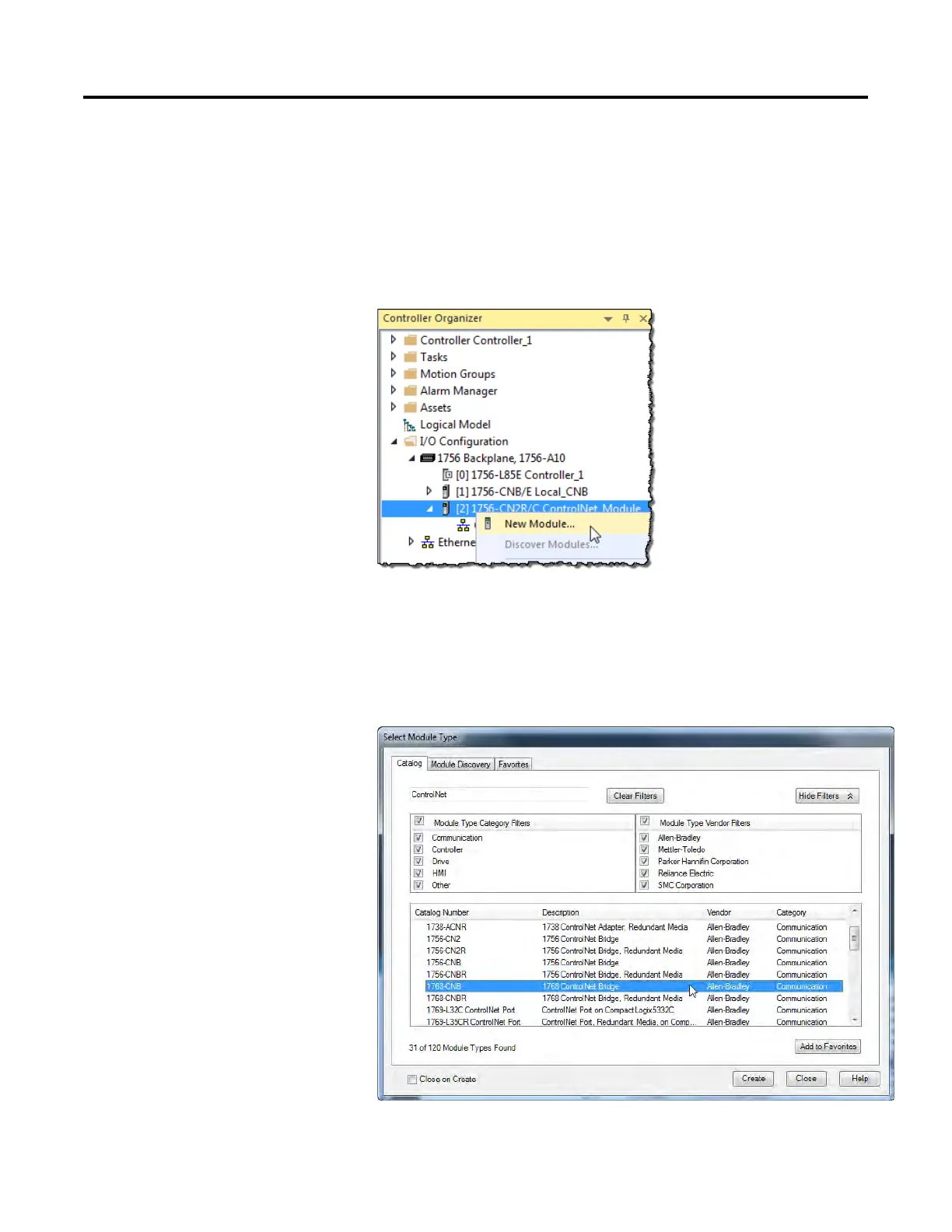Configure a ControlNet Module
Rockwell Automation Publication CNET-UM001F-EN-P - February 2018 35
After you have added the local ControlNet communication module, you must
add remote ControlNet communication modules. A remote ControlNet
module is a module that resides in a chassis separate from the controller.
To add a remote ControlNet module, perform this procedure.
1. In the Logix Designer application, right-click the local ControlNet
communication module and choose New Module.
2. On the Select Module Type dialog box, type ControlNet in the Enter
Search Text for Module Type box, select a remote ControlNet
communication module, and then click OK.
You can connect any remote ControlNet communication module to a
local ControlNet communication module.
Remote ControlNet
Module
