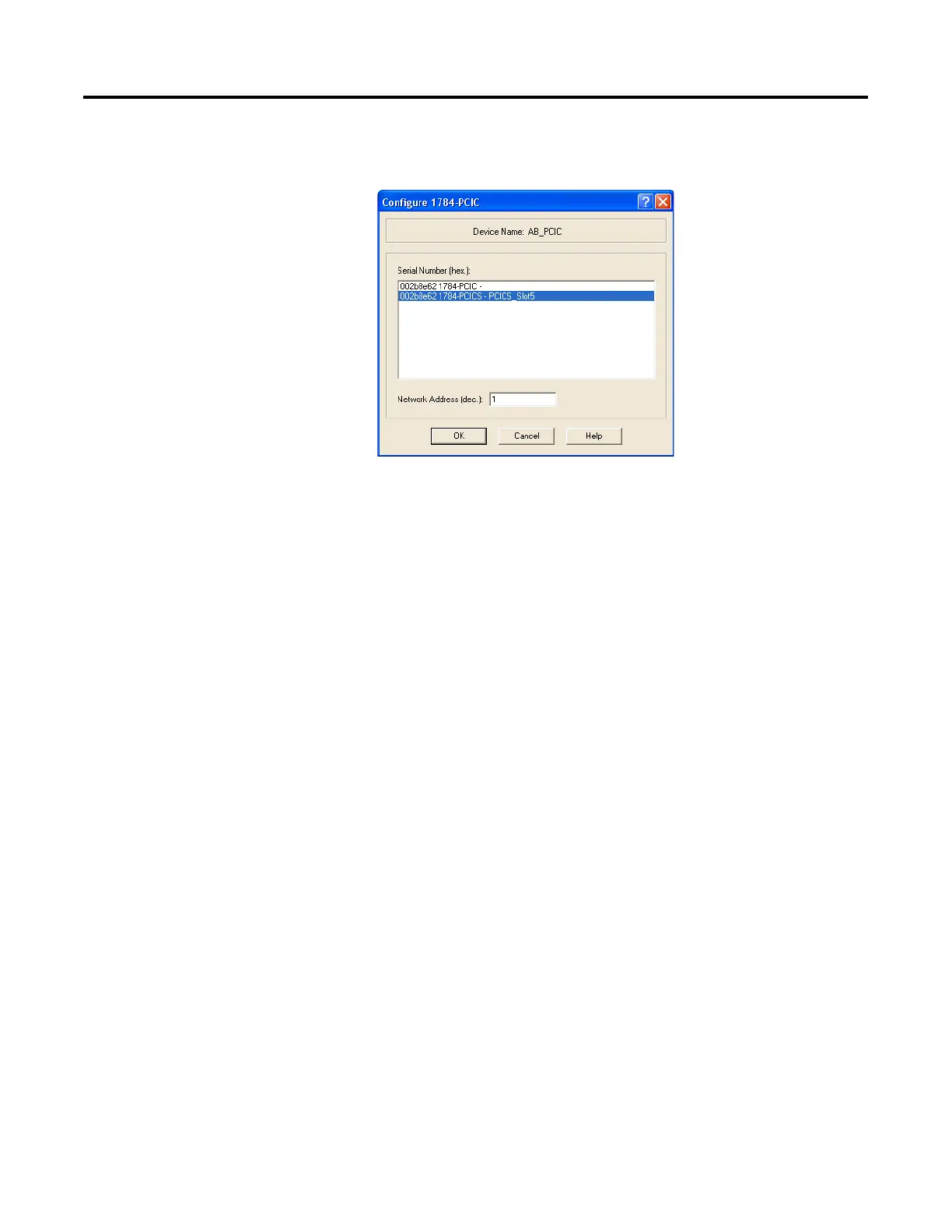Connect a Computer to the ControlNet Network
Rockwell Automation Publication CNET-UM001F-EN-P - February 2018 29
The Configure Device dialog box appears. The appearance of this
screen varies, depending on the type of card used.
6. If your computer contains multiple cards, from the Serial Number
(hex) field, choose the correct card.
7. In the Network Address (dec) box, type the correct network address.
8. Click OK.
The driver is now available and you can choose the ControlNet port
from Who Active in the Logix Designer application.
