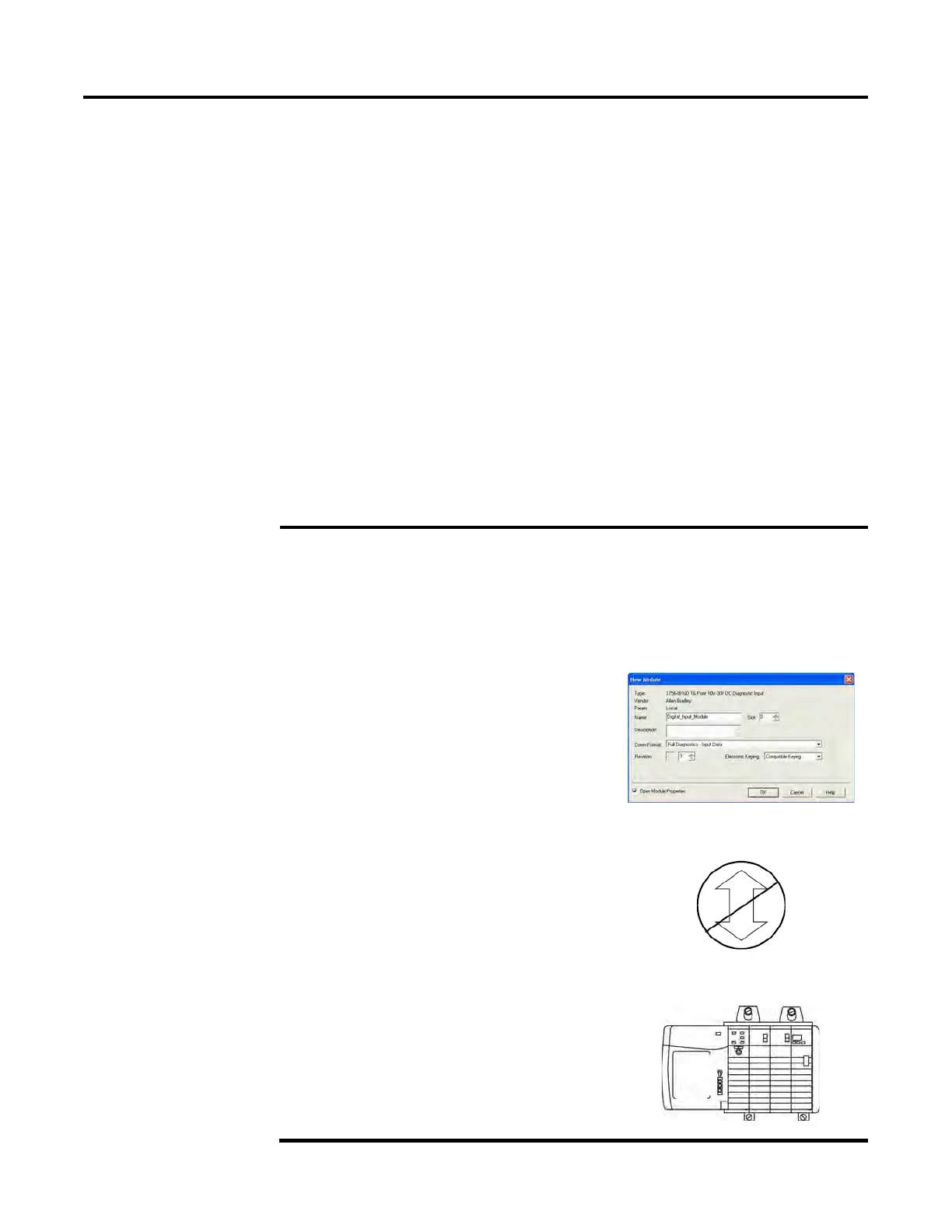Configure a ControlNet Module
Rockwell Automation Publication CNET-UM001F-EN-P - February 2018 43
emulating. The exact level of emulation required is product and revision
specific.
With Compatible Keying, you can replace a module of a certain Major
Revision with one of the same catalog number and the same or later, that is
higher, Major Revision. In some cases, the selection makes it possible to use
a replacement that is a different catalog number than the original. For
example, you can replace a 1756-CNBR module with a 1756-CN2R module.
Release notes for individual modules indicate the specific compatibility
details.
When a module is created, the module developers consider the module’s
development history to implement capabilities that emulate those of the
previous module. However, the developers cannot know future
developments. Because of this, when a system is configured, we recommend
that you configure your module by using the earliest, that is, lowest, revision
of the physical module that you believe will be used in the system. By doing
this, you can avoid the case of a physical module rejecting the keying request
because it is an earlier revision than the one configured in the software.
Example In the following scenario, Compatible Keying prevents I/O
communication:
The module configuration is for a 1756-IB16D module with module revision
3.3. The physical module is a 1756-
IB16D module with module revision 3.2.
In this case, communication is prevented because the minor revision of the
module is lower than expected and may not be compatible with 3.3.
Module Configuration:
Vendor = Allen-Bradley
Product Type = Digital Input
Module
Catalog Number = 1756-IB16D
Major Revision = 3
Minor Revision = 3
Communication is prevented.
Physical Module:
Vendor = Allen-Bradley
Product Type = Digital Input
Module
Catalog Number = 1756-IB16D
Major Revision = 3
Minor Revision = 2
