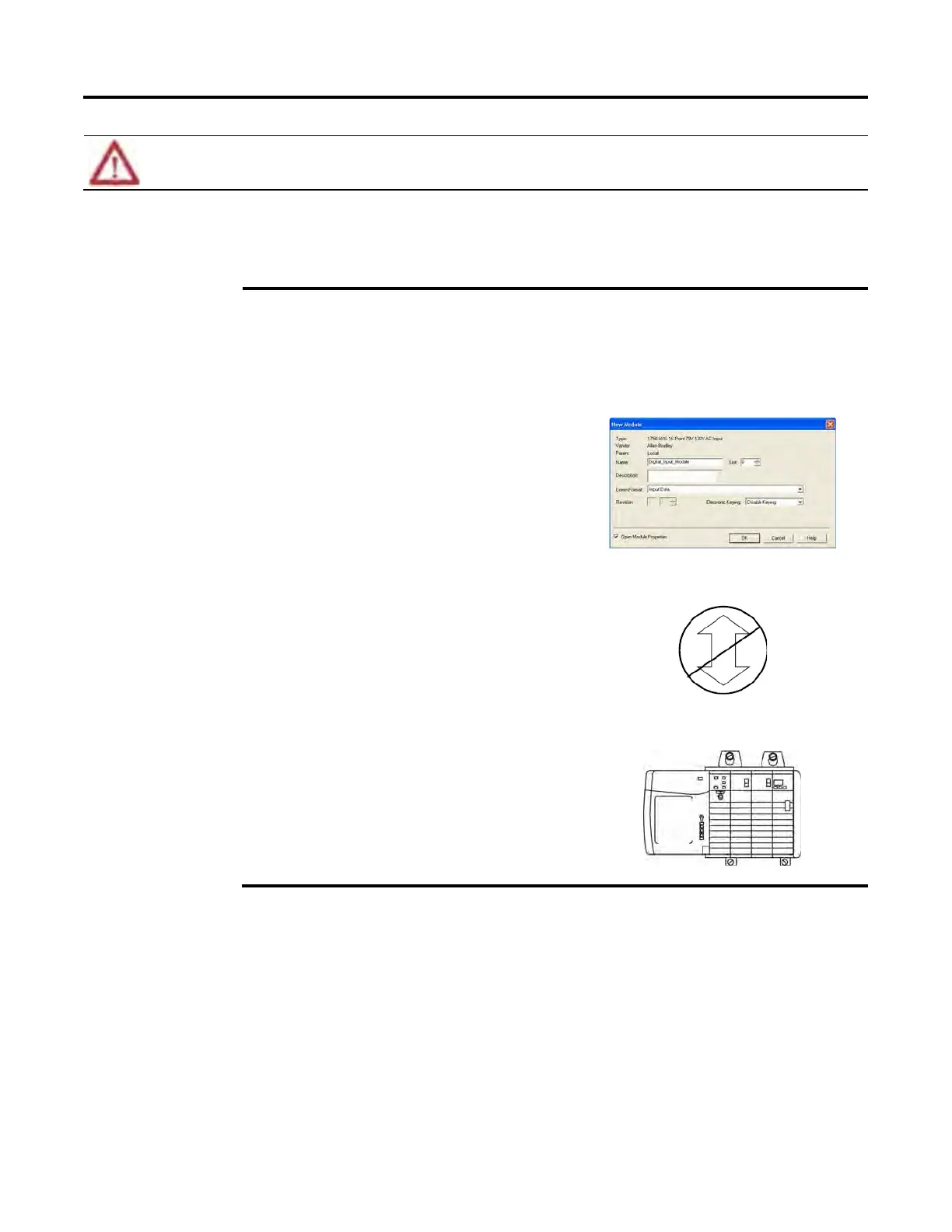Configure a ControlNet Module
Rockwell Automation Publication CNET-UM001F-EN-P - February 2018 45
ATTENTION: Be extremely cautious when using Disabled Keying; if used incorrectly, this option can lead to
personal injury or death, property damage, or economic loss.
If you use Disabled Keying, you must take full responsibility for
understanding whether the module being used can fulfill the functional
requirements of the application.
Example In the following scenario, Disable Keying prevents I/O communication:
The module configuration is for a 1756-IA16 digital input module. The physical
module is a 1756-IF16 analog input module. In this case, communication is
prevented because the analog module rejects the data formats that the digital
module configuration requests.
Module Configuration:
Vendor = Allen-Bradley
Product Type = Digital Input
Module
Catalog Number = 1756-IA16
Major Revision = 3
Minor Revision = 1
Communication is prevented.
Physical Module:
Vendor = Allen-Bradley
Product Type = Analog Input
Module
Catalog Number = 1756-IF16
Major Revision = 3
Minor Revision = 2
