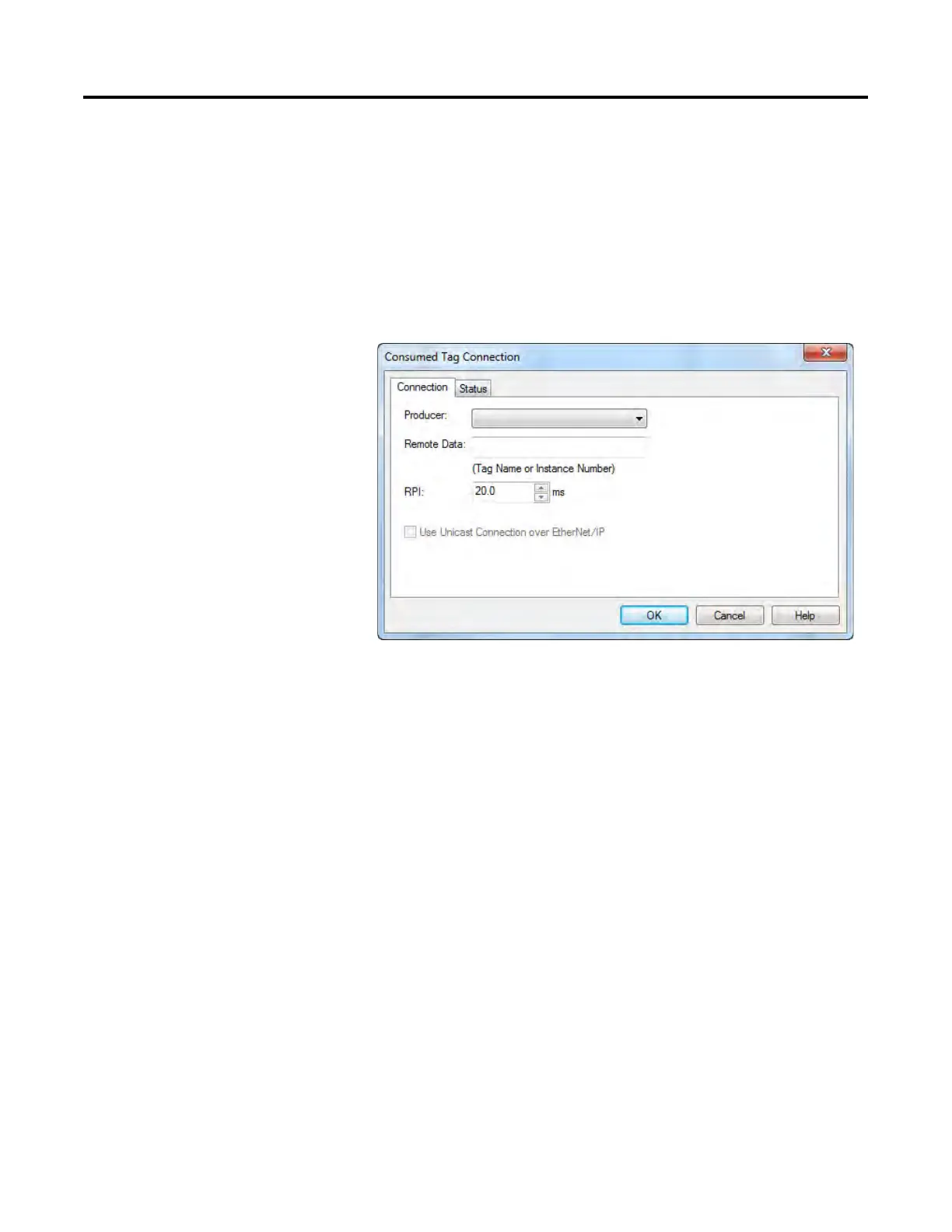Produce and Consume Tags (interlock controllers)
86 Rockwell Automation Publication CNET-UM001F-EN-P - February 2018
9. From the Consumed Tag Connection dialog box, complete these
fields:
• From the Producer pull-down menu, choose Producing_controller.
This menu contains all possible paths to previously configured
controllers in the I/O tree.
• In the Remote Data field, type the name of the produced tag in the
producing controller.
• In the RPI field, enter the rate at which the tag will be produced.
10. Click OK.
11. Use RSNetWorx for ControlNet software to schedule the network.
