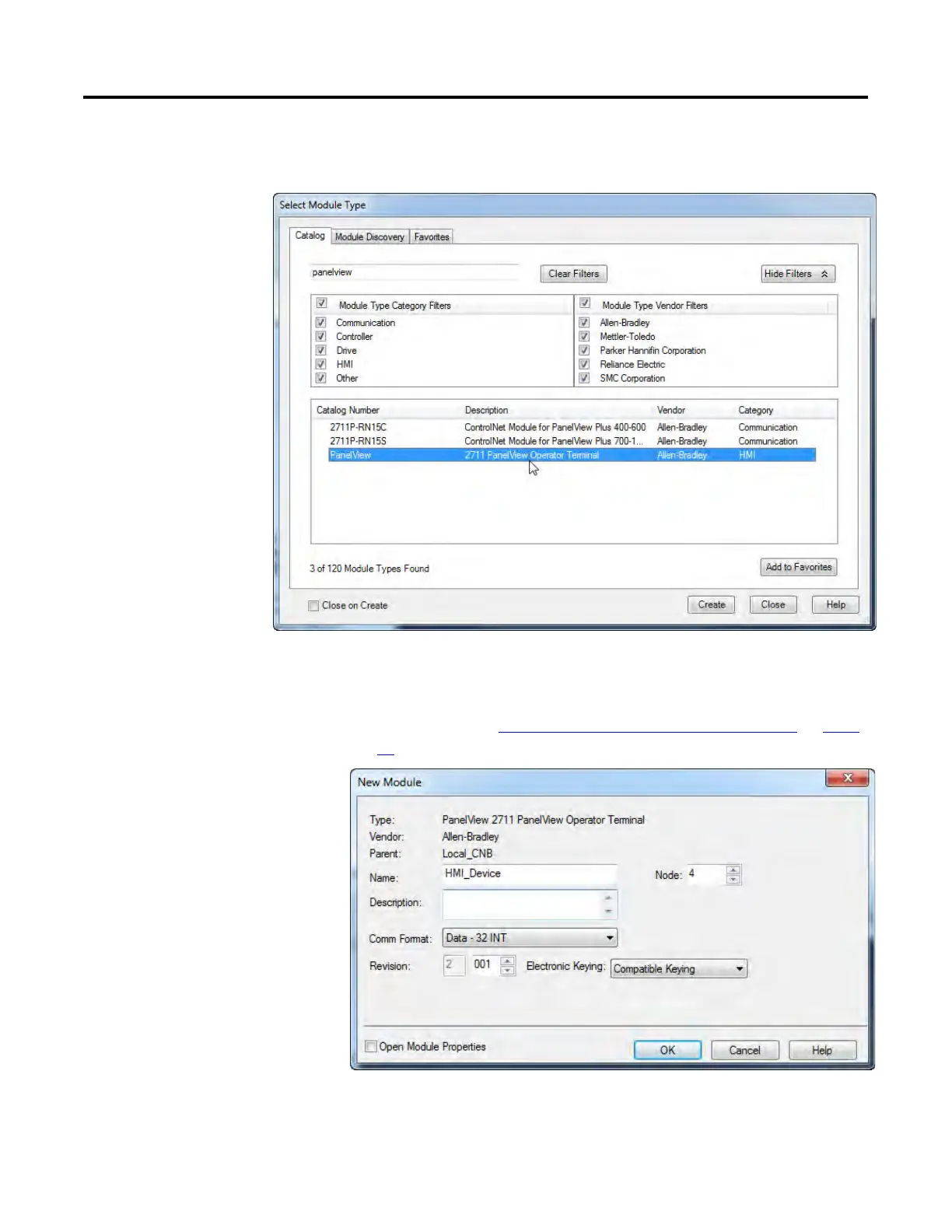Communicate with PanelView Terminals
Rockwell Automation Publication CNET-UM001F-EN-P - February 2018 99
6. From the Select Module dialog box, select the PanelView terminal and
click OK.
7. From the Module Properties dialog box, configure the terminal.
For information on configuring local ControlNet communication
modules, refer to Configure a ControlNet Module on page 29 on
page
31.
