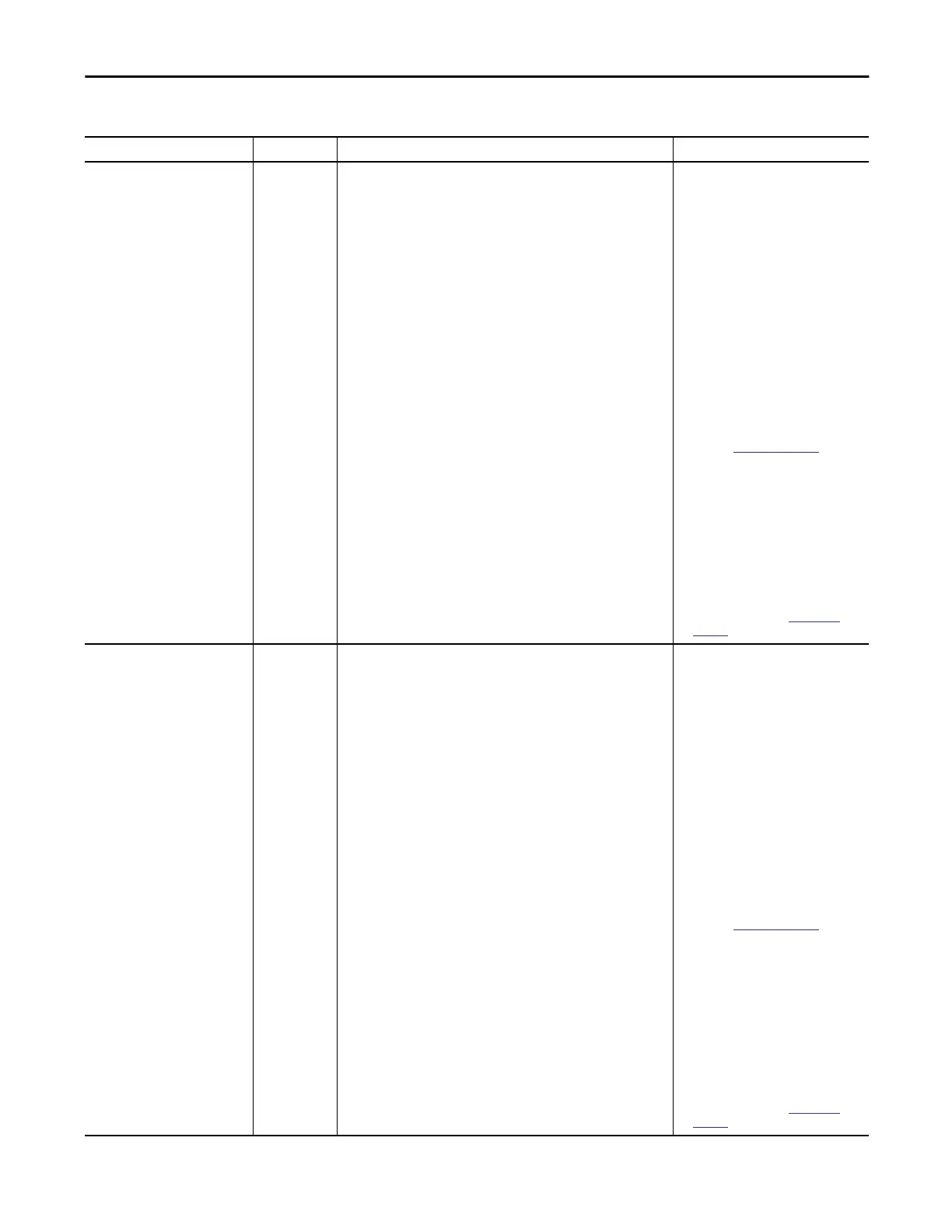Rockwell Automation Publication 5000-UM005B-EN-P - November 2015 145
Module Tag Definitions Appendix B
Chxx.HighSignal REAL One of four points used in scaling. The high signal is in terms of the inputs
signal units and corresponds to the high engineering term when scaled.
• Current input type - Any value
greater than the low signal in range.
– 20 = default for either current input
range
• Voltage input type - Any value
greater than the low signal in range.
– 10 = default for 0…10V and
-10…10V ranges
– 5 = default for 0…5V range
• RTD input type - By default, this tag
value is the highest temperature
supported by the Sensor Type
connected to the channel.
You can change the value, if necessary.
The value is always Celsius units.
For a list of the temperature values
associated with each RTD input sensor
type, see
Table 16 on page 58.
• Thermocouple input type - By
default, the tag value is the highest
temperature supported by the
Thermocouple type connected to the
channel.
You can change the value, if necessary.
The value is always in Celsius units.
For a list of the temperature values
associated with each Thermocouple
input sensor type, see
Table 16 on
page 58.
Chxx.LowEngineering REAL One of four points used in scaling. The low engineering helps determine the
engineering units the signal values scale into. The low engineering term
corresponds to the low signal value.
Any value less than the high engineering
value.
• Current input type: 0.0 = default
• Voltage input type: Low signal =
default. For example, with the
-10…10V range, the default = -10.
• RTD input type - By default, the tag
value is the lowest temperature
supported by the Sensor Type
connected to the channel.
You can change the value, if necessary.
The engineering units value matches
the Temperature Units that you choose.
For a list of the temperature values
associated with each RTD input sensor
type, see Table 16 on page 58.
• Thermocouple input type - By
default, the tag value is the lowest
temperature supported by the
Thermocouple type connected to the
channel.
You can change the value, if necessary.
The engineering units value matches
the Temperature Units that you choose.
For a list of the temperature values
associated with each Thermocouple
input sensor type, see
Table 16 on
page 58.
Table 33 - 5069-IY4 Module - Configuration Tags
Name Size Definition Valid Values
