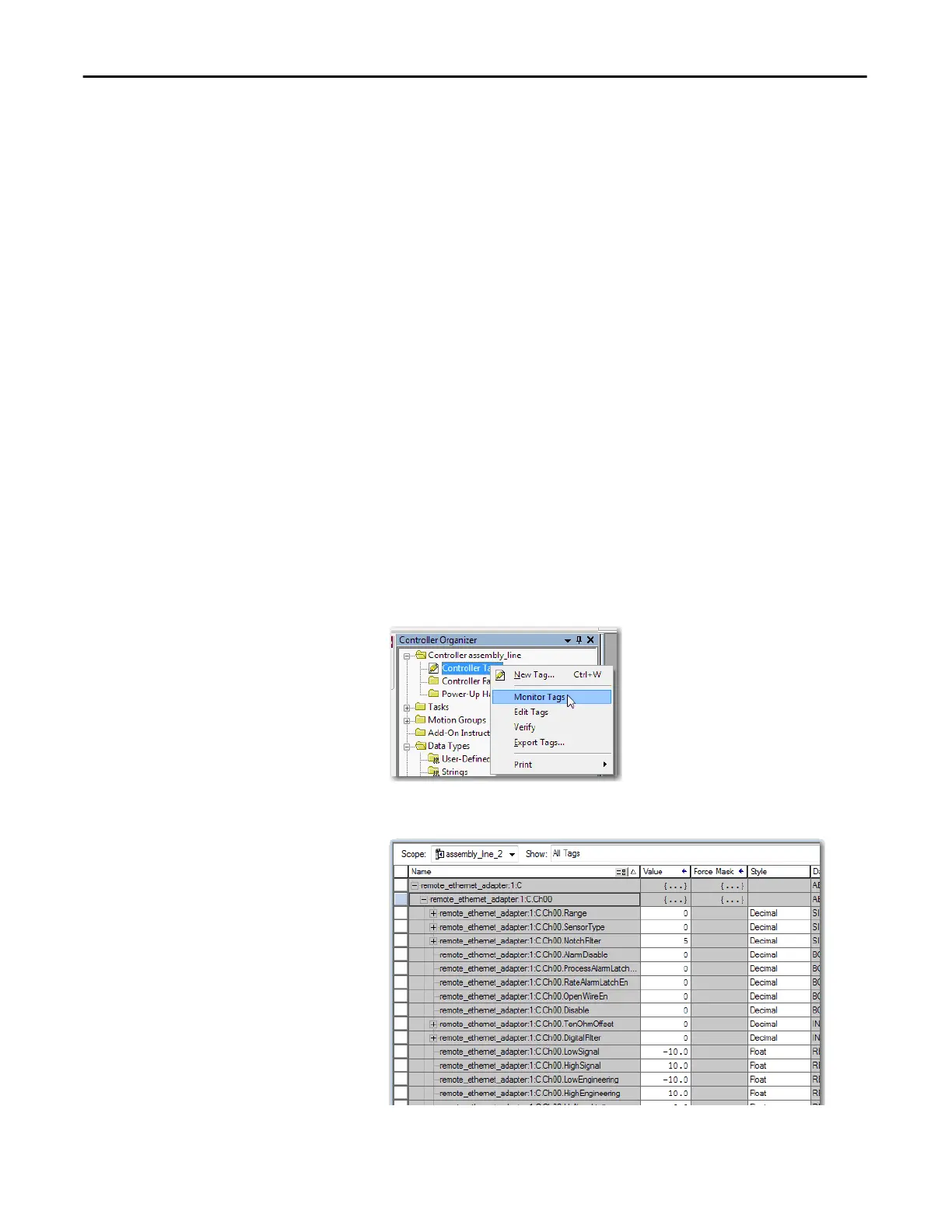134 Rockwell Automation Publication 5000-UM005B-EN-P - November 2015
Appendix B Module Tag Definitions
Tag Name Conventions
The module tag names use defined naming conventions. The conventions are as
follows: (example tag name = remote_ethernet_adapter:1:I.Ch00.Data).
• remote_ethernet_adapter = name of the 5069-AEN2TR EtherNet/IP
adapter in the 5069 Compact I/O system
• 1 = slot number
• I = tag type
The possible 5069 Compact I/O analog I/O tag types are C
(configuration), I (input), and O (output).
• Ch00 = module channel number
• Data = tag function
In this case, Data represents the input data returned to the owner-
controller.
Access the Tags
You view tags from the Tag Editor. Complete the following steps.
1. Open your Logix Designer application project.
2. Right-click Controller Tags and choose Monitor Tags.
3. Open the tags as necessary to view specific tags.
