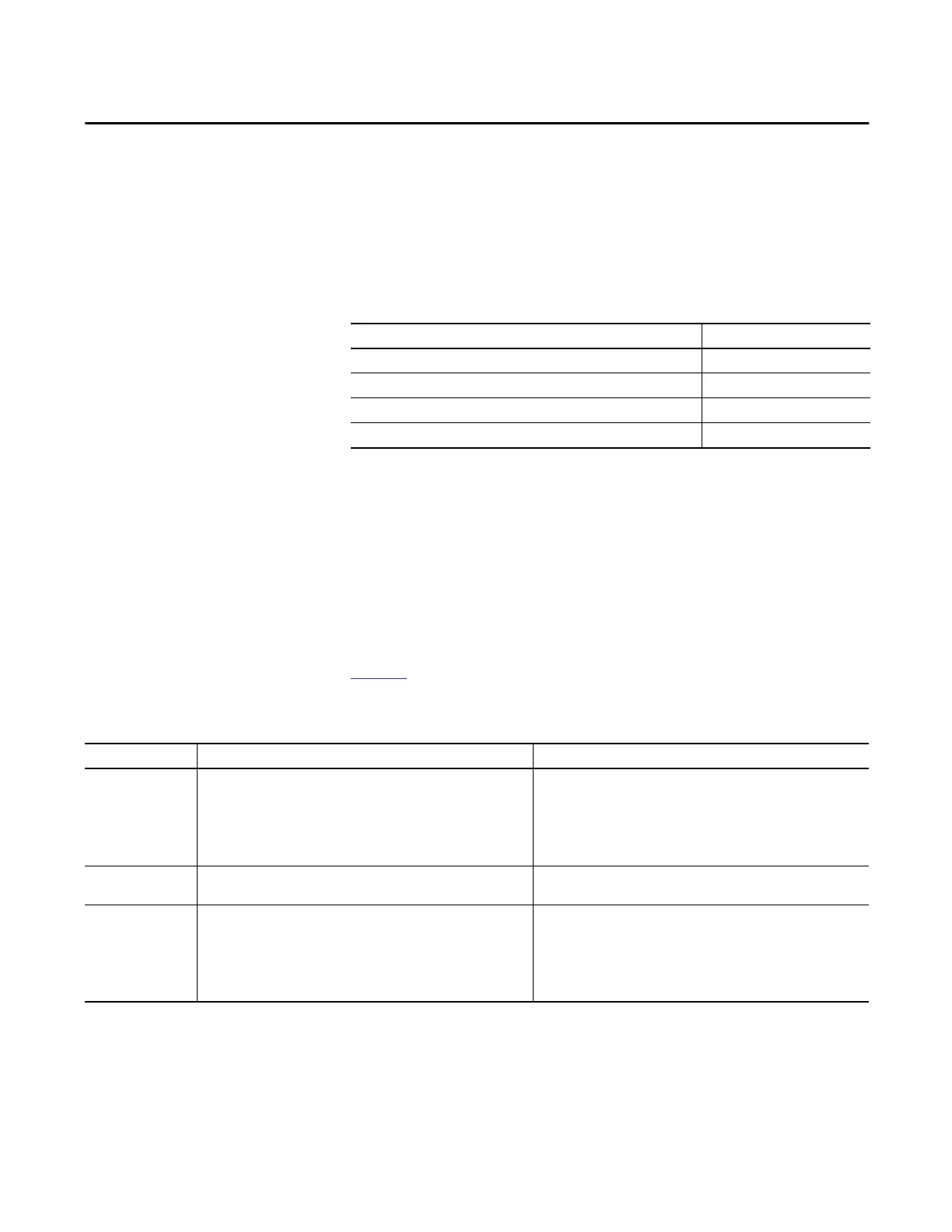Rockwell Automation Publication 5000-UM005B-EN-P - November 2015 123
Appendix A
Troubleshoot Your Module
Your analog I/O modules use the following status indicators:
• Module (MOD) Status Indicator - This indicator operates the same for all
5069 Compact I/O™ analog I/O modules.
• I/O Status Indicator - This indicator operates differently based on the
module type.
Module Status Indicator
Table 27 describes the Module Status indicator on the 5069 Compact I/O analog
I/O modules.
Topic Page
Module Status Indicator 123
5069 Compact I/O Analog Input Modules Status Indicators 125
5069 Compact I/O Analog Output Modules Status Indicators 127
Use the Logix Designer Application for Troubleshooting 129
Table 27 - Module (MOD) Status Indicator - 5069 Compact I/O Analog I/O Modules
Indicator State Description Recommended Action
Off The module is not powered. None - If your application does not use the module.
If your application uses the module and it is expected to be operating,
complete the following:
• Confirm that the system is powered.
• Confirm that the module is installed properly.
Steady green The module has a connection to the owner-controller and is operating as
expected according to the module configuration.
None
Flashing green The following conditions exist:
• The module is powered.
• The module does not have a connection to the controller.
This can result from missing, incomplete or incorrect module
configuration, or the module is inhibited.
Troubleshoot your Logix Designer application to determine what is
preventing a connection from the module to the controller and correct the
issue.
