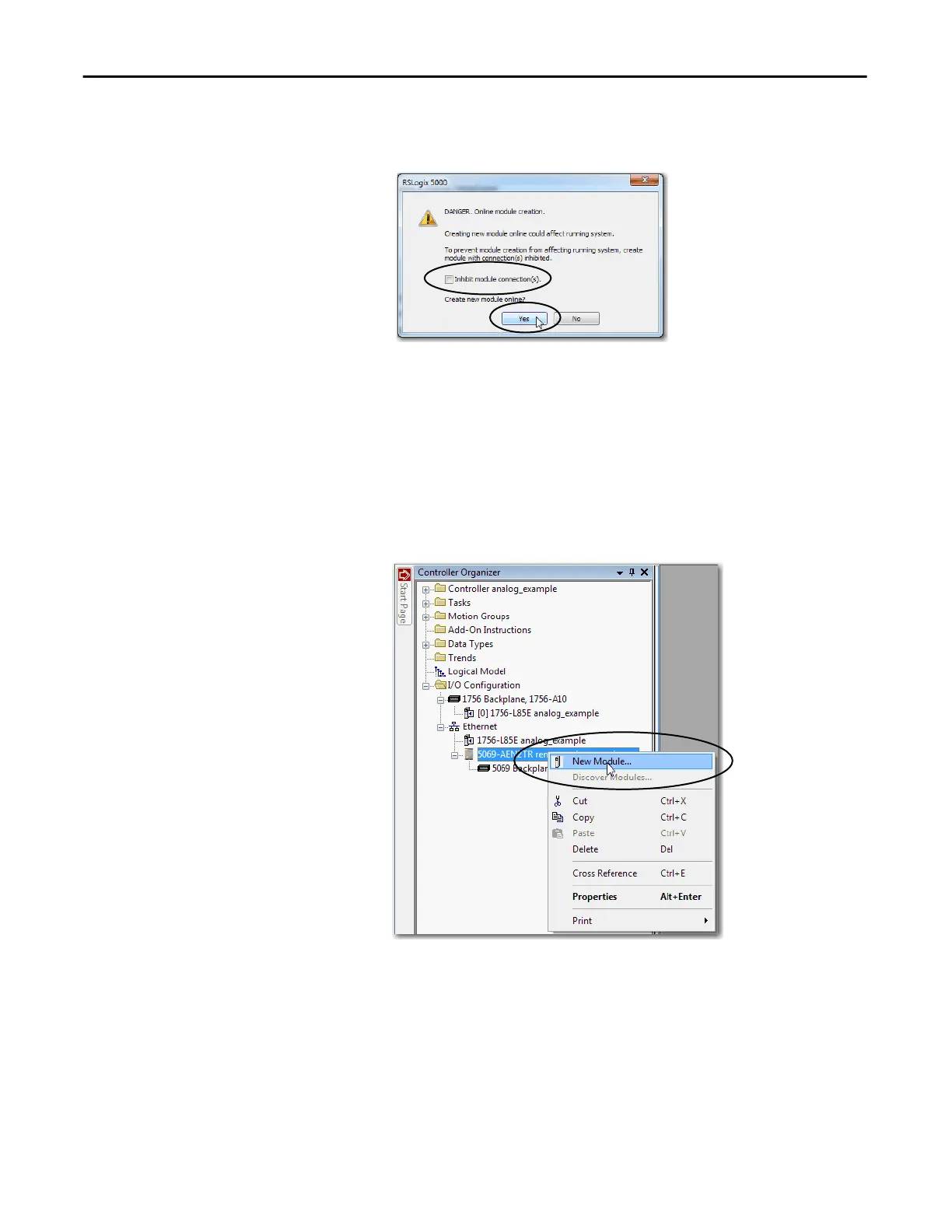86 Rockwell Automation Publication 5000-UM005B-EN-P - November 2015
Chapter 6 Configure the Module
5. At the warning dialog box, make sure that Inhibit module connection(s) is
selected and click Yes.
6. Close the Select Module Type dialog box.
New Module
To add a module using New Module, perform the following steps.
1. Right-click I/O Configuration and choose New Module.
