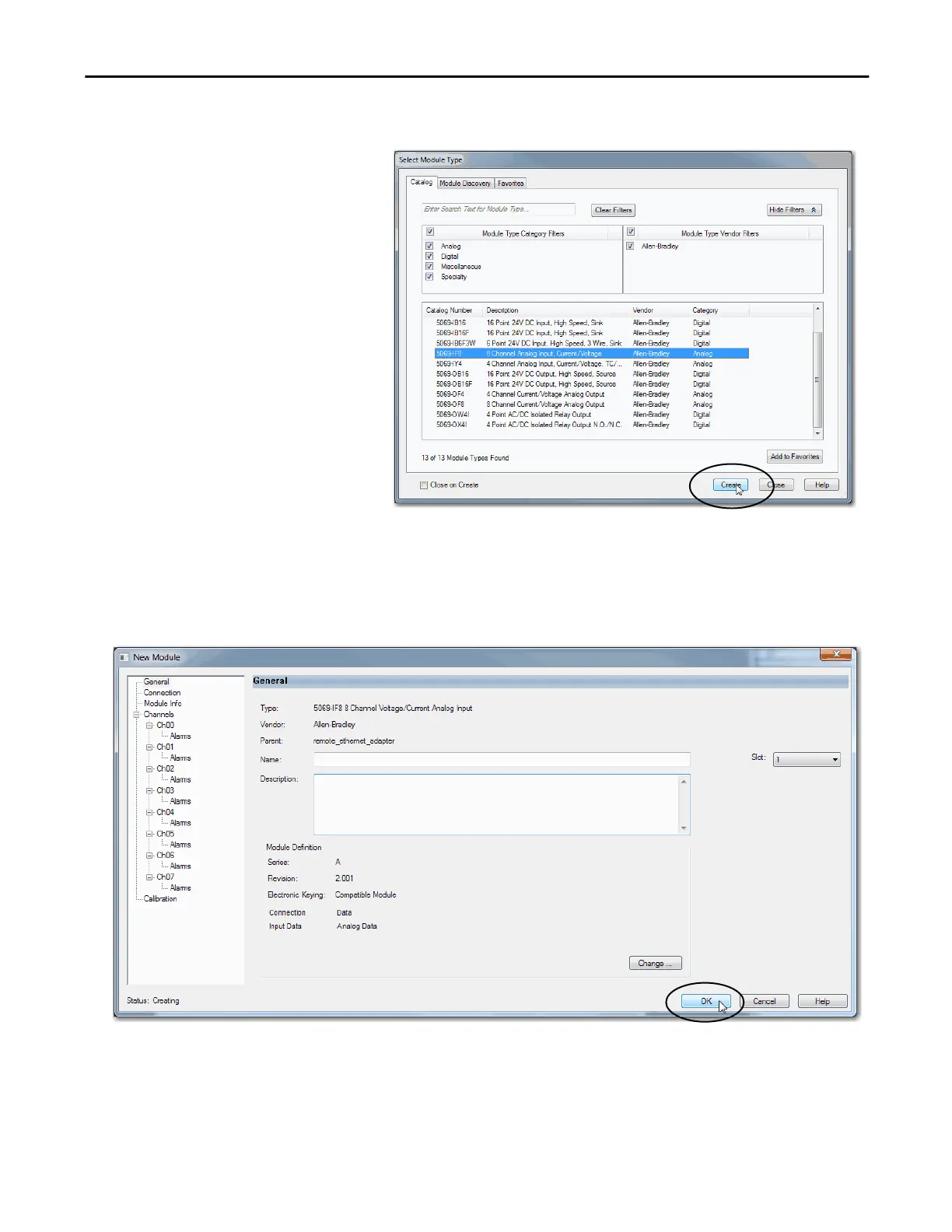Rockwell Automation Publication 5000-UM005B-EN-P - November 2015 87
Configure the Module Chapter 6
2. Select the module and click Create.
The New Module dialog box appears. It includes a list of categories on the
left side. The number and type of categories varies by module type.
3. Click OK to use the default configuration.
