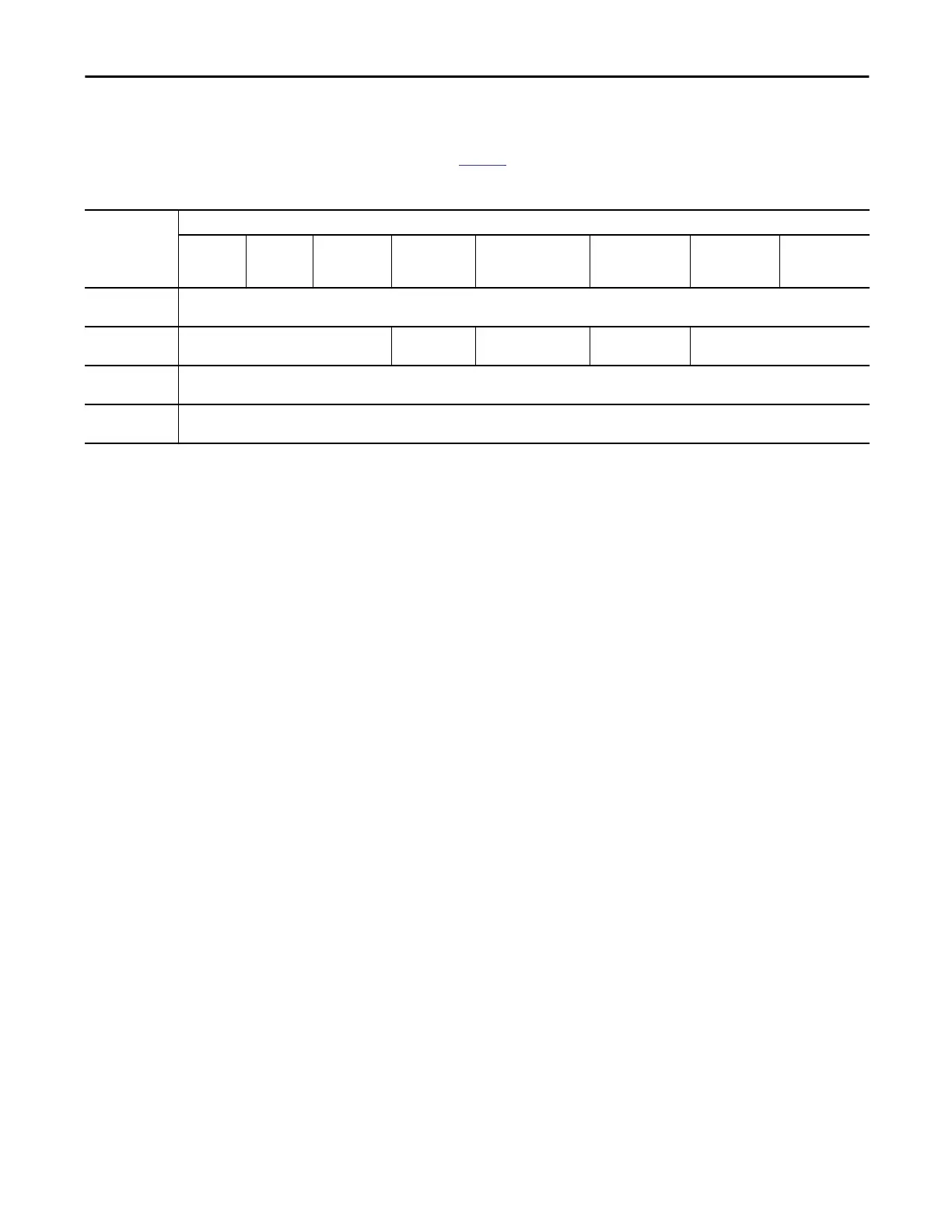Rockwell Automation Publication 5000-UM005B-EN-P - November 2015 23
Analog I/O Module Operation in a Logix5000 Control System Chapter 1
Protected Operations
To ensure the secure operation of your 5069 Compact I/O analog I/O module,
operations that can disrupt module operation are restricted based on the module
operating mode.
Table 3 describes the restrictions.
Table 3 - Protected Operations on 5069 Compact I/O Analog I/O Modules
Current Module
Operation
Activity
Firmware
Update
Request
Module
Reset
Request
Module
Calibration
Request
(3)
Connection
Request
Configuration
Change
Connection or
Data Format
Change
Electronic
Keying Change
RPI Change
Connection not
running
Accepted
Connection
running
Rejected
(1)
Accepted
(4)
Accepted
(5)
Not allowed
(6)
Accepted
(7)
Firmware update
is in process
Rejected
Calibration is in
process
Accepted
(2)
(1) A module calibration request is accepted when the module is connected and the owner-controller is in Program mode.
(2) The module accepts the requests and changes listed. Keep in mind, when the request or change is made, the calibration process is automatically aborted. We recommend that you wait for the module
calibration to finish before attempting any of the requests or changes.
(3) When the request is made through the Module Properties dialog box.
(4) Only requests for Listen Only connections are accepted.
(5) Configuration change is accepted in the following scenarios:
- Changes are made in the Module Properties dialog box and you click Apply.
- Changes are made in the Configuration tags and you send a Reconfigure Module MSG to the module.
(6) The difference between Rejected and Not allowed is that rejected activities can be attempted in the Logix Designer application but do not take effect. The activities that are not allowed, that is, attempts
to change the Connection or Data Format used, are prevented from occurring in the Logix Designer application.
For example, if you attempt to reset a module that is connected to the owner-controller, the Logix Designer application executes the request and alerts you that it was rejected. If you attempt to change
the data format on a module that is connected to an owner-controller, the Logix Designer application does not execute the attempted change. The application only alerts you that the change is not
allowed. In the case, if the change is attempted online, the Module Definition dialog box field that changes the data format is disabled.
(7) The change occurs after the connection is closed and reopened. You can close and reopen the connection in the following ways:
- Change the project while it is offline and download the updated project before going online again.
- Change the project while it is online and click Apply or OK in the Module Properties dialog box. In this case, before the change is made, a dialog box alerts you of the ramifications before the change is
made.
