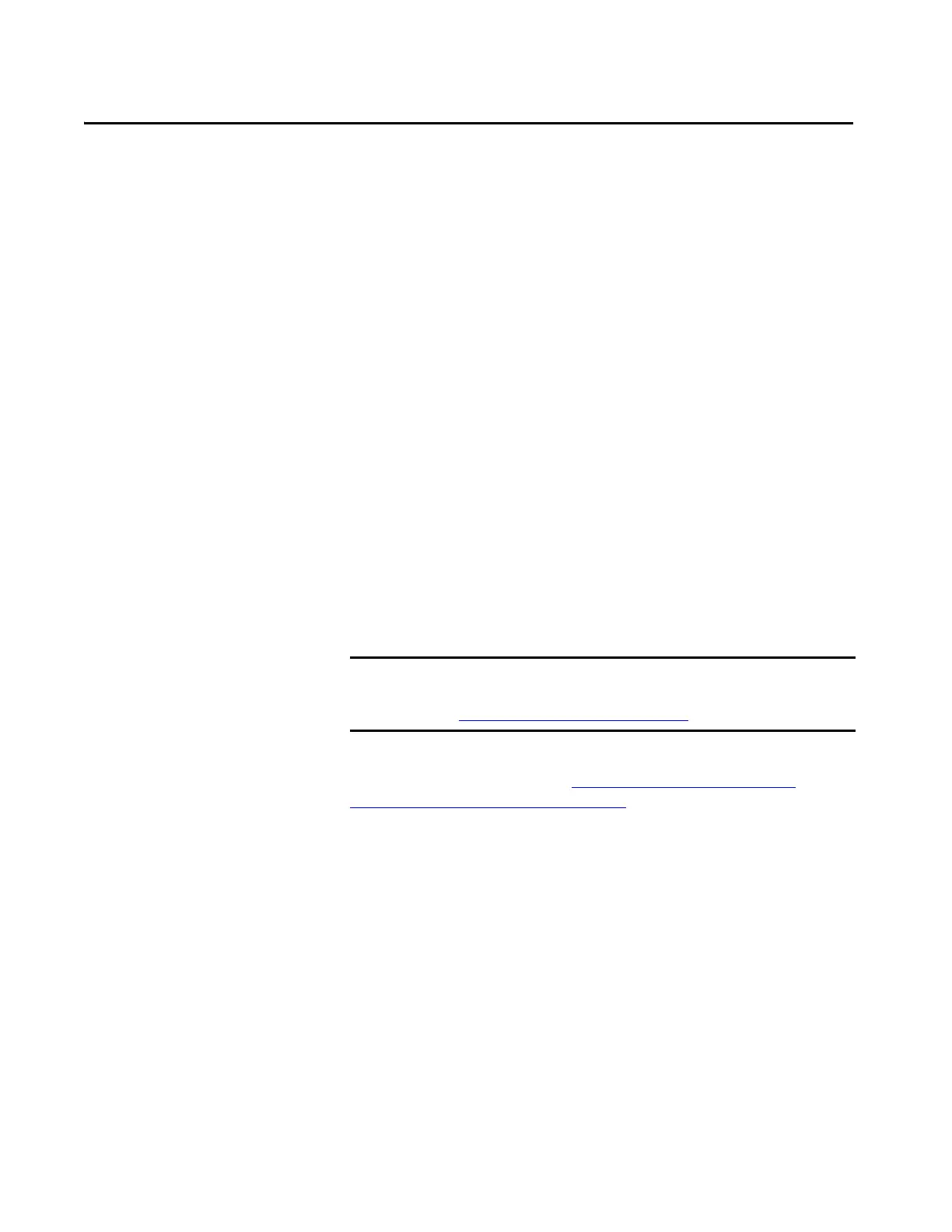Rockwell Automation Publication 5069-UM003A-EN-P - May 2018 11
Chapter 1
Compact 5000 I/O Serial Module
Compact 5000 I/O Serial
Module Overview
The Compact 5000™ I/O serial module provides two independent channels
that function as network interfaces to a wide variety of RS-232C, RS-422, and
RS-485 devices.
The module has two channels that are independent of each other. The channels
can transmit data to and receive data from serial devices using the following
communication mode:
• Generic ASCII
•Modbus RTU (Master/Slave)
• Modbus ASCII (Master/Slave)
The serial module can reside locally in a CompactLogix™ 5380 system or a
Compact GuardLogix® 5380 system. The module can also reside in a remote
Compact 5000 I/O system accessible via an EtherNet/IP network.
For more information on how a Compact 5000 I/O serial module can function
in a control system, see Chapter 2, Compact 5000 I/O Serial Module
Operation in a Logix 5000 Control System.
IMPORTANT Use Studio 5000 Logix Designer® Version 31 or greater. You must install an
Add-On Profile to use the serial module. To find the Add-On Profile go to the
Product Compatibility and Download Center
(PCDC).
