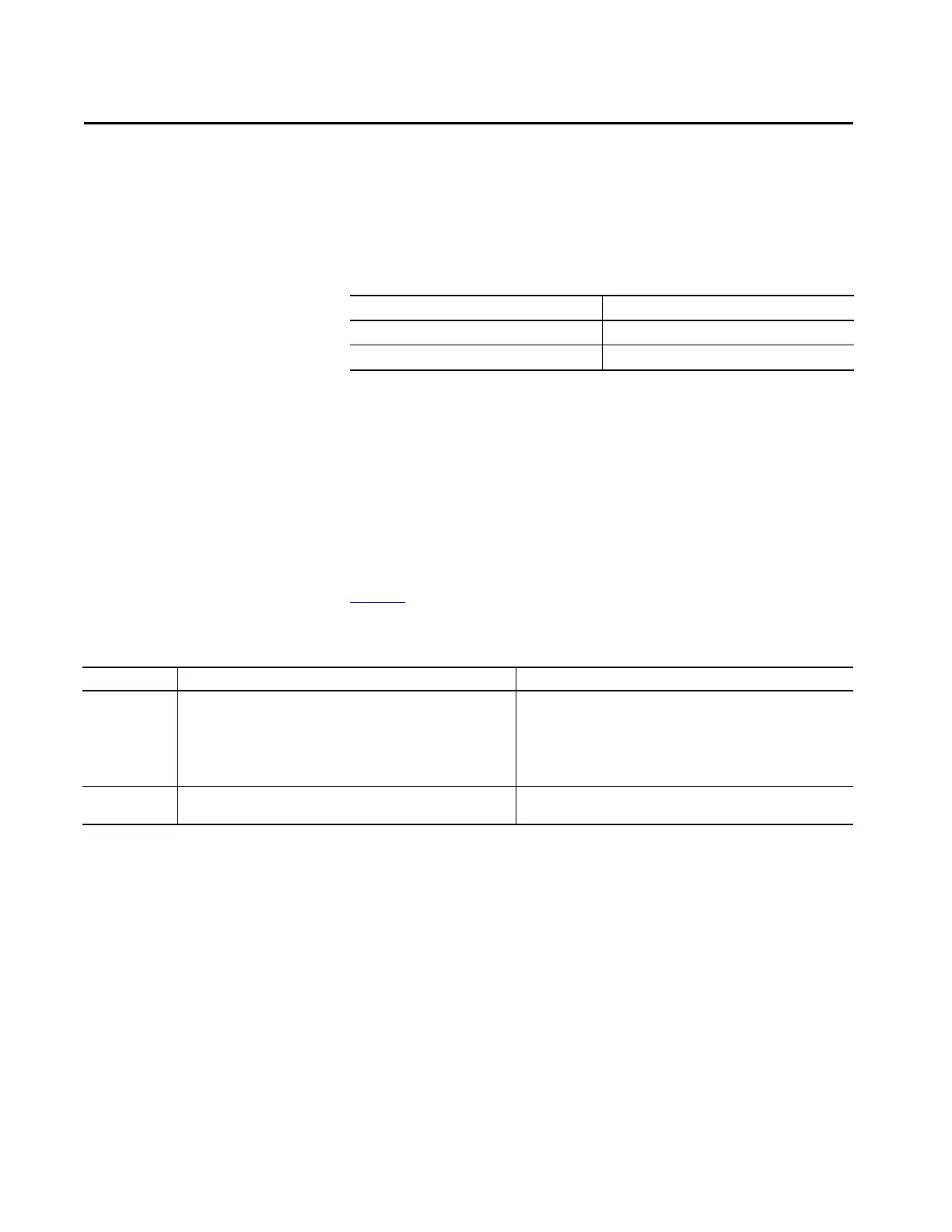Rockwell Automation Publication 5069-UM003A-EN-P - May 2018 71
Chapter 5
Troubleshoot Your Module
Compact 5000™ I/O Serial modules use the following status indicators:
Module (MOD) Status Indicator - This indicator operates the same for all
Compact 5000 I/O Serial modules.
Module Status Indicator
Tabl e 15 describes the Module (MOD) Status indicator on Compact 5000 I/
O Serial modules
Topic Page
Module Status Indicator 71
Compact 5000 I/O Serial Module Status Indicators 73
Table 15 - Module Status Indicator - Compact 5000 I/O Module
Indicator State Description Recommended Action
Off The module is not powered. None if your application does not use the module
If your application uses the module and it is expected to be operating,
complete the following:
• Confirm that the system is powered.
• Confirm that the module is installed properly.
Steady green The module has a connection to the owner-controller and is operating
normally.
None
