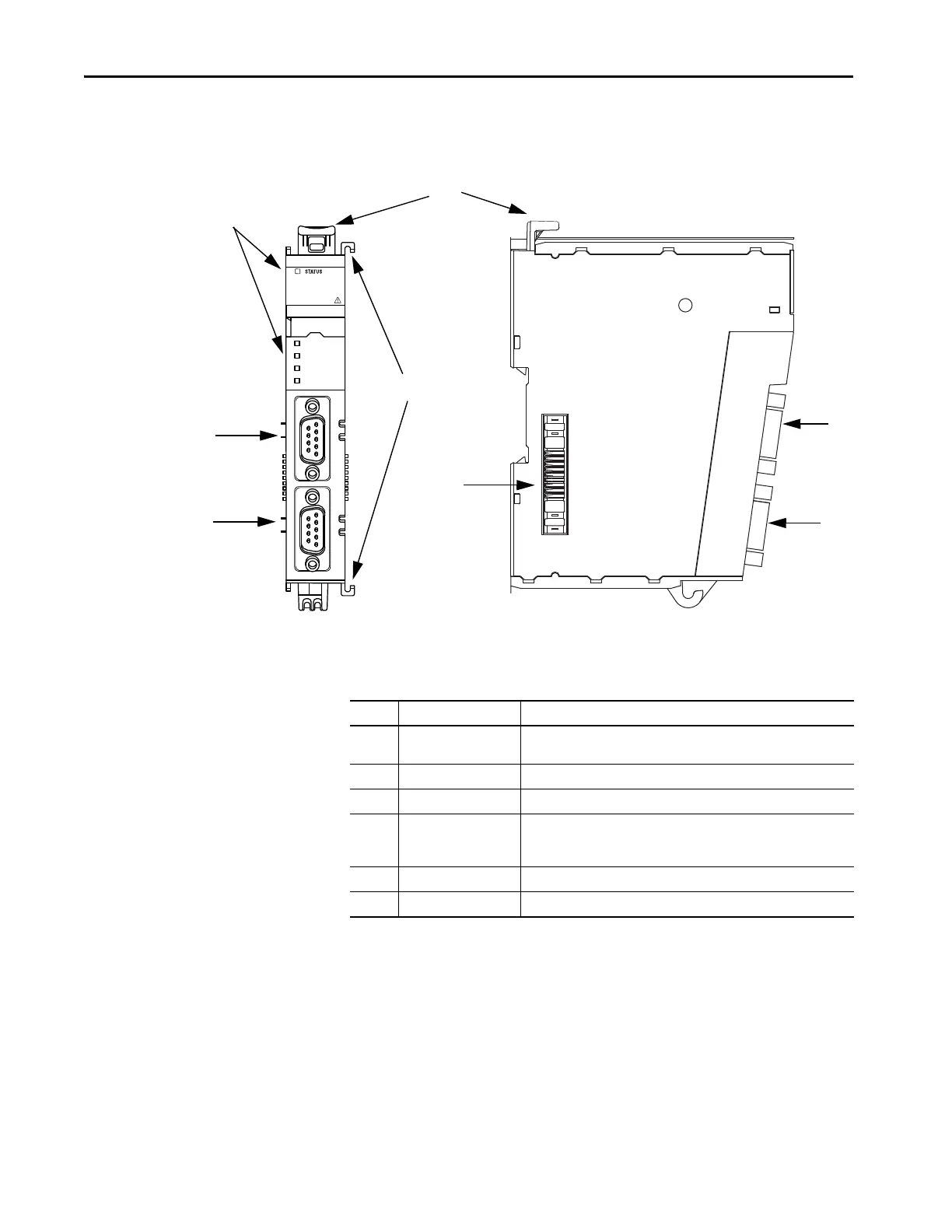12 Rockwell Automation Publication 5069-UM003A-EN-P - May 2018
Chapter 1 Compact 5000 I/O Serial Module
About the Module
The module provides the communication connections to the serial devices.
Figure 1 - Example Compact 5000 I/O Serial Module
5069-SERIAL
CH0 TXD
CH0 RXD
CH1 TXD
CH1 RXD
ISOLATED ISOLATED
CHANNEL 0CHANNEL 1
SERIAL
Table 1 - Compact 5000 I/O Serial Module Parts
Item Item Name Description
1 Status Indicators Displays the status of communication, module health, and input/output
devices. Indicators help with troubleshooting anomalies.
2 Interlocking side pieces Securely installs Compact 5000 I/O serial modules in the system.
3 DIN rail latch Secures the module on the DIN rail.
4 MOD Power bus and SA
Power bus connectors
Pass system-side and field-side power across the internal circuitry of the I/O
modules in a Compact 5000 I/O system. The connectors are isolated from
each other.
5 Channel 0 Channel 0 isolated serial port.
6 Channel 1 Channel 1 isolated serial port.
