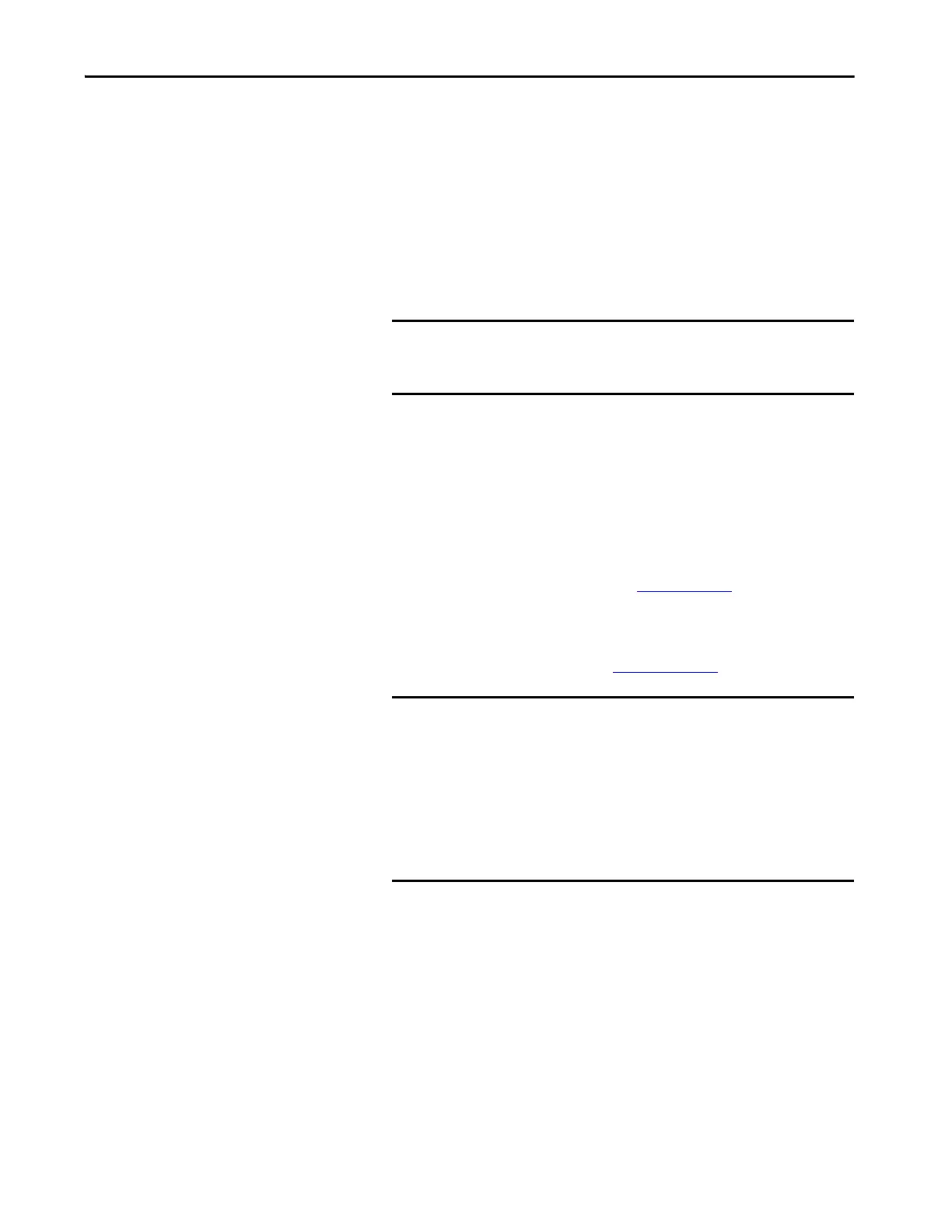Rockwell Automation Publication 5069-UM003A-EN-P - May 2018 17
Compact 5000 I/O Serial Module Operation in a Logix 5000 Control System Chapter 2
Power Compact 5000 I/O
Serial Module
Compact 5000 I/O serial modules receive the following power types:
• System-side Power - Powers the system and lets modules transfer data
and execute logic.
System-side power is also known as MOD power.
• Field-side Power - Powers field-side devices that are connected to some
Compact 5000 I/O modules.
Field-side power is also known as SA power.
Power begins at the left-most device in the system and passes across the
Compact 5000 I/O module internal circuitry via power buses, that is, a MOD
power bus. The left-most device is either a controller or an EtherNet/IP
adapter, depending on whether the Serial module is a local or remote I/O
module.
For more information on how to power local Compact 5000 I/O
modules, see the CompactLogix 5380 and Compact GuardLogix 5380
Controllers User Manual, publication 5069-UM001.
For more information on how to power remote Compact 5000 I/O
modules, see the EtherNet/IP Communication Modules in 5000 Series
Systems User Manual, publication ENET-UM004.
IMPORTANT The Compact 5000 I/O Serial Module does not use SA power.
However, verify that the module is installed in a position where SA
power uses DC voltage.
IMPORTANT Remember the following:
• A system uses only one MOD power bus that starts at a
controller or adapter and passes across all modules installed in
the system.
• A system can use more than one SA power bus. The first SA
power bus typically starts at the controller or adapter, and 5069-
FPD field potential distributors let you establish new SA power
buses in the same system.
