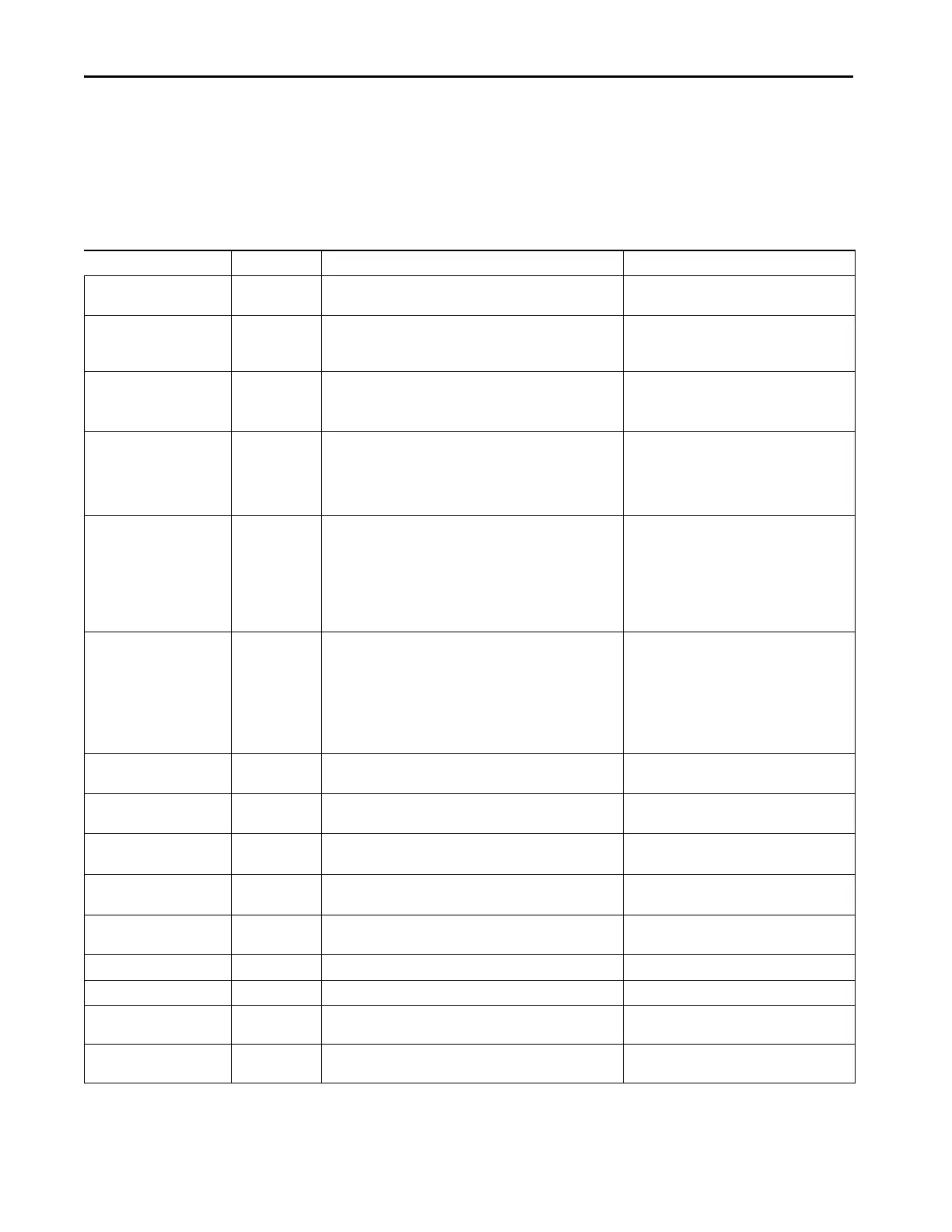86 Rockwell Automation Publication 5069-UM003A-EN-P - May 2018
Appendix A Module Tags
Input Tags
In the following table, the xx in the tag names represents the channel number
because the module has two channels, and both channels support the use of
Modbus Slave.
Table 21 - Modbus Slave Input Tags
Name Data Type Definition Valid Values
Ix.RunMode BOOL Channel’s operating state • 0 = Idle
•1 = Run
Ix.ConnectionFaulted BOOL Indicates if a connection is running.
The module sets this tag to 0 when connected. If the module is not
connected, it changes the tag to 1.
• 0 = Connection running
• 1 = Connection not running
Ix.DiagnosticActive BOOL Indicates if any diagnostics are active or if the prognostics threshold
is reached.
• 0 = No diagnostics active
• 1 = One or more diagnostics are active or the
prognostics threshold is reached
Ix.DiagnosticSequenceCount SINT Increments for each time a distinct diagnostic condition is detected,
and when a distinct diagnostic condition transitions from detected
to not detected.
Set to zero by product reset or power cycle. Wraps from 255 (-1) to 1
skipping zero.
-128…127
The value of 0 is skipped except during module
power-up.
Ix.Slave.Fault BOOL Indicates that channel data is inaccurate and cannot be trusted for
use in the application.
• 0 = Good
• 1 = Bad, causing fault
If the tag is set to 1, you must troubleshoot the
module to correct the cause of the inaccuracy.
IMPORTANT: Once the condition that causes
the tag to change to 1 is removed, the tag
automatically resets to 0.
Ix.Slave.Uncertain BOOL Indicates that the channel data can be inaccurate but the degree of
inaccuracy is not known.
• 0 = Good data
• 1 = Uncertain data
If the tag is set to 1, you must troubleshoot the
module to correct the cause of the inaccuracy.
IMPORTANT: Once the condition that causes
the tag to change to 1 is removed, the tag
automatically resets to 0.
Ix.Slave.CRC_LRCError BOOL Status shows that CRC (LRC) Error is occurred or not • 0 = Non-occurrence
•1 = Occurrence
Ix.Slave.ParityError BOOL Status that shows whether a parity error has occurred or not. • 0 = Non-occurrence
•1 = Occurrence
Ix.Slave.IllegalDataAddress BOOL Status shows that user requests out of Modbus Register Address • 0 = Non-occurrence
•1 = Occurrence
Ix.Slave.BufferOverRun BOOL Status shows that whether Over Run is occurred or not in ASIC. • 0 = Non-occurrence
•1 = Occurrence
Ix.Slave.FramingError BOOL Shows if there was a framing error. • 0 = Non-occurrence
•1 = Occurrence
Ix.Slave.SequenceNumberAck INT Acknowledges the sequence number. • -32768…32767
Ix.Slave.MasterUpdateCount INT Any Modbus change will update this counter. • -32768…32767
Ix.Slave.HoldingRegister[x]
(1)
INT Produce Data that are written by Modbus Master as Data in Produce
Tag.
• -32768…32767
Ix.Slave.Coil[x]
(2)
SINT Produce Data that are written by Modbus Master as Data in Produce
Tag.
• -128…127
(1) X represents any possible value 0…99
(2) X represents any possible value 0…15
