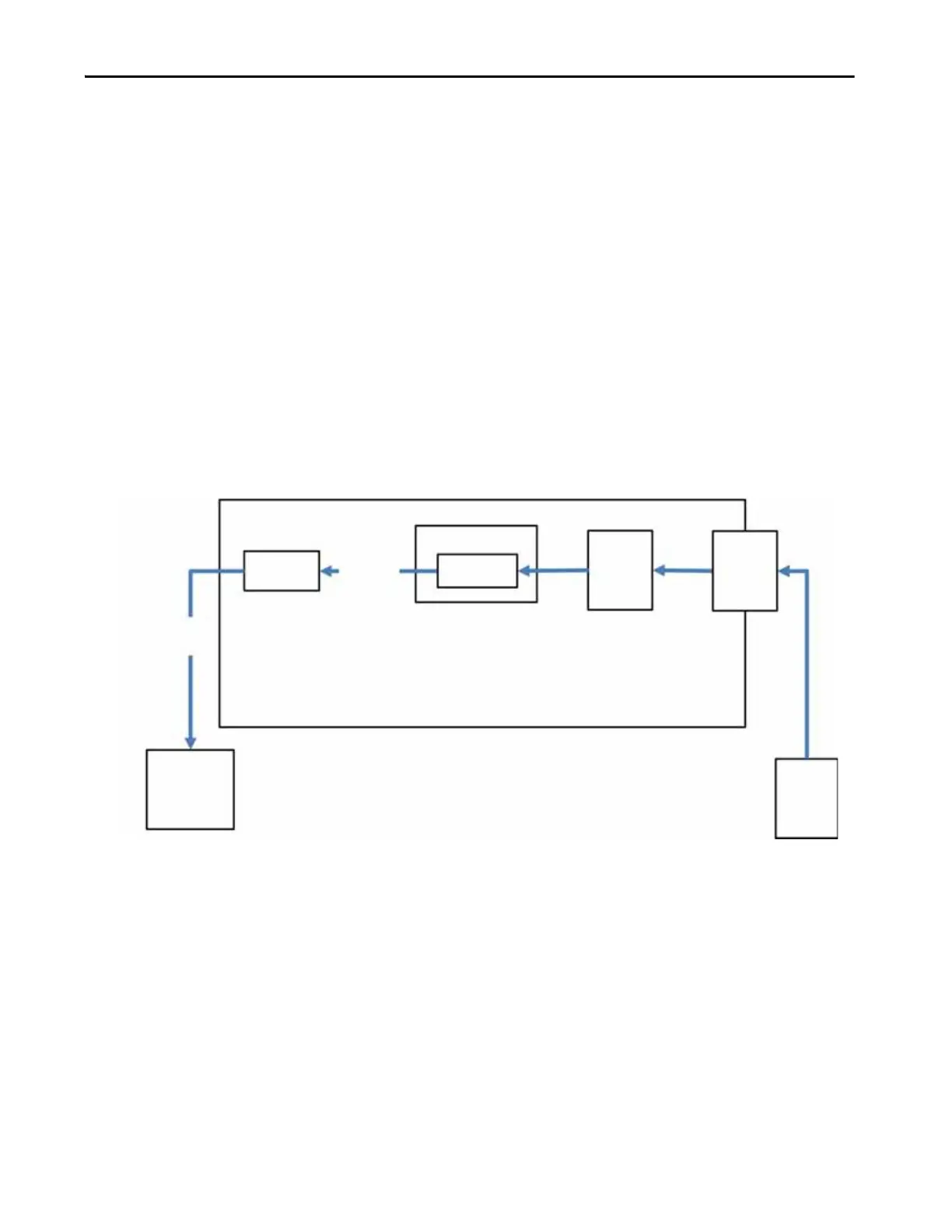Rockwell Automation Publication 5069-UM003A-EN-P - May 2018 35
Compact 5000 I/O Serial Module Features Chapter 3
Data Received from the Serial Port in Immediate Mode
After the serial port receives data, it processes the data using the following
steps.
1. The serial module receives the packet.
2. If any of the following conditions occur, the serial module creates a
record.
a. Message Timeout timer expires.
b. The number of received bytes equals the configured Read Buffer Size.
c. Termination Delimiter bytes were received.
3. The serial module copies the data into the ASCII.RxData input tag,
copies the number of characters that are received into the
ASCII.RxDataLength input tag, increments the ASCII.RxID input tag
and sends it to the controller.
Figure 7 - Data Received from the Serial Port in Immediate Mode
Controller
Receive
Data
RPI
comes
Produce Data
Decision
Latest Record
The Latest
Record
RxBuffer
5069-SERIAL
RxFIFO
Binary
Data
Binary
Data
UART
Send
Data
Targe t
