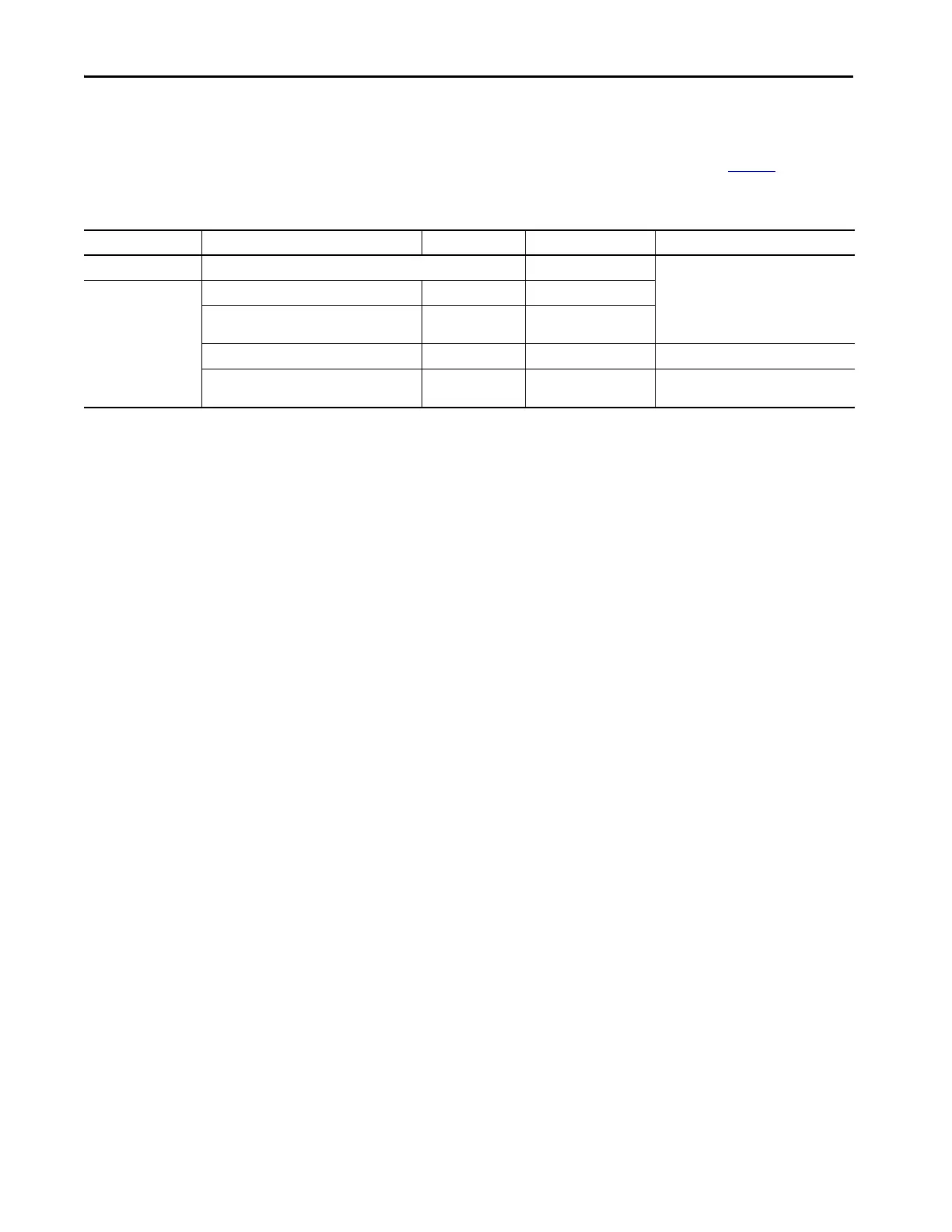30 Rockwell Automation Publication 5069-UM003A-EN-P - May 2018
Chapter 3 Compact 5000 I/O Serial Module Features
Control Line Menu
When you are required to connect to a dial up modem, see Ta bl e 4 explaining
the duplex setting in the serial port.
Table 4 - Control Line Menu
Modem Duplex Status Controller Your Function Choice Continuous Carrier
Not using a modem — No Handshaking —
Using a modem Modems in a point-to-point link are full-duplex — Full-duplex
Master Modem is a full-duplex while slave
modem is half-duplex.
Master Controller Full-duplex
— Slave Controller Half-duplex Select the continuous carrier checkbox.
All modems in the system are half-duplex. — Half-duplex Clear the continuous carrier checkbox
(default).
