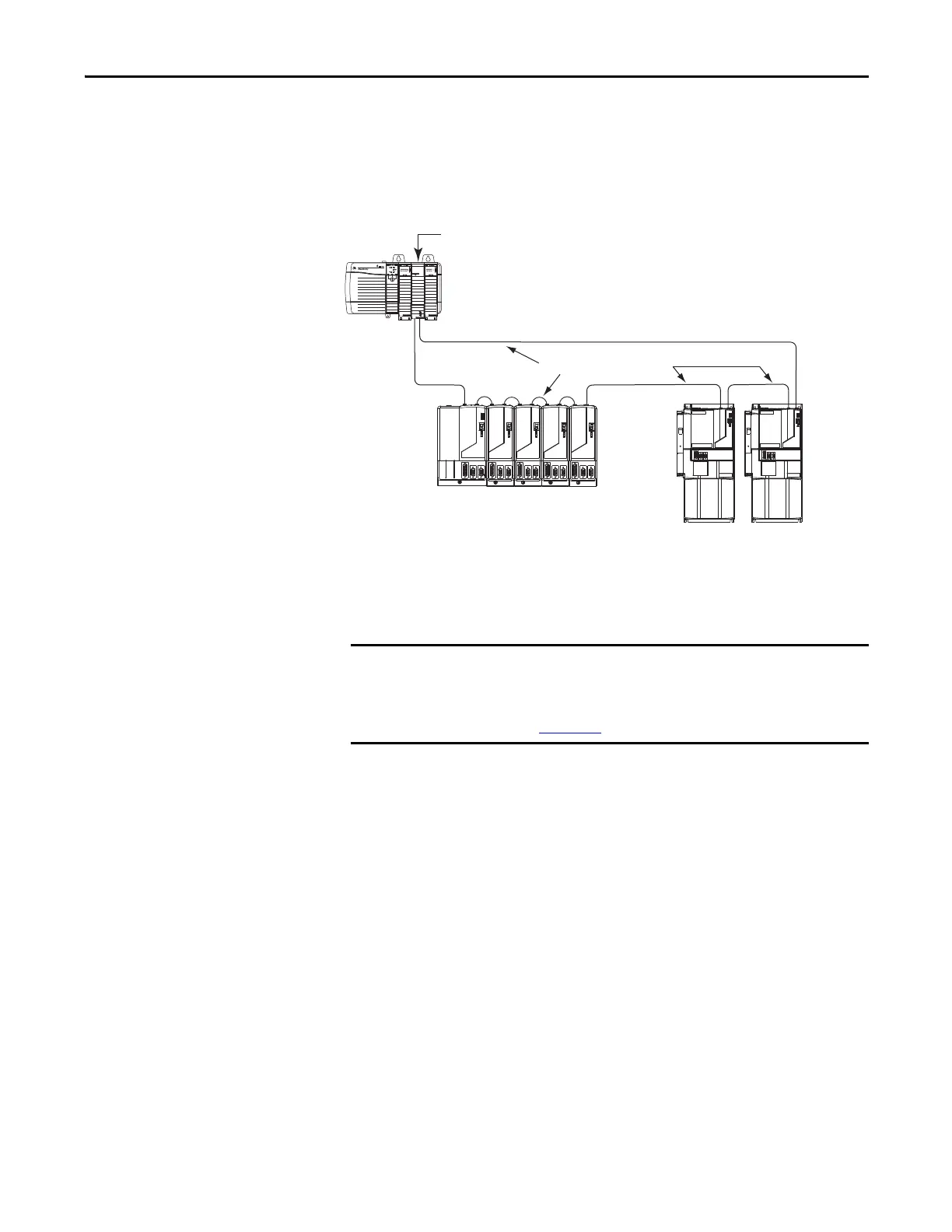Rockwell Automation Publication 2099-UM001D-EN-P - December 2012 103
Connect the Kinetix 7000 Drive System Chapter 4
The following fiber-optic cable examples are shown using ControlLogix
modules. CompactLogix modules connect in the same way, however the ring
cannot include more than four drives.
Figure 61 - Fiber-optic Cable Connections to ControlLogix/CompactLogix Modules
You can also mount the two Logix SERCOS modules in two separate chassis, or
you can mount them in the same chassis.
SERCOS interface
TM
Tx (rear)
Rx (front)
OK
CP
Kinetix 6000 System
1756-MxxSE SERCOS interface Module
Receive
Receive
Transm it
Transmit
SERCOS Fiber-optic Ring
Kinetix 7000 Drive System
Transm it
Receive
Logix Chassis
(ControlLogix is shown)
Clean the fiber-optic cable connectors prior to installation. Dust in the
connectors can reduce signal strength.
See the Fiber-optic Cable Installation and Handling Instructions,
publication 2090-IN010
, for more information.