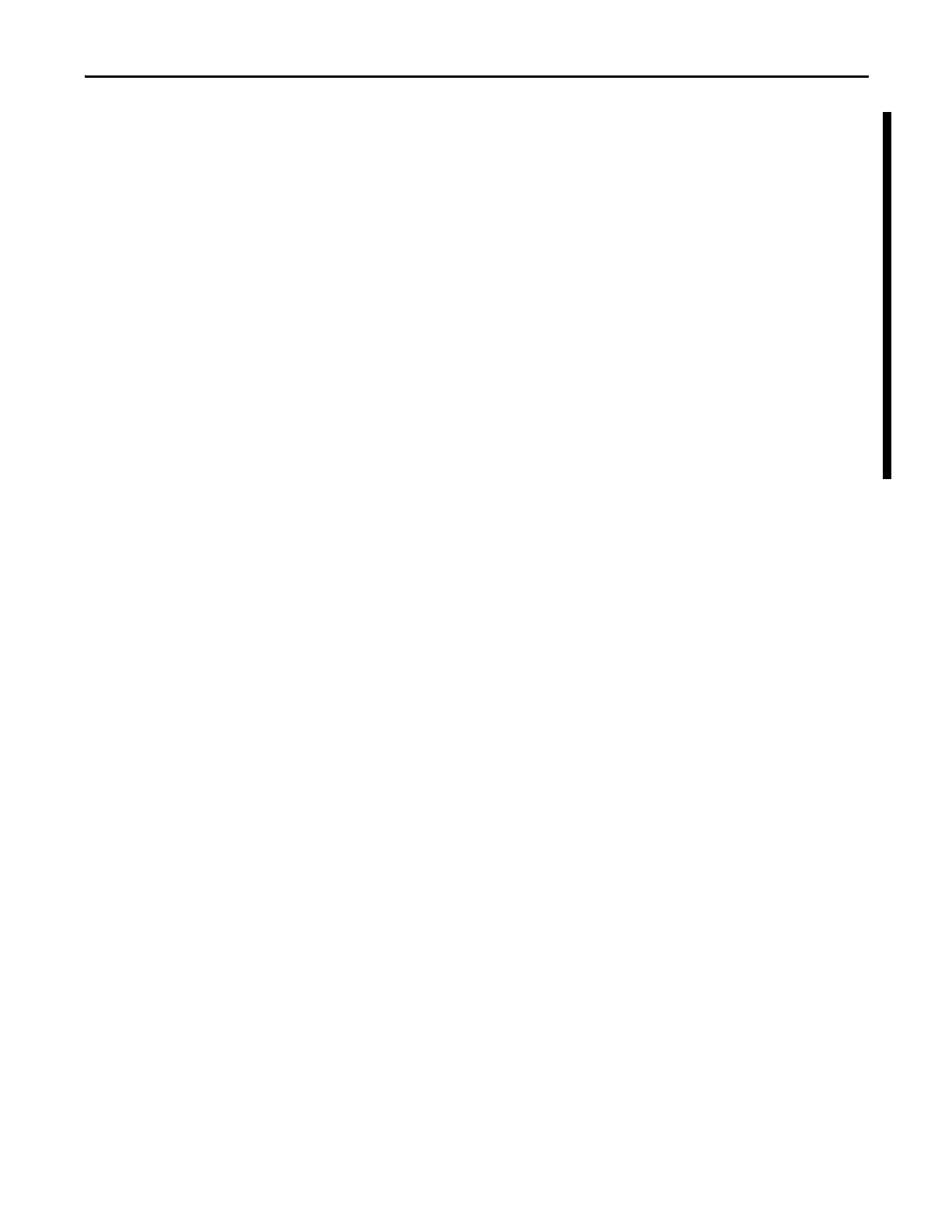Rockwell Automation Publication 2099-UM001D-EN-P - December 2012 135
Configure and Startup the Kinetix 7000 Drive System Chapter 5
Change Parameters with the HIM Module
When using the HIM module to monitor or change parameters, use the up and
down arrows (∧ and ∨ ) to arrive at selections. Refer to the instructions that
came with your HIM module for more information.
Follow these steps to monitor or change parameters with the HIM module.
1. Select parameter, and press
↵.
2. Select I/O AM1 Group (for IAM module), and press
↵ .
3. Select Analog Outputs, and press
↵ .
a. Analog Output 1 is displayed, and press
↵.
b. For Analog Output 2 use arrows to select, and press
↵.
4. Press Sel.
5. Enter parameter number, and press
↵ .