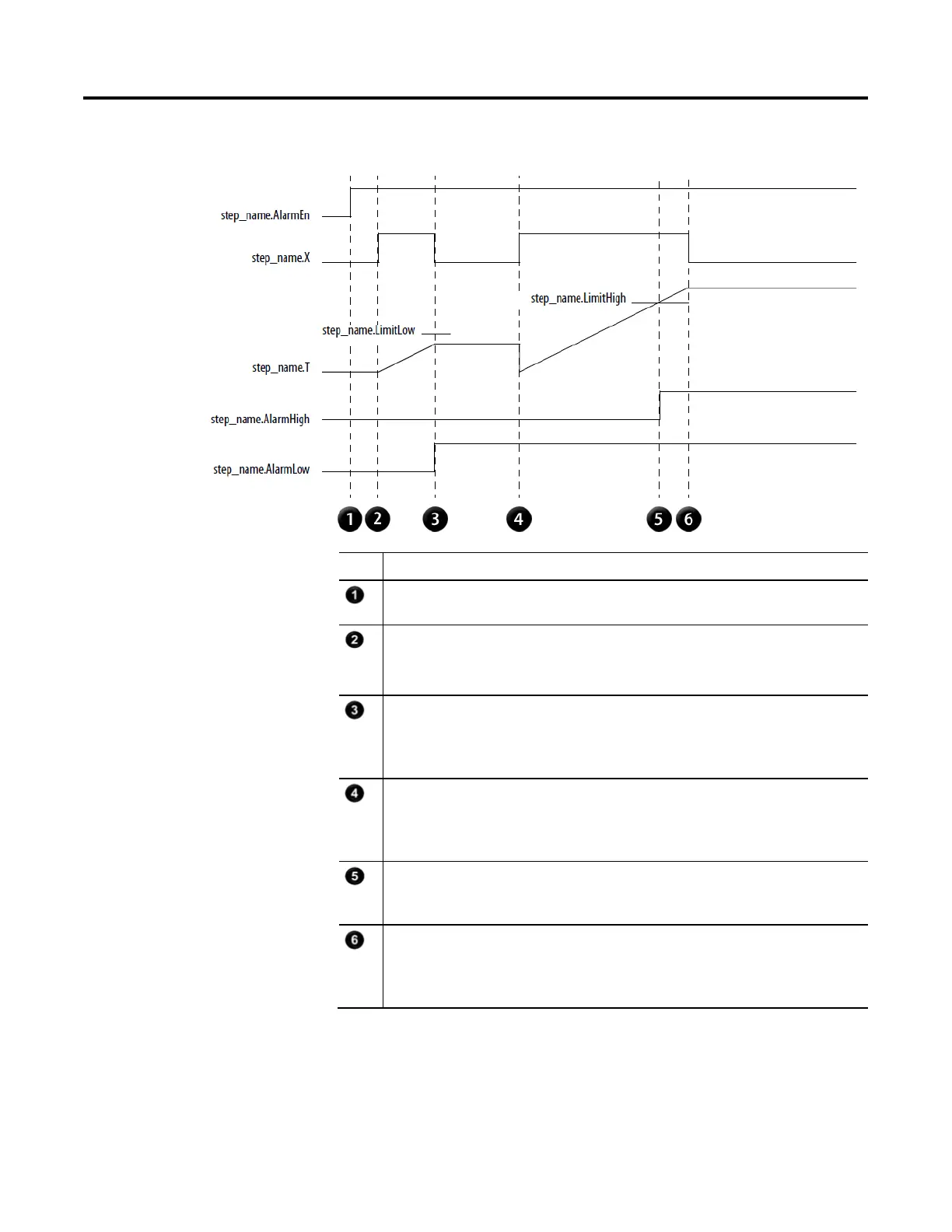Design a sequential function chart
Rockwell Automation Publication 1756-PM006I-EN-P - February 2018 37
The following shows the action of the low and high alarms for a step.
Description
AlarmEn is on. To use the low and high alarms turn this bit on. Turn the bit on via the properties dialog box or
the tag for the step.
Step becomes active.
X bit turns on.
Timer (T) begins to increment.
Step becomes inactive.
X bit turns off.
Timer retains its value.
Since Timer is less than LimitLow, AlarmLow bit turns on.
Step becomes active.
X bit turns on.
Timer clears and then begins to increment.
AlarmLow stays on. (You have to manually turn it off.)
Timer reaches the LimitHigh value of the step.
AlarmHigh bit turns on.
Timer continues to increment.
Step becomes inactive.
X bit turns off.
Timer retains its value.
AlarmHigh stays on. (You have to manually turn it off.)
