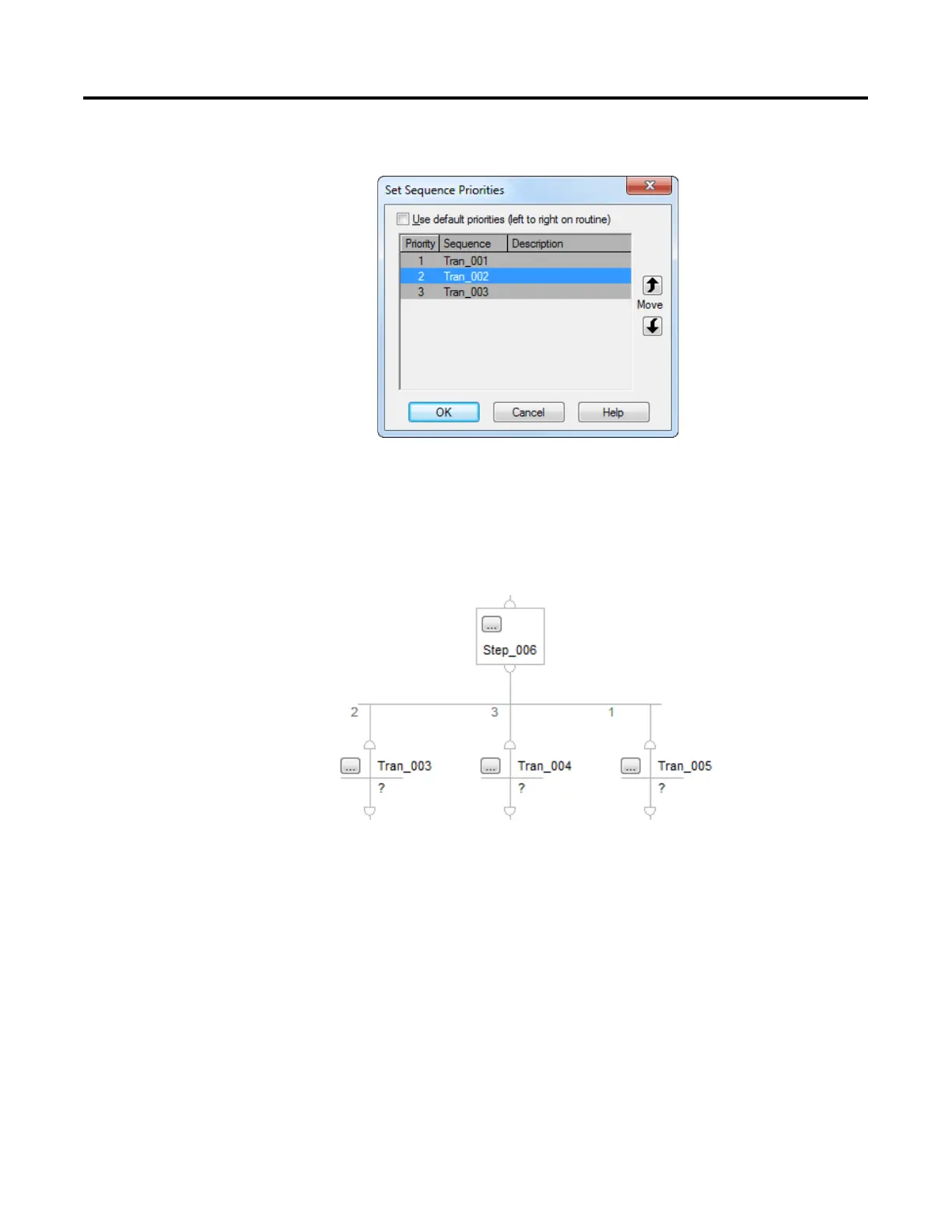Program a sequential function chart
64 Rockwell Automation Publication 1756-PM006I-EN-P - February 2018
2. Clear the Use default priorities check box and select a transition.
Use the Move buttons to raise or lower the priority of the transition.
3. When all the transitions have the correct priority, click OK.
When you clear the Use default priorities check box, numbers show the priority
of each transition.
