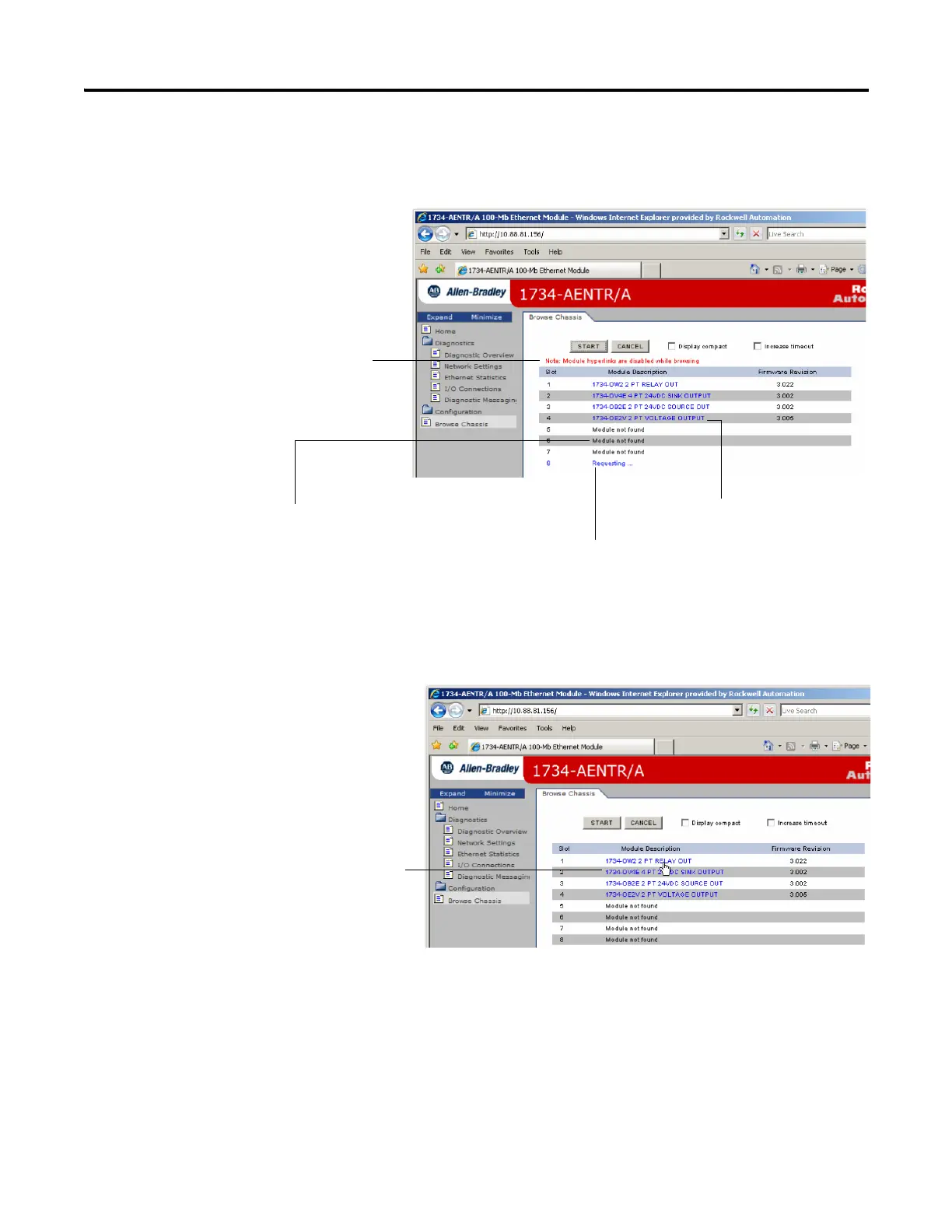Publication 1734-UM014A-EN-P - November 2010
96 Adapter Web Dialogs
4. Click Start to run the query. A Browser Chassis page opens.
Note that module hyperlinks are inactive before the query completes or
is cancelled.
After completing a query, here is how a typical Browse Chassis page
looks with the module hyperlinks active and the Display compact check
box unselected.
5. To view information about a particular module, click the corresponding
Module Description hyperlink.
The 1734 Module Information page opens showing this information
about the module:
•Product Name
•Vendor
Before the query completes,
this note about the disabled
module hyperlinks appears.
Before the query completes,
module hyperlinks are inactive.
Before the query finds the module,
the Requesting... message appears.
If there is no response to the query,
the Module not found message
appears.
Click a module hyperlink to
view information about the
module
