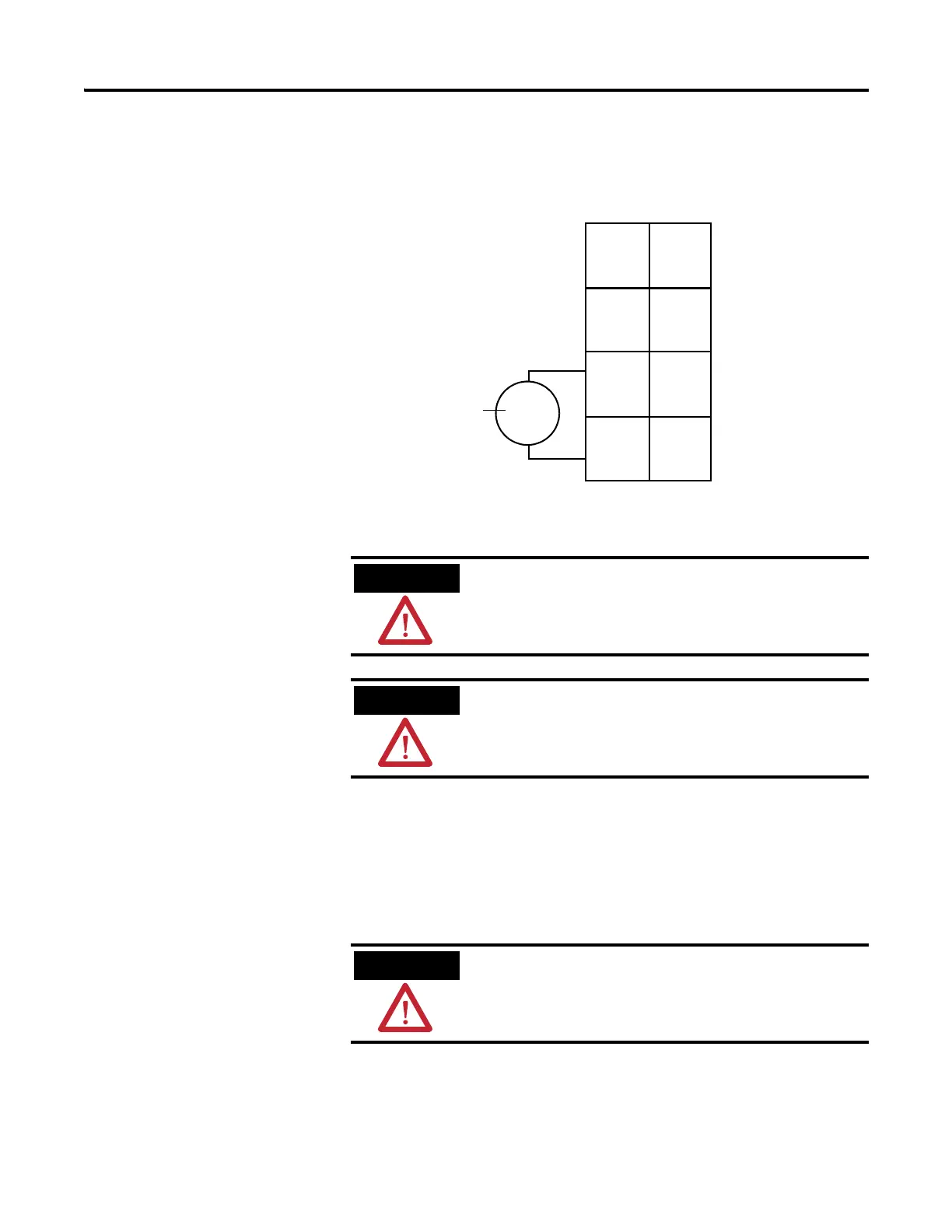Publication 1734-UM014A-EN-P - November 2010
14 Install Your Adapter
Wire the POINT I/O Adapter
Refer to the following illustration to wire the adapter.
Wire the ArmorPOINT I/O Adapter
Wire the EtherNet/IP and auxiliary power connectors on the adapter as
shown.
Do not connect 120/240V AC power to the V DC supply.
Do not wire more than two conductors on any single terminal.
Make sure all connectors and caps are securely tightened to properly
seal the connections against leaks and maintain IP67 requirements.
NC
C
V
NC
Chas
Gnd
C
V
NC = No Connection
Chas Gnd = Chassis Ground
C = Common
V = Supply
0
4
2
6
Chas
Gnd
12/24V DC
This DC supply connects
to the internal power bus.
1
5
3
7
V DC
