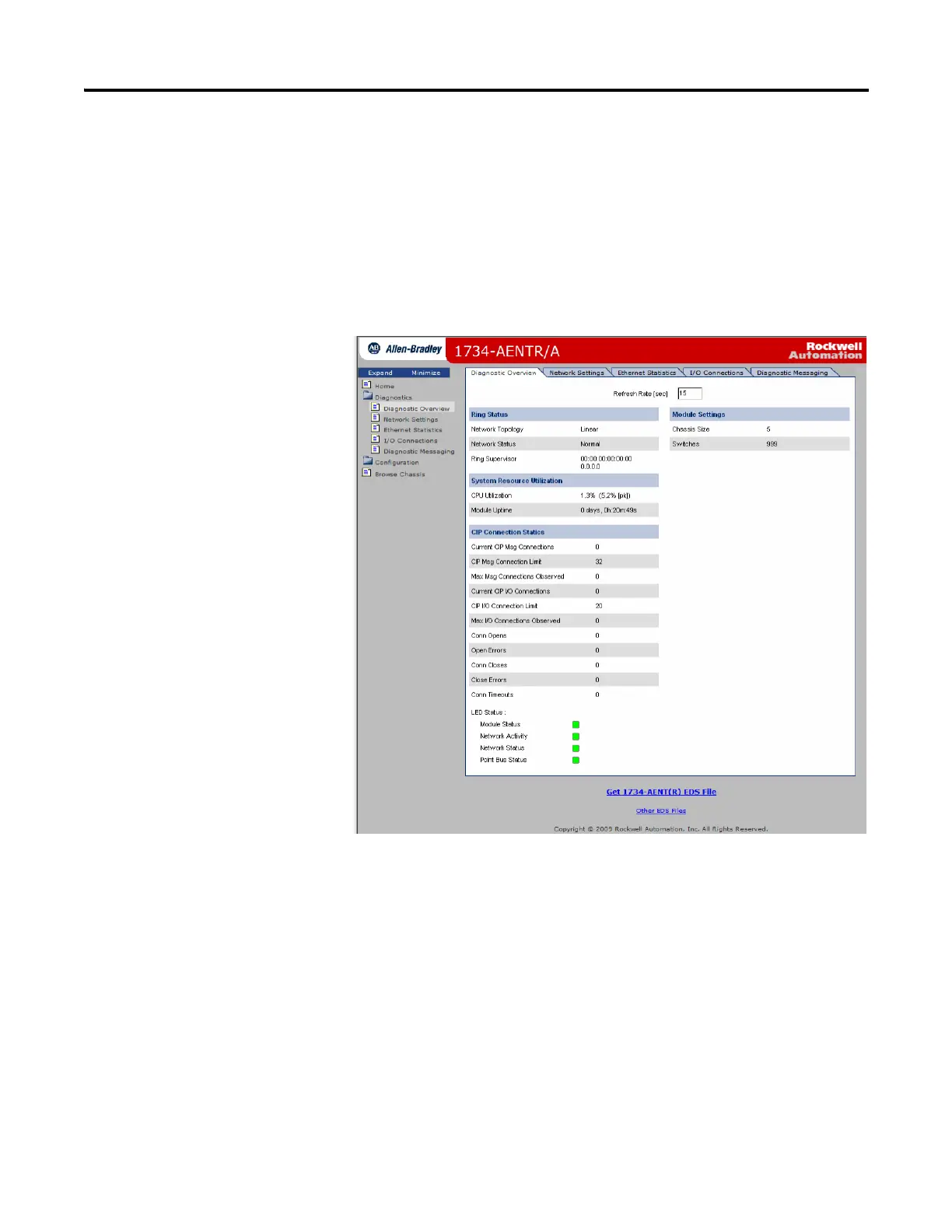Publication 1734-UM014A-EN-P - November 2010
84 Adapter Web Dialogs
Use the Diagnostic Overview Page
To use the Diagnostic Overview page for general diagnostics information,
follow this procedure.
1. Click Diagnostic Overview from the tab at the top of the page or panel
on the left.
The Diagnostic Overview page opens.
2. From the Diagnostic Overview page, view the following:
• Ethernet Link Status
– Media Speed
– Half or Full Duplex
– Autonegotiate Status
• System Resource Utilitization
– CPU Utilization
– Module Uptime
• CIP Connection Statics
– Current CIP MSG Connections
– CIP MSG Connection Limit
