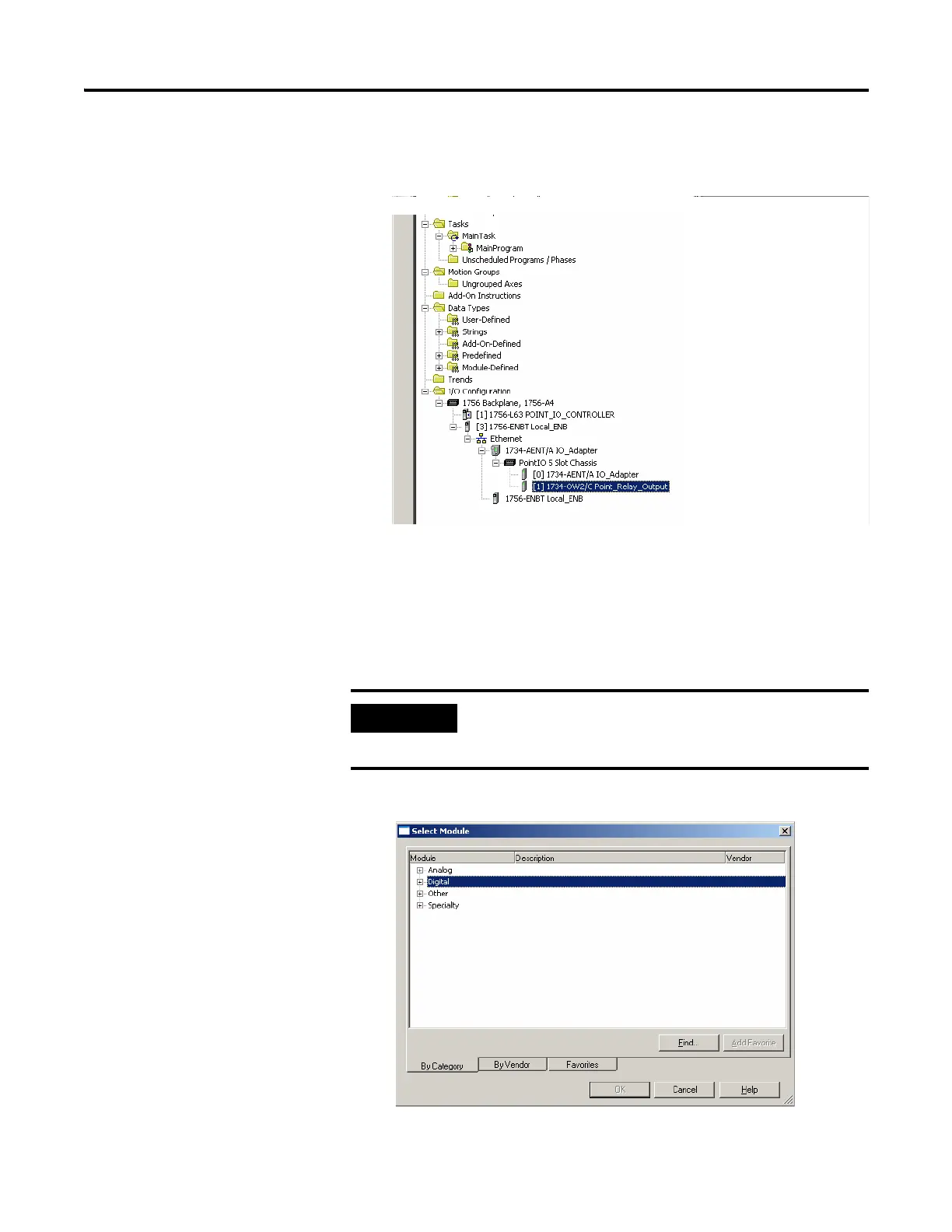Publication 1734-UM014A-EN-P - November 2010
60 Configure the Adapter for Direct Connection and Rack Optimization in RSLogix 5000 Software
6. Click OK to accept the configuration.
The name of the OW2 appears indented under the local 1734-AENTR
in the I/O Configuration folder.
Add the POINT I/O Module and Configure For Direct Connection
1. Right-click the POINT I/O Chassis in the I/O Configuration folder,
and select New Module
.
The Select Module dialog opens.
If you exceed the adapter chassis size trying to add more modules
than you configured, the New Module selection appears dim and is
disabled. Increase the adapter chassis size to add more I/O modules.
