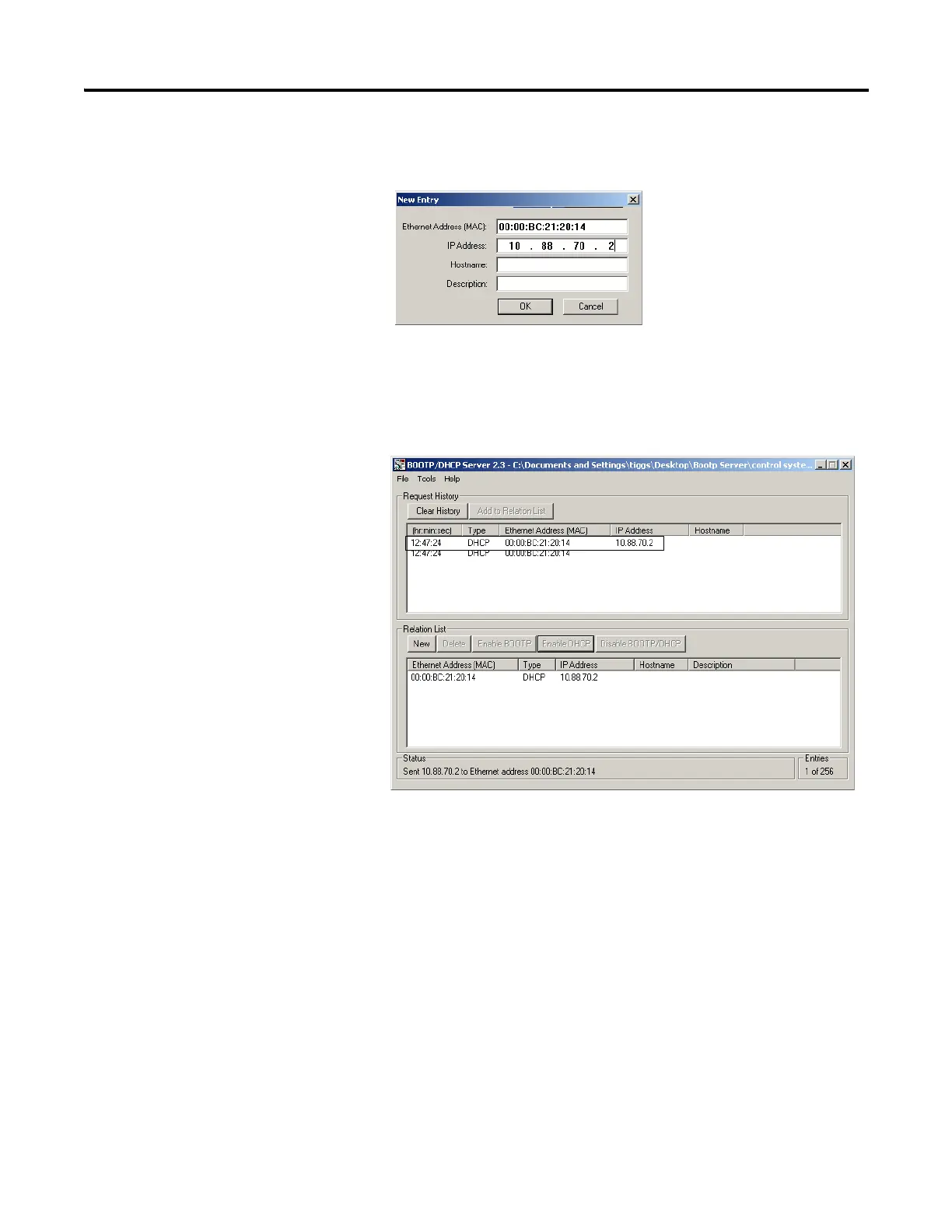Publication 1734-UM014A-EN-P - November 2010
24 Configure the Adapter for Your EtherNet/IP Network
The New Entry dialog appears with the device’s Ethernet Address
(MAC).
3. Enter the IP Address you want to assign to the device and click OK.
The device is added to the Relation List, displaying the Ethernet
Address (MAC) and corresponding IP Address, Hostname, and
Description (if applicable).
When the address displays in the IP Address column in the Request History
section, the IP address assignment has been made.
4. To make this configuration static in the device, highlight the device in
the Relation List panel, and click the Disable BOOTP/DHCP button.
When power is cycled to the device, it uses the configuration saved in
non-volatile memory and will not issue a DHCP request.
5. To enable DHCP for a device with DHCP disabled, highlight the device
in the Relation List, and click the Enable DHCP button.
You must have an entry for the device in the Relation List panel to
re-enable DHCP.
