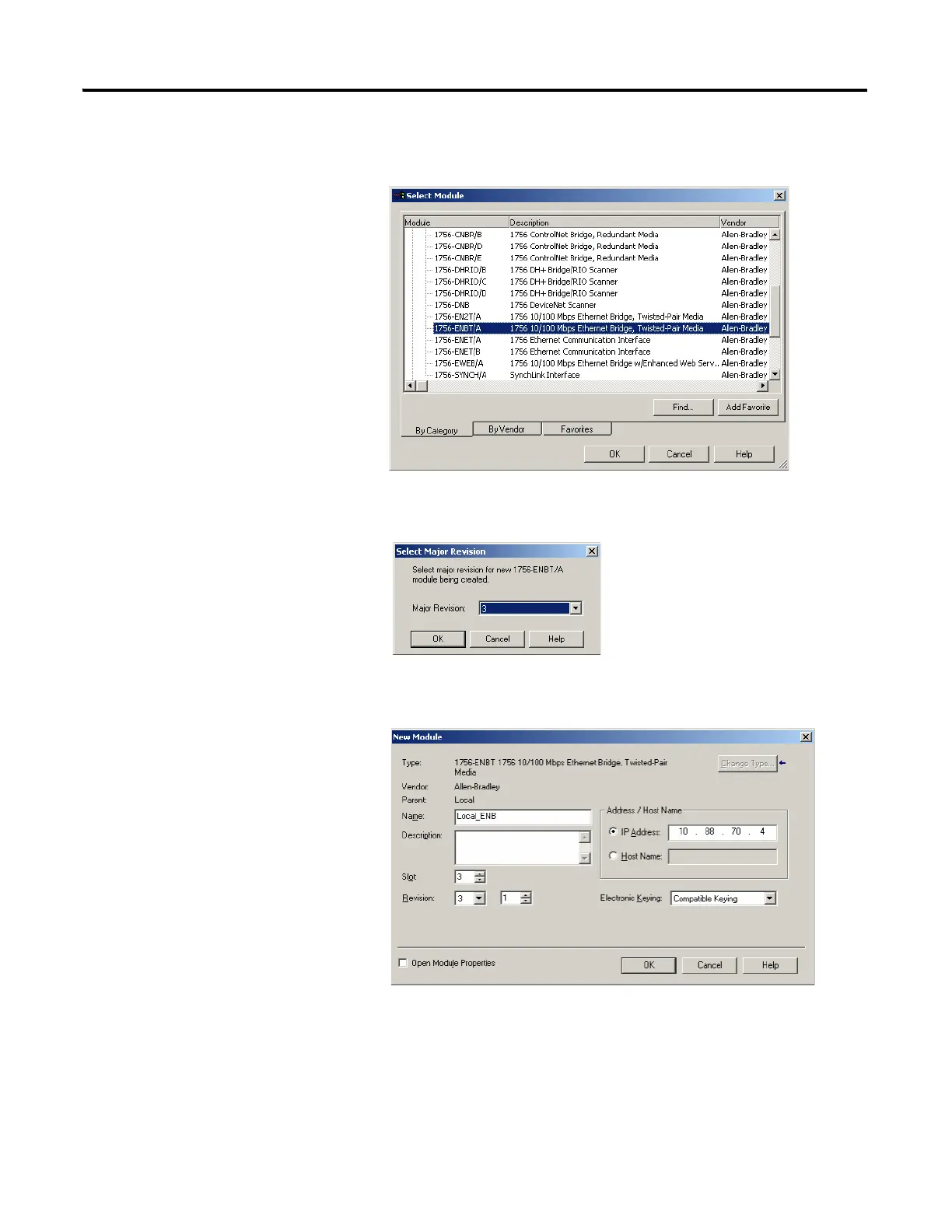Publication 1734-UM014A-EN-P - November 2010
Configure the Adapter for Direct Connection and Rack Optimization in RSLogix 5000 Software 53
3. Expand the Communications tree, as in the following dialog and select
the 1756-ENBT EtherNet/IP Bridge.
4. Click OK.
The Select Major Revision dialog opens.
5. Select the value for Major Revision and click OK.
The Module Properties dialog opens.
