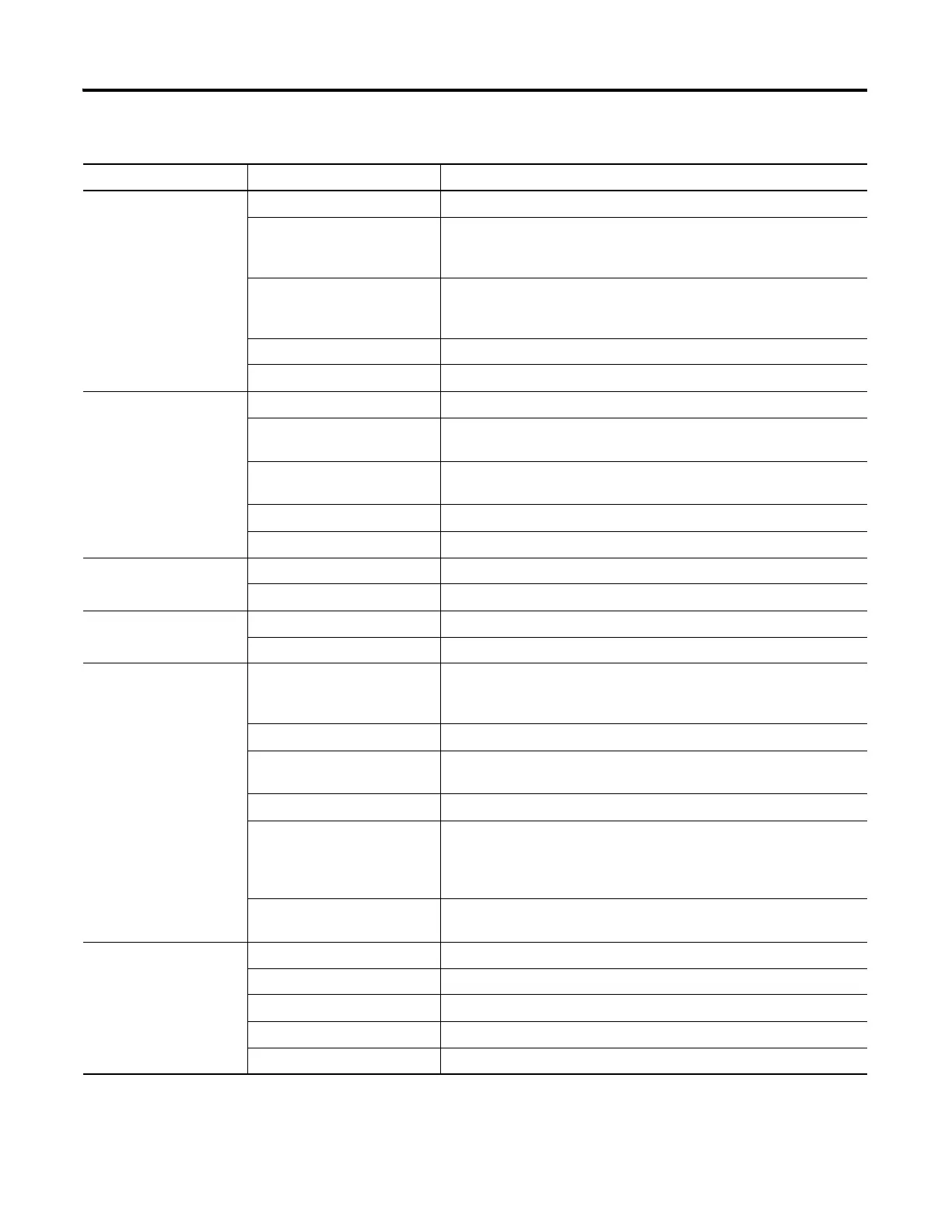Publication 1734-UM014A-EN-P - November 2010
Interpret the Status Indicators 73
Network activity Off No link established with Port 1 or Port 2.
Green Link established with Port 1 and/or Port 2 at 100 Mbps.
Link established with Port 1 and Port 2.
One port at 100 Mbps and one port at 10 Mbps
Flashing green Transmit or receive activity present on Port 1 and/or Port 2 at 100 Mbps.
Transmit or receive activity present on Port 1 and/or Port 2.
One port at 100 Mbps and one port at 10 Mbps.
Yellow Link established with Port 1 and/or Port 2 at 10 Mbps.
Flashing yellow Transmit or receive activity present Port 1 and/or Port 2 at 10 Mbps.
Network status Off Device not initialized. Device does not have an IP address.
Green CIP connections present. Device online and has an IP address, and CIP
connections are established.
Flashing green No CIP connections present. Device has an IP address, but no CIP
connections are established.
Flashing red/green Device is in self-test.
Flashing red One or more CIP connections have timed out.
System power Off Not active; adapter power is off, or DC-DC converter problem is present.
Green System power is on; DC-DC converter output is active (5V).
Adapter power Off Not active; adapter power is off
Green Power is on; 24V input is present.
POINTBus status Off Device is not online.
- Device has not completed Dup_MAC_ID test.
- Device not powered - check Adapter Status indicator
Green Device is online and has connections in the established state.
Flashing green Device is online but has no connections in the established state.
Firmware (NVS) update in progress.
Flashing red/green LED cycle power test present.
Flashing red Communication faulted device - the device has detected a network access
error and is in communication faulted state.
Device has received and accepted an Identify Communication Faulted
Request - long protocol message
Red Unrecoverable fault has occurred:
- POINTBus is off.
Link 1 or Link 2
activity/status
Off No link established.
Green Link established at 100 Mbps
Flashing green Transmit or receive activity present at 100 Mbps.
Yellow Link established at 10 Mbps.
Flashing yellow Transmit or receive activity present at 10 Mbps.
Status Indicators for 1738-AENTR Adapter
Status Description
