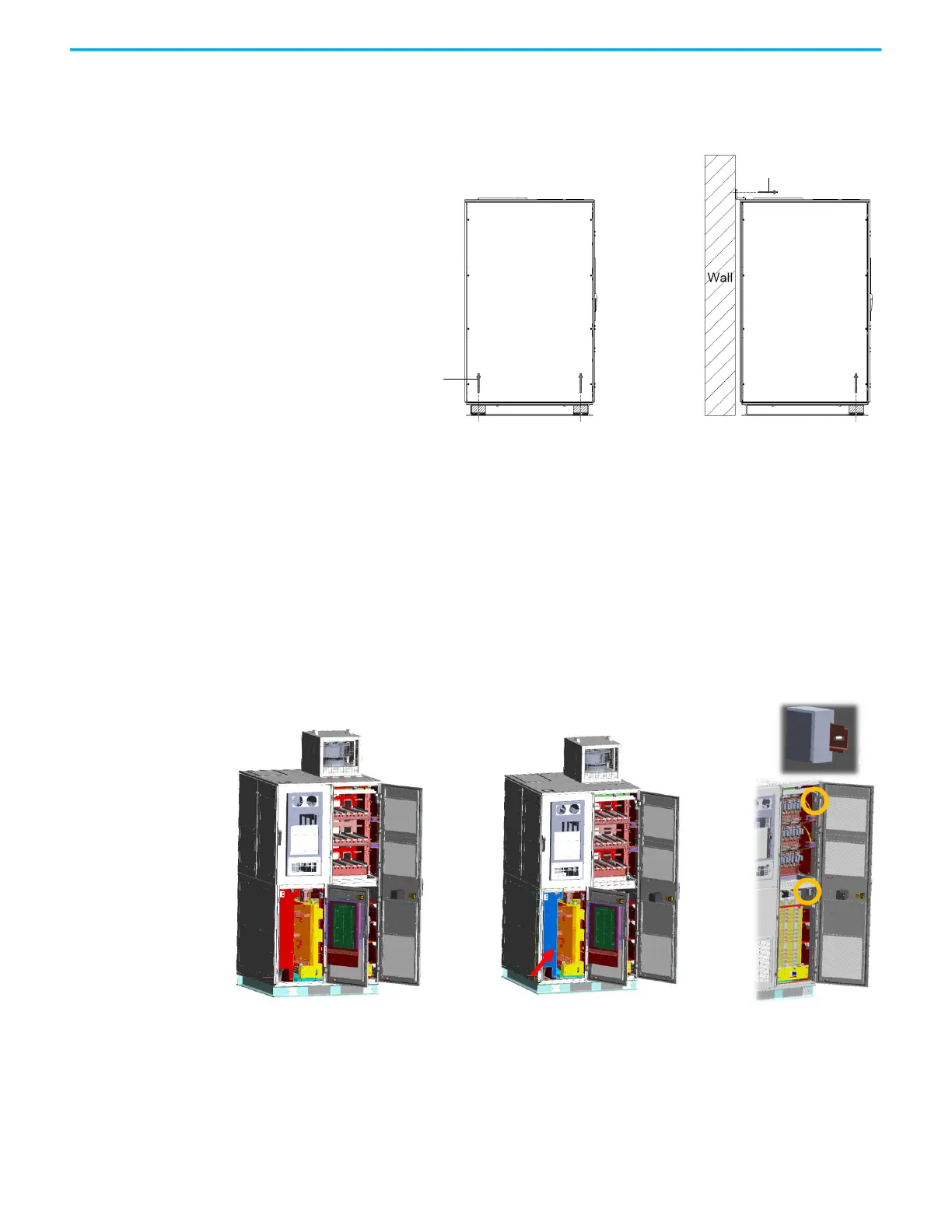16 Rockwell Automation Publication 6000-IN100A-EN-P - August 2020
Chapter 1 Drive Mechanical Installation
Install Seismic Rated
Enclosures
This section describes how to install the drive for seismic conditions.
Figure 8 - Guidance for Seismic Installation
Install A-Frame Drives
For condition 1, 70 A seismic installation, follow these instructions:
1. Open MV front door and back door.
2. Remove the JC front barrier.
3. Remove two thermostats from the DIN rail in PC and TC at the right-
hand side of the cabinet.
4. Remove the HECS insulation bracket.
5. Remove the grounding terminal of the right side plate at the back side.
Condition 1
Anchors braced at front
and rear side
Condition 2
Anchors braced at front
and wall-mounted angle
1/2” Anchor bolt
Effective embedded depth 5”
1/2” Anchor bolt
