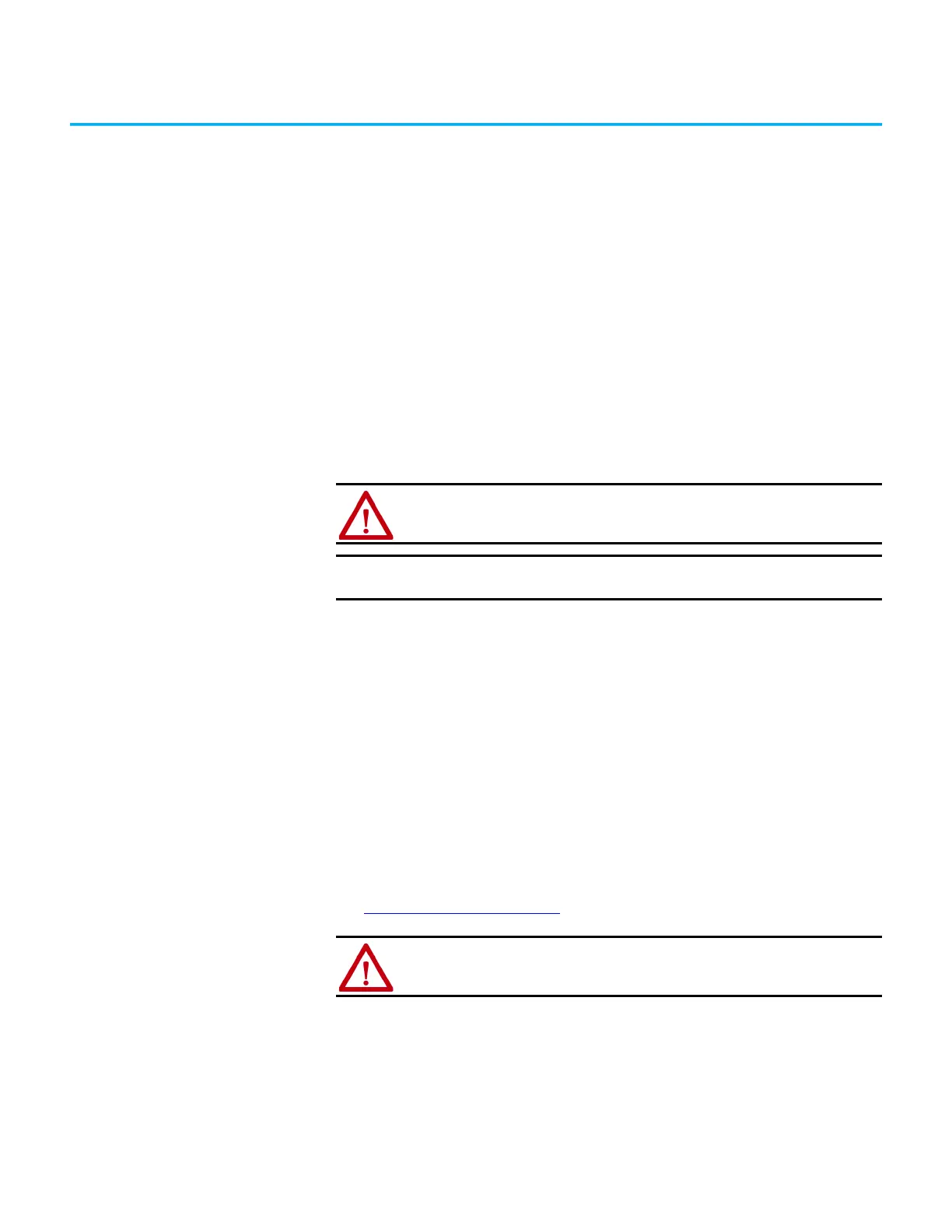Rockwell Automation Publication 6000-IN100A-EN-P - August 2020 55
Appendix A
Pre-Commissioning
Pre-Commissioning
Responsibilities
Rockwell Automation manages the startup service for each installed drive at
the customer’s site, but there are a number of tasks the customer or its
representatives must complete before scheduling Rockwell Automation
personnel for drive commissioning.
Review this information before commissioning the drive as a reference for
drive line-up commissioning. Record the information in the data sheets
provided; these are useful during future maintenance and troubleshooting
exercises.
Inspection and Verification
Before the drive commissioning occurs, Rockwell Automation recommends
that the customer arranges a pre-installation meeting to review:
1. the startup plan
2. the startup schedule
3. the drives installation requirements
4. the pre-commissioning checklist
Customer personnel must be on-site to participate in the system startup
procedures.
See Safety and Codes
on page 33.
Pre-Commissioning
Checklist
Once all points of the checklist are complete, initial each checkbox and provide
the date. Photocopy the checklist and fax the copy to the Rockwell Automation
Start-up Manager, along with the planned startup date. Upon receiving this
checklist, the Project Manager will contact the site to finalize arrangements for
a startup engineer to travel to the site at your convenience.
ATTENTION: Perform the pre-commissioning tasks in the order listed in this
chapter. Failure to do so may result in equipment failure or personal injury.
IMPORTANT
Rockwell Automation requests a minimum of four weeks’ notice to
schedule each startup.
ATTENTION: The CMOS devices that are used on the control circuit boards
are susceptible to damage or destruction by static charges. Personnel
working near static sensitive devices must be appropriately grounded.
