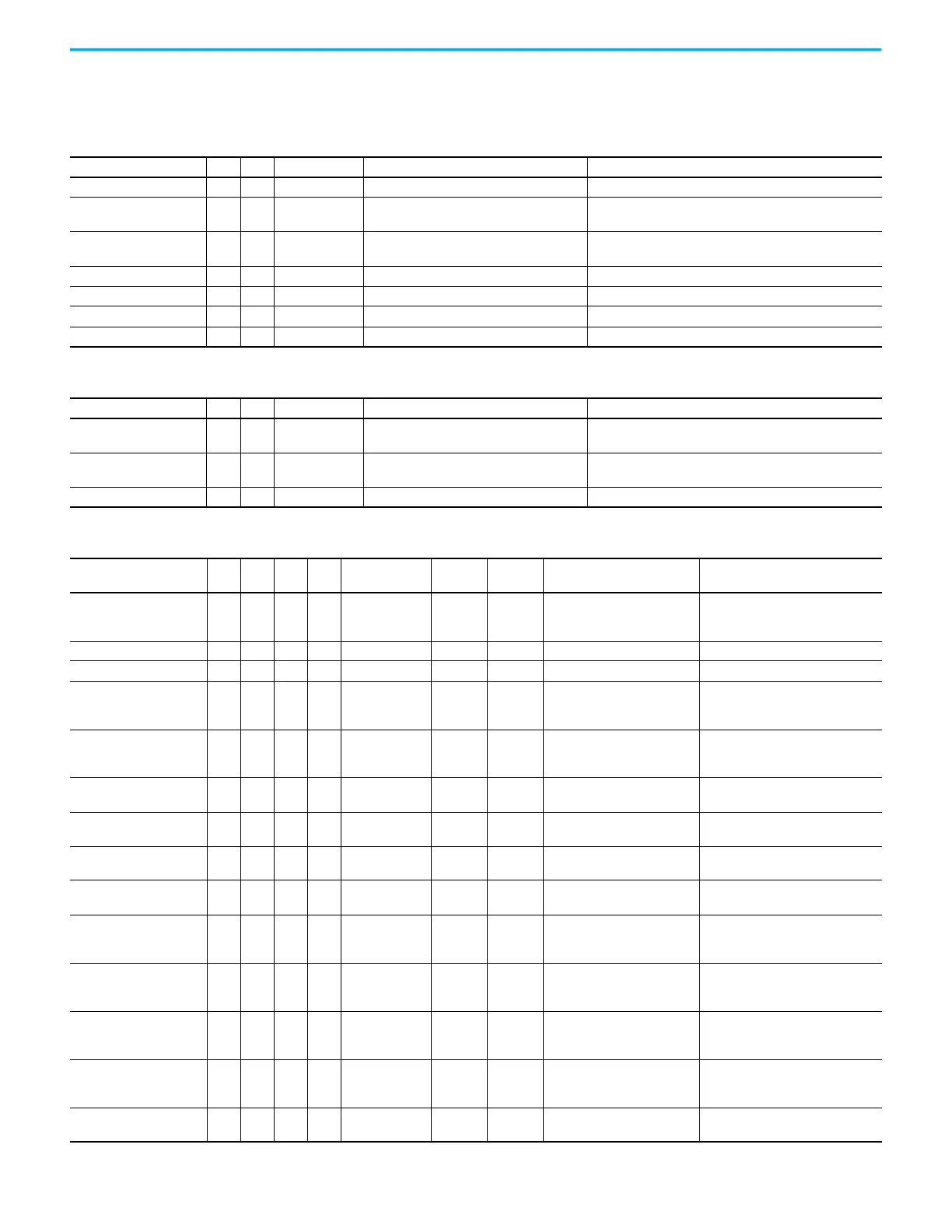66 Rockwell Automation Publication 6000-IN100A-EN-P - August 2020
Appendix D Power Cabling and Control Signal Wiring Details
Standard Input/Output
Connection Points
Table 14 - Standard I/O Connections Points
Signal Name DI DO Wire Numbers Signal Usage Signal Logic
MV Close Permissive (NO) X 2535, 2538 Allows MV device to close when closed PIOB - DO1 (NO) + Estop (NO) + MV Doors Closed (NO)
MV Close Permissive (NC) X 2544, 2545 Allows MV device to close when open
PIOB - DO1 (NC) parallel with Estop (NC) parallel with MV Doors
Closed (NC)
MV Open Command (NO) X 2539, 2540 Commands MV device to open when closed
PIOB - DO0 (NO) parallel with EStop (NC) parallel with MV
Doors Closed (NC)
MV Open Command (NC) X 2546, 2549 Commands MV device to open when open PIOB - DO0 (NC) + Estop (NO) + MV Doors Closed (NO)
Estop Status (NO) X 2541, 2543 Estop active when closed Estop (NC)
Estop Status (NC) X 2541, 2542 Estop active when open Estop (NO)
MV Device Status X D-1035A, D-1036A MV device is closed when closed Goes to interposing relay whose contacts go to PIOB DI0.
Standard I/O Connections Points for Option -24TAOP
Signal Name DI DO Wire Numbers Signal Usage Signal Logic
Output Device Close (NO) X 2550, 2553
Commands output device to close when
closed
PIOB - DO3 (NO) + Estop (NO) + MV Doors Closed (NO)
Output Device Open (NO) X 2554, 2555
Commands output device to open when
closed
PIOB - DO2 (NO) parallel with EStop (NC) parallel with MV
Doors Closed (NC)
Output Device Status X D-1052A, D-1236 Output device is closed when closed Goes to PIOB DI1.
Table 15 - I/O Connections related to Remote Distributed Control System
Signal Name AI AO DI DO Wire Numbers
Standard
Drive
Option
Code
Signal Usage Signal Logic
Remote Speed Reference X 931/931A -14TS1
Remote speed reference
programmed for 4…20 mA as
standard
Direct to POD Option Card Port 8 - AI1
Spare Analog Input X 932/932A CMOD Direct to POD Option Card Port 7 - AI0
Spare Analog Input X 934/934A CMOD Direct to POD Option Card Port 7 - AI1
Speed Feedback X User provided -14TS2
Isolated analog output
programmed for 4…20 mA as
standard
POD Option Card Port 8 - AO0 to 931H
Isolator
Motor Current Feedback X User provided -14TS4
Isolated analog output
programmed for 4…20 mA as
standard
POD Option Card Port 7 - AO0 to 931H
Isolator
Remote Start Command X 1442/1442A -3LL/-3LB
Start command from Remote
source (Edge Triggered)
Hardwired to POD Option Card Port 8
- DI1, Enabled with switch in 'Remote '
DCS Start Command X 1442/!442C -3LB
Start command from DCS
source (Edge Triggered)
Hardwired to POD Option Card Port 8
- DI1, Enabled with switch in 'DCS'
Remote Stop Command X 1438/1439 -3LL/-3LB
Stop command from Remote
source (Maintained)
Hardwired in series with local stop to
POD option Card Port 8 - DI0
DCS Stop Command X 1438/1439 -3LB
Stop command from DCS
source (Maintained)
Hardwired in series with local stop to
POD option Card Port 8 - DI0
Remote Speed Up X 1535/1442A -3LL/-3LB
Remote Speed Up / for
Customers use based on
selections available in POD I/O
Hardwired to POD Option Card Port 7
- DI0
Remote Slow Down X 1536/1442A -3LL/-3LB
Remote Slow Down / for
Customers use based on
selections available in POD I/O
Hardwired to POD Option Card Port 7
- DI1
Remote Preset Speed 3/7 X 1537/1442A -3LL/-3LB
Remote Preset Speed 3/7 / for
Customers use based on
selections available in POD I/O
Hardwired to POD Option Card Port 7
- DI2
Remote Preset Speed 6/7 X 1538/1442A -3LL/-3LB
Remote Preset Speed 6/7 / for
Customers use based on
selections available in POD I/O
Hardwired to POD Option Card Port 7
- DI3
Fault Reset X 1444/1052A -3LL/-3LB Fault Reset
Hardwired to POD Option Card Port 8
- DI3
