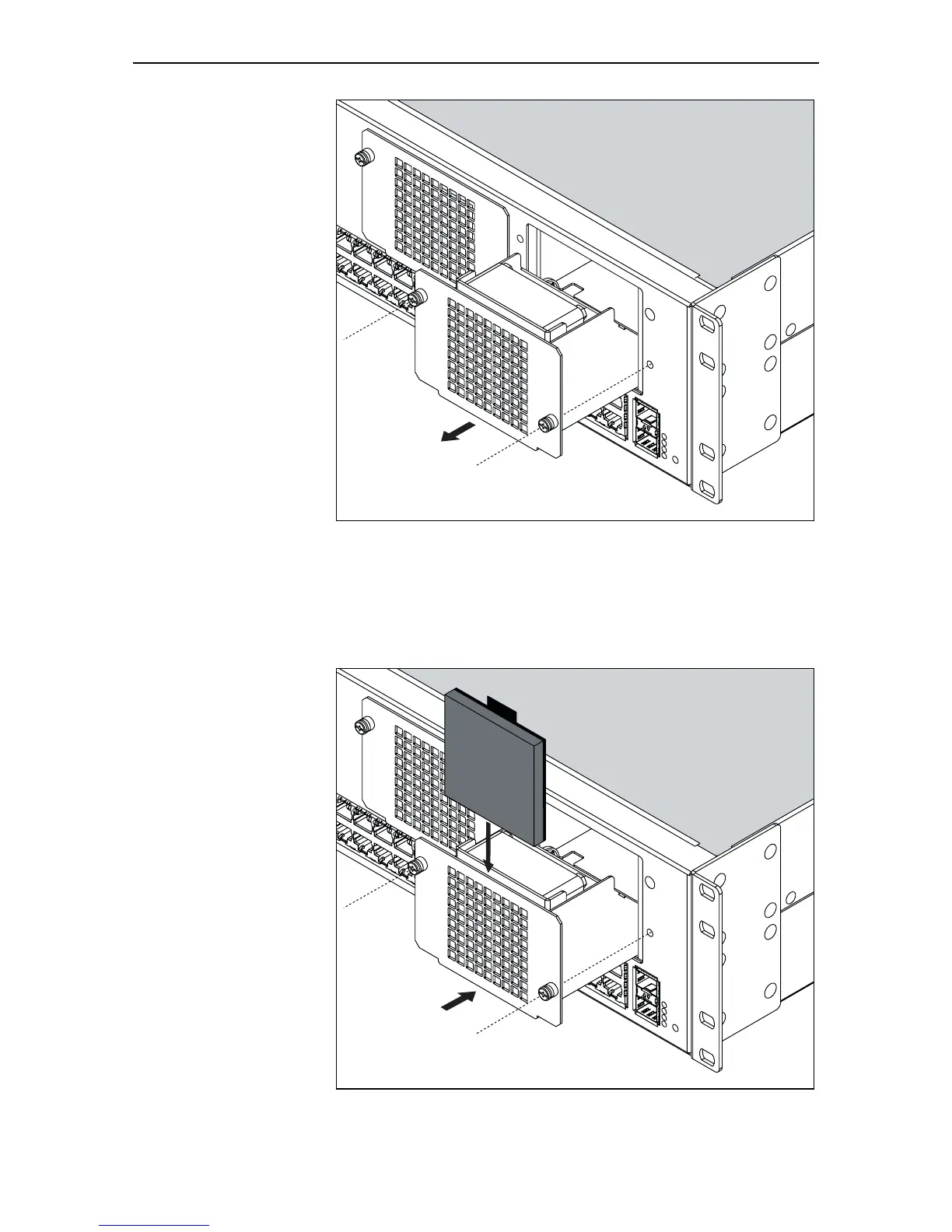26 Rapier Series Switch
C613-03020-00 REV K
.
3. Install filters in the replacement fan-only module.
Install an air filter in the replacement FOM. Insert the air filter into the
narrow slot between the faceplate of the FOM and the fan. Position the air
filter with the plastic frame towards the fan, the quadrafoam towards the
faceplate, and the flextab to the top. The air filter should fit snugly.
