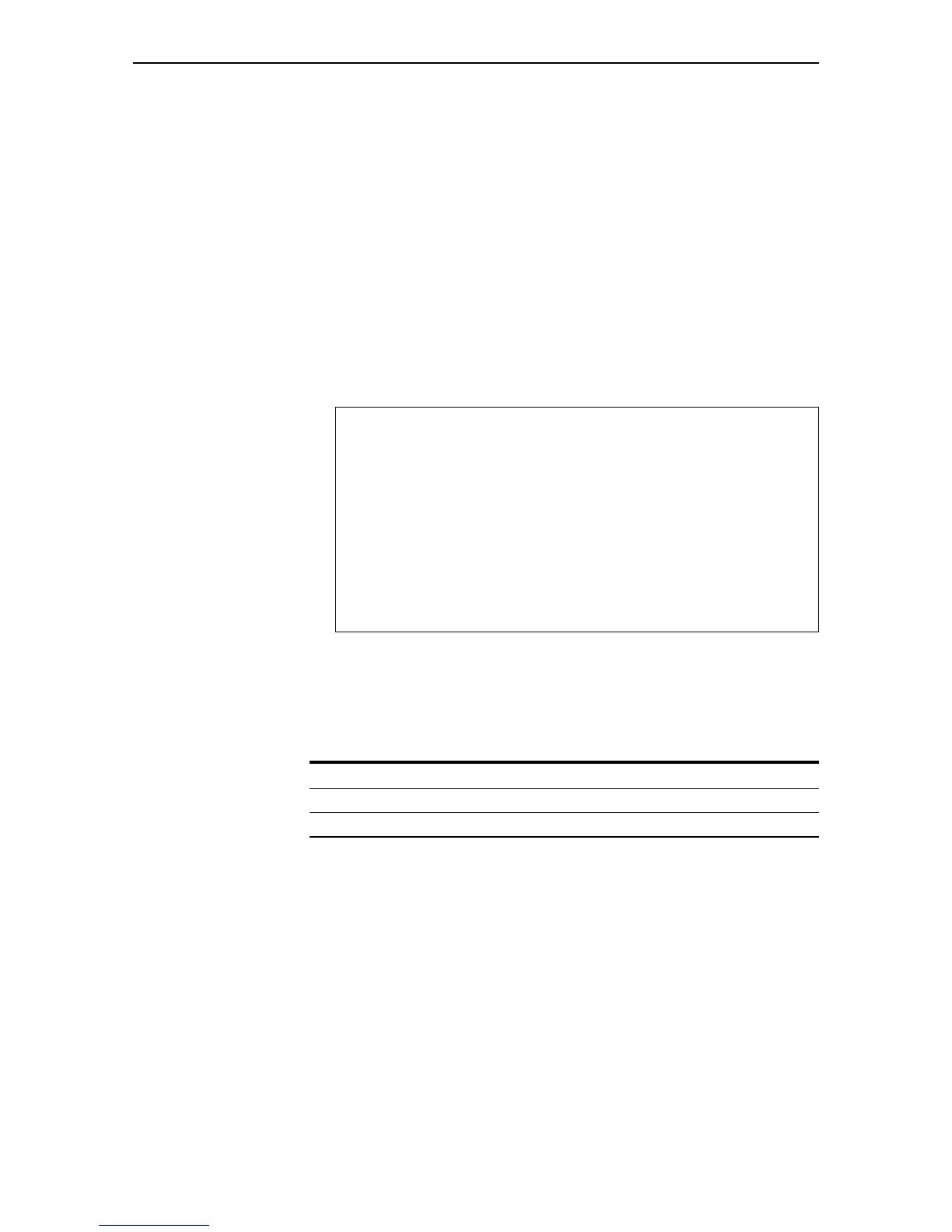Hardware Reference 55
C613-03020-00 REV K
2. Restart the switch.
Restart the switch, either by using a pen or pencil to operate the recessed
reset button on the front panel, or by using the terminal to log in and enter
the command:
RESTART REBOOT
See “To Log In” on page 12 for more information on how to log in.
3. Enable diagnostics mode during startup.
During the switch start-up process, at the prompt:
Force EPROM download (Y)?
press [Ctrl/D] on the terminal to enter diagnostics mode. A banner page will
be displayed on the terminal (Figure 26). This can be used to check that the
terminal is correctly connected.
Figure 26: Rapier Switch diagnostics banner page
To run a diagnostic program, enter the corresponding letter or number (or key).
There are several sub-menus to cover all the available options. Table 30 lists the
control keys for diagnostic operations.
A reasonable understanding of the system’s structure is needed to operate
diagnostics and interpret the results.
To restore the switch to normal operation, use a pen or pencil to operate the
recessed reset button on the front panel, or press “0” (zero) to restart.
* * * Diagnostic Mode * * *
version 16-Mar-98
Main Menu:
0. Restart
1. Full RAM test
2. ROM checksum test
3. Full FLASH test
4. Totally Erase FLASH
5. Battery backed RAM test
Enter selection ==>
Table 31: Basic commands for running the diagnostics
Key Function
Q Quits any running tests and displays the banner page.
S Prints a summary of test results so far.
