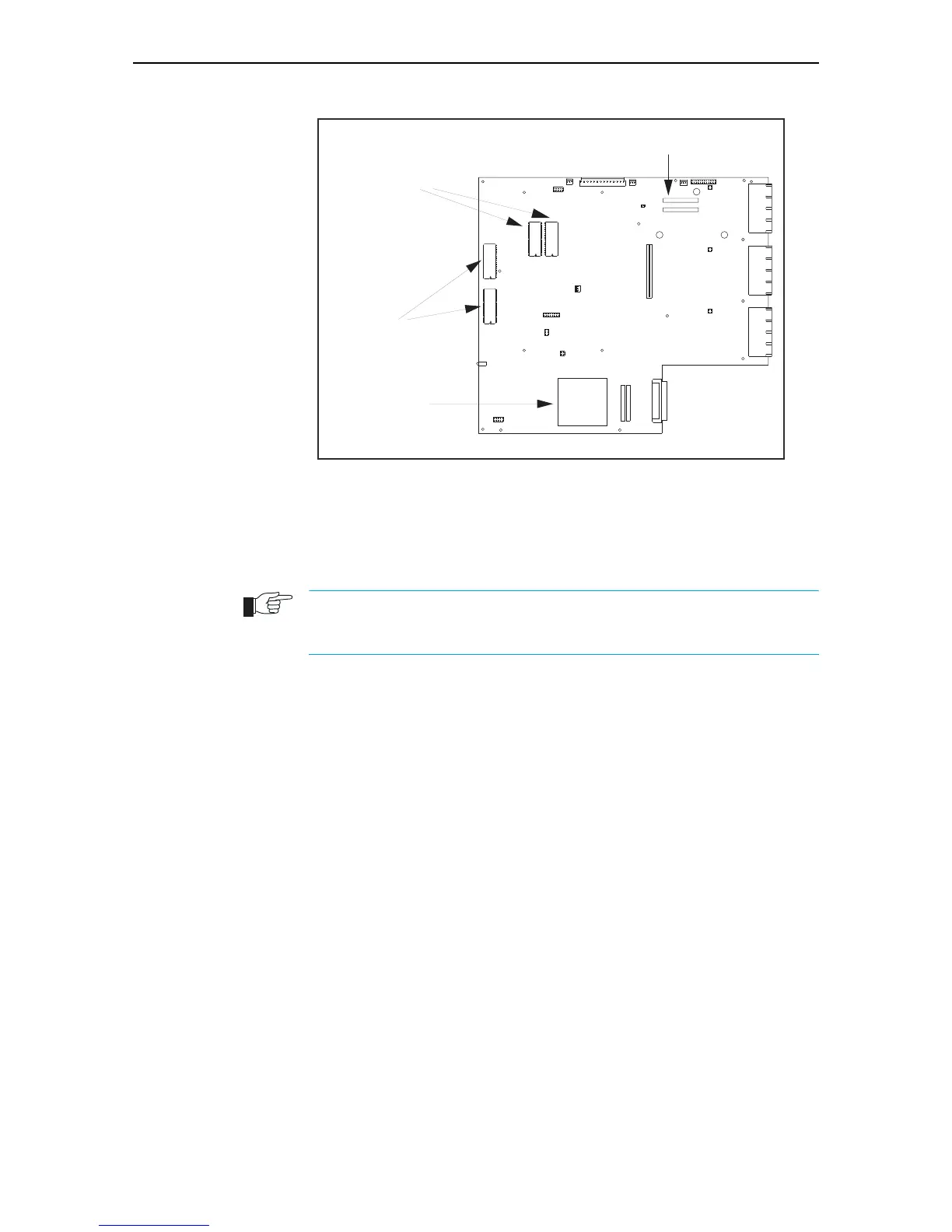62 Rapier Series Switch
C613-03020-00 REV K
Figure 31: EPROM locations
7. Insert the new boot EPROMs.
Insert the new boot EPROMs one at a time, using as a reference the location
number printed on the CPU board (e.g., “0” and “1”) and Figure 31 above.
Check that the boot EPROMs are firmly seated.
Install the boot EPROMs the correct way up! Failure to do so will almost certainly
destroy them. The ‘top’ end of the EPROM has a notch. This should be positioned so that
the notched end of the EPROM is orientated as shown in Figure 31.
8. Replace the switch’s lid and power cord.
Replace the lid and secure it with the 12 posidrive screws. Connect the
power cord and (if disconnected in step 4) the RPS.
9. Check that the switch is operating correctly.
Check that the switch boots up correctly. Connect the switch’s RS-232
Terminal Port to a terminal (see page 20 for information on connection
cables) and check the start-up messages. See “Switch Start-up” on page 12
for a list of start-up messages. Verify that the new software version is
installed by typing the command:
SHOW INSTALL
which will produce a display like that shown in Figure 32 on page 63. The
boot EPROM software version number is shown in the “Default” field.
Check that it is correct.
Boot EPROMs
Boot EPROMs
Fan
PAC slot
r24eprom
(Rapier G6, G6F-LX/SC,
G6F-SX/SC, and G6F-SX/MT-RJ)
(Rapier 8/8MT, 8/8SC, 16F-FX/MT-RJ,
16Fi-FX/MT-RJ, 16F-FX/SC,
16Fi-FX/SC)
