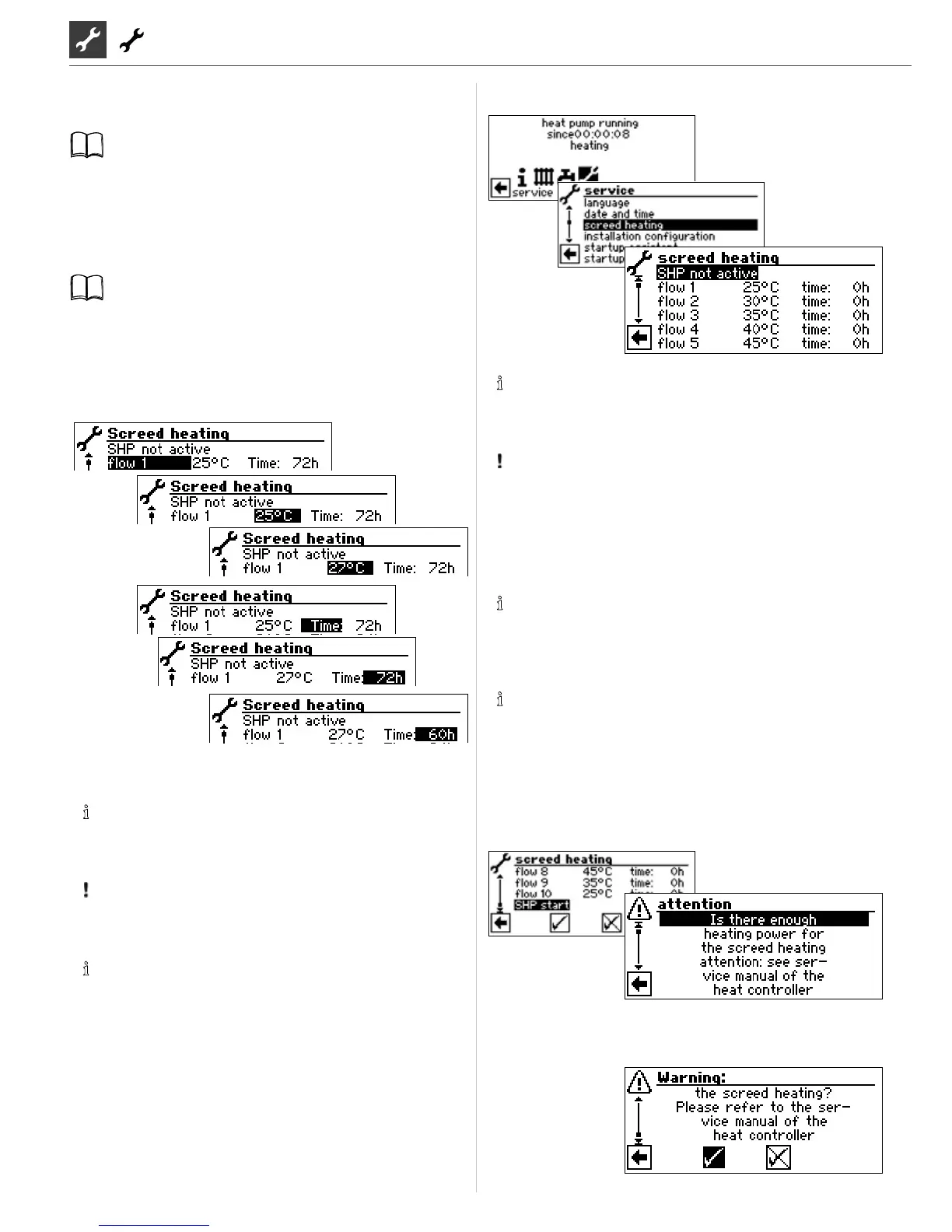SCREED HEATING PROGRAM
NOTICE
Values of the factory setting correspond to the specications
of some screed manufacturers, but can be changed on site
.
ATTENTION
Always check values of the factory setting or desired va-
lues in respect to whether they correspond to the manuf-
acturer specications for the screed which is to be heated..
STARTING SCREED HEATING PROGRAM
NOTICE
While the screed heating program is running, -10°C is dis-
played as the outdoor temperature. It is not possible to
heat water.
NOTICE
In the screed heating program, all connected heat genera-
tors are released if necessary. However, the following ap-
plies:
A heating system is designed for heating in general and
not for heating screed. It may therefore be necessary for
the screed heating phase to integrate additional heat ge-
nerators in the system..
The menu is not shown in full here.
scroll down the screen.
answer the conrmation prompt.
SELECTING LANGUAGE OF THE SCREEN DISPLAY
Part 1 of the controller manual, section “Basic Information
on the operation“.
DETERMINING DATE AND TIME
Part 1 of the controller manual, section “Basic Information
on the operation“.
SETTING TEMPERATURES AND TIME INTERVALS
Example:
Procedure repeat for the table lines “Flow2“ to
“Flow10“.
NOTICE
If less than ten levels are required for heating the screed,
set the time interval to “0h” for all levels not required.
ATTENTION
Do not start any domestic hot water high-speed charge
while the screed heating program is running..
NOTICE
If the temperatures in the heating system are greater than
the setpoint temperature of the rst ow temperature le-
vel, start the screed heating program with the next high-
est ow temperature level. Otherwise the screed heating
program can trigger an error message in the rst ow tem-
perature level.
