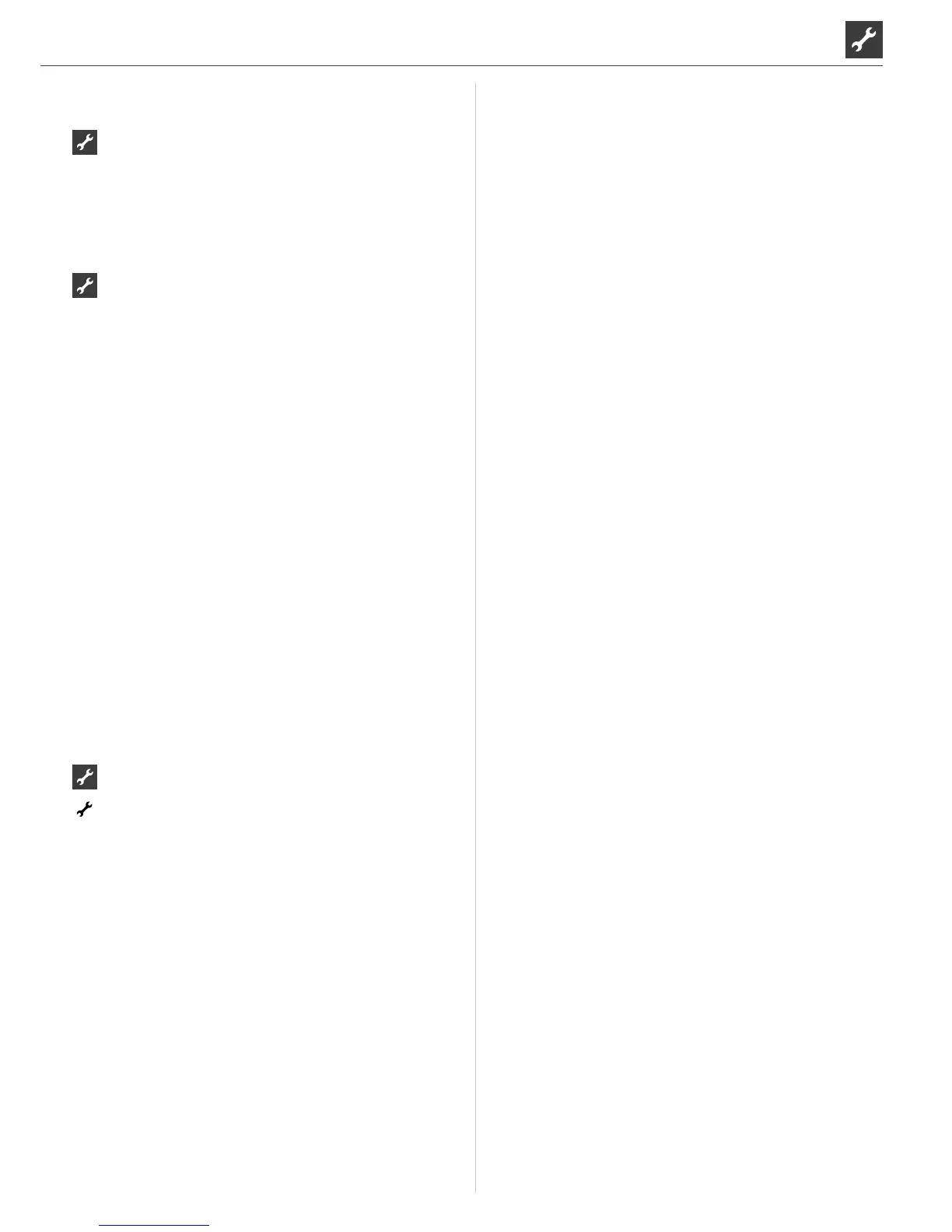Contents
MAKING SETTINGS
................................................................................................17
Determine data access...............................................................................17
Calling up short programs ...................................................................... 18
Determining temperatures .................................................................... 18
Determining system setting .................................................................. 20
Determining priorities ..............................................................................20
Ventilating the system .............................................................................. 24
Fix Startup parameters ............................................................................. 25
energy eciency pump ...........................................................................25
Second heat generator .............................................................................26
SILENT MODE, ONLY LWCV, LWV, LWAV, LWP
............................................. 26
HOT GAS UTILISATION, ONLY LWP
................................................................. 27
SELECTING LANGUAGE OF THE SCREEN DISPLAY
.....................................28
DETERMINING DATE AND TIME
....................................................................... 28
Setting temperatures and time intervals .......................................28
SCREED HEATING PROGRAM
............................................................................28
Starting screed heating program ....................................................... 28
Manually terminating screed heating program .........................29
SYSTEM CONFIGURATION
.................................................................................29
STARTUP GUIDE
....................................................................................................30
STARTUP GUIDE PARAMETERS BACK
.............................................................30
DATA LOGGER
........................................................................................................ 31
CONTROL PANEL
................................................................................................... 31
Adjusting the contrast of the
control element display ....................................................................... 31
Web server ....................................................................................................... 31
Remote maintenance ................................................................................ 31
APPENDIX
ERROR DIAGNOSIS / ERROR MESSAGES
.................................................. 32
Acknowledging a fault ................................................................................. 35
Flashing codes on controller board...................................................... 35
TECHNICAL DATA .................................................................................................. 36
Installation .......................................................................................................... 36
Outputs ................................................................................................................ 36
Inputs .....................................................................................................................36
Connections .......................................................................................................36
Interfaces ............................................................................................................. 36
Protection class ................................................................................................36
Temperature sensor characteristic curve .......................................... 37
Sensor measuring range ............................................................................. 37
OVERVIEW: DEFROST CYCLE, AIR DEFROST, FLOW MAX ............. 38
SYSTEM SETTING DURING COMMISSIONING ...................................... 39
IMPORTANT ABBREVIATIONS ........................................................................ 42
INFORMATION FOR USERS, QUALIFIED TECHNICIANS AND
AUTHORISED SERVICE PERSONNEL
PLEASE READ FIRST
.................................................................................................2
SYMBOLS .......................................................................................................................2
SCOPE OF DELIVERY, MONTAGE, ELECTRICAL CONNECTIONS,
INSTALLATION OF SENSORS, DISMANTLING
SCOPE OF DELIVERY
...............................................................................................5
Installed control scope of supply ..............................................................5
Wall control scope of supply, LW169H(A)V ..........................................5
MONTAGE ...................................................................................................................... 5
Installing the installation control ..............................................................5
Assembly of the wall control, LW169H(A)V .........................................5
ELECTRICAL CONNECTIONS ..............................................................................6
Installation of the Wall control ...................................................................6
Control unit variants ........................................................................................8
Assembly and Installation of Sensors.....................................................9
Hot water sensor .............................................................................................9
External return ow sensor ....................................................................... 9
DISMANTLING ......................................................................................................... 10
Removal of the buer battery ................................................................. 10
SOFTWAREUPDATE .............................................................................................. 10
COMMISSIONING / SWITCHING ON
FOR THE FIRST TIME ..................................................................................... 10
SMART GRID
........................................................................................................... 12
Adjustable under system settings: ................................................. 12
Terminal diagram ...................................................................................... 12
PROGRAM AREA “SERVICE“
SEKECT PROGRAM AREA
.................................................................................... 14
QUERY INFORMATION
......................................................................................... 14
Query Temperatures .................................................................................. 14
Query inputs ................................................................................................... 14
Query outputs ............................................................................................... 15
Calling up timings ....................................................................................... 15
Query operating hours ............................................................................. 15
Calling up error memories ...................................................................... 16
Calling up disconnections ...................................................................... 16
Calling up the machine status .............................................................. 16
Heat quantity ..................................................................................................17
BACnet ................................................................................................................17