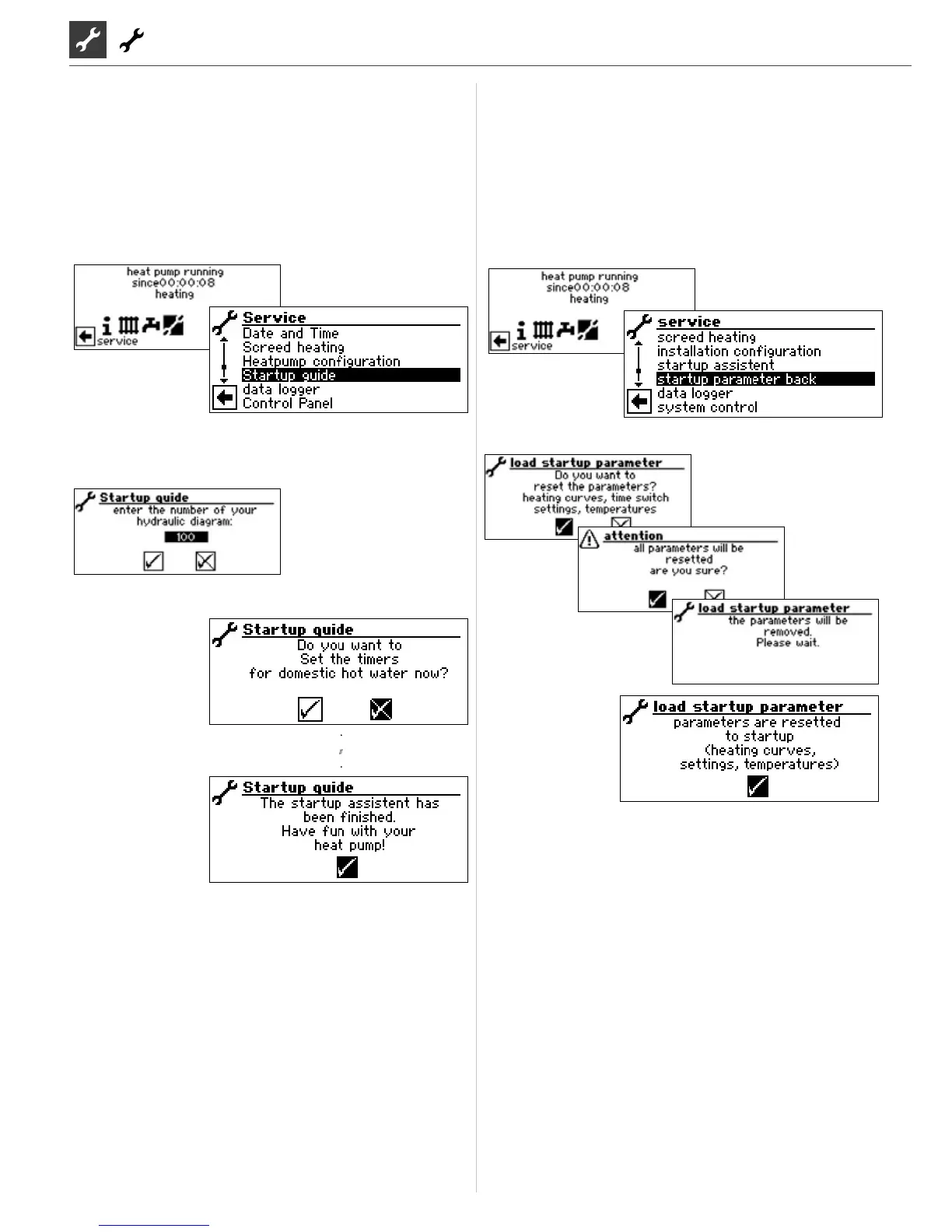STARTUP GUIDE
The control unit is equipped with a commissioning assistant.
(startup guide). This assistant will guide you through the most im-
portant settings of the regulator during initial commissioning.
The “GO” symbol in the main menu ashes. Click on the symbol
to launch the commissioning assistant. The symbol will disappear
as soon as initial commissioning is complete. For more informati-
on on the commissioning assistant, please refer to the correspon-
ding sections in this operating manual.
You will be guided step-by-step through several selection options
used to set up your heat pump.
For example:
For the number of the control setting, please refer to the hydraulic dia-
grams we have published
STARTUP GUIDE PARAMETERS BACK
If your heat pump was commissioned by an authorised custo-
mer service partner and the startup parameters have been sto-
red, you can use this menu item to restore these parameters. This
may be helpful if settings have been changed and let to a system
malfunction. Please Notice that all settings such as heating cur-
ves, system settings, set values will be reset to the values applica-
ble at commissioning. This does not apply to the time switches.
Die Schaltuhren sind davon nicht betroen.
You will be guided through the following menu items:
