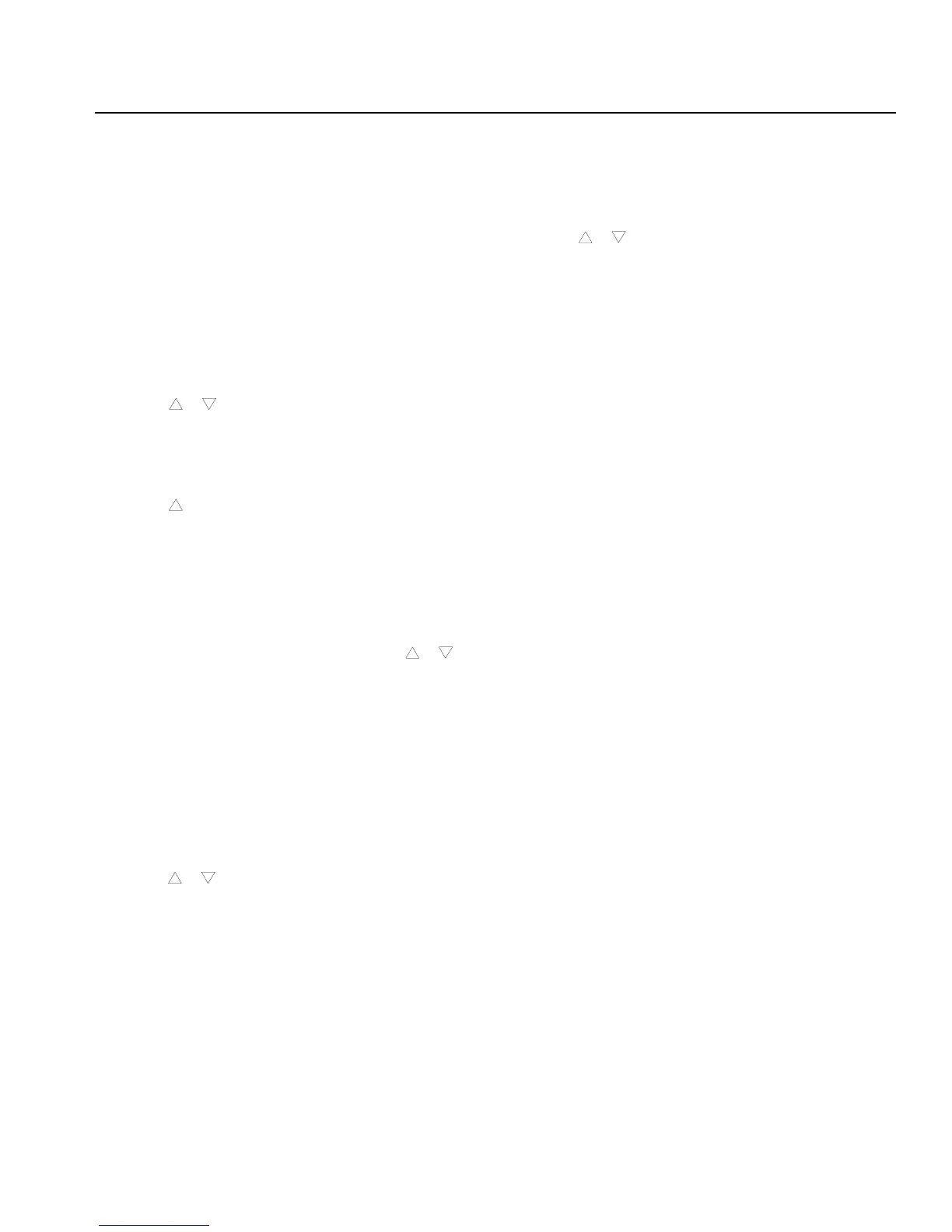17
Quick Reference Instructions
Read “Important Safety Information” before using “Quick
Reference Instructions”. If there are unanswered
questions, refer to detailed sections of this manual.
• Oven cooling fan will come on every time an oven
function is selected and may come on during extended
oven operation.
• Oven display will blink after disconnection of power or
initial start up until clock is reprogrammed.
Setting Clock
1. Press
CLOCK
pad.
2. Press
+
or
-
pad until correct time of day "AM", or
"PM" appears in display.
Setting Minute Timer
1. Press
TIMER ON/OFF
pad.
2. Press
+
pad until desired amount of time is
displayed.
• Timer can be set from 5 seconds to 9 hours and 55
minutes.
3. When time elapses timer beeps 3 times then
approximately once every 7 seconds.
• Press
TIMER ON/OFF
to cancel beep for up to 5
minutes, or press TIMER ON/OFF and
+
or
-
to
return to 0:00 .
Canceling Minute Timer
• Press
TIMER ON/OFF
pad for approximately 5
seconds.
• When canceling minute timer do not press
OVEN
CANCEL
pad. Pressing
OVEN CANCEL
pad cancels
cooking function.
Baking or Broiling
1. Press
BAKE
or
BROIL
pad.
2. Press
+
or
-
pad until desired temperature or broiler
setting is displayed.
3. Oven begins baking or broiling automatically.
Canceling Bake or Broil
Press
OVEN CANCEL
pad.
Self Cleaning
1. Remove oven racks and all utensils from oven. Clean
excess spills from oven.
2. Press
CLEAN
pad.
3. Press
+
or
-
pad to adjust clean time. Clean can be
set from 2 to 4 hours. Minimum recommended
cleaning time is 3 hours.
4. Oven begins cleaning automatically.
Canceling Self-Cleaning Cycle
1. Press OVEN CANCEL pad.
2. When oven has cooled to a safe temperature, door
will unlock.
• When “LOCKED” no longer displays, oven
temperature is safe. Do not force door while
“LOCKED” displays.
