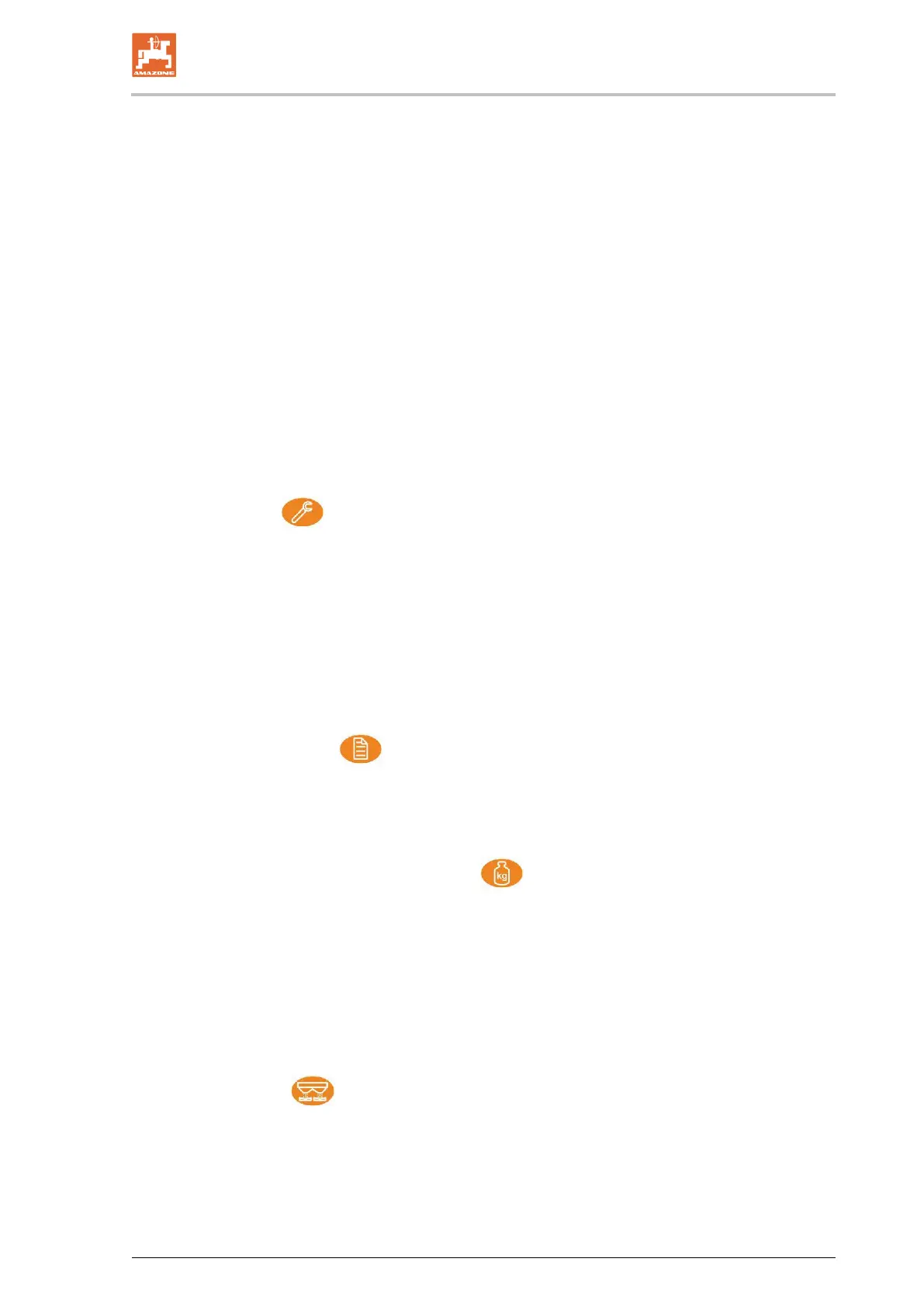BAG0126.4 09.17
1 User information .......................................................................................... 5
1.1 Purpose of the document ......................................................................................................... 5
1.2 Locations in the operating manual ........................................................................................... 5
1.3 Diagrams .................................................................................................................................. 5
2 General Safety Instructions ........................................................................ 6
2.1 Obligations and liability ............................................................................................................ 6
2.2 Representation of safety symbols ............................................................................................ 6
3 Product description ..................................................................................... 7
3.1 Intended use ............................................................................................................................ 7
3.2 Function ................................................................................................................................... 7
3.3 Control terminal with buttons ................................................................................................... 7
3.4 Menus ...................................................................................................................................... 8
3.5 Navigating in the menu ............................................................................................................ 8
3.6 Entering numbers ..................................................................................................................... 9
3.7 Entering text ............................................................................................................................. 9
3.8 Power supply............................................................................................................................ 9
4 Settings ............................................................................................. 10
4.1 Settings menu ........................................................................................................................ 11
4.1.1 Tractor data ............................................................................................................................ 11
4.2 Managing the settings ............................................................................................................ 12
4.3 Extended settings menu ........................................................................................................ 13
4.3.1 Determining / entering the calibration factor .......................................................................... 15
4.3.2 Adjusting the limiter ................................................................................................................ 15
4.3.3 Empty hopper ......................................................................................................................... 15
4.3.4 Tractor data ............................................................................................................................ 16
4.3.5 Detailed settings .................................................................................................................... 17
4.3.6 Terminal ................................................................................................................................. 18
5 Operating data .................................................................................. 19
5.1 Operating data menu ............................................................................................................. 19
5.2 Managing the operating data ................................................................................................. 20
5.2.1 ASD interface (Automatisierte Schlagbezogene Dokumentation = automated field-related
documentation) ...................................................................................................................... 21
6 Weighing and refilling fertiliser ....................................................... 22
6.1 Refilling the hopper ................................................................................................................ 22
7 Determining the pulses per 100 m............................................................ 23
8 Spread rate check (determining the calibration factor) .......................... 24
8.1 Performing a spread rate check with the fertiliser chute ........................................................ 26
8.2 Performing a spread rate check with a calibration device on the side .................................. 27
8.3 Online calibration ................................................................................................................... 28
8.4 Offline calibration ................................................................................................................... 29
9 Operation ........................................................................................... 30
9.1 Work menu ............................................................................................................................. 30
9.2 Buttons in the Work menu ...................................................................................................... 32
9.3 Procedure for use .................................................................................................................. 33
9.4 Empty hopper ......................................................................................................................... 36
10 Setup menu ................................................................................................ 37
10.1 Configuring the scale ............................................................................................................. 38