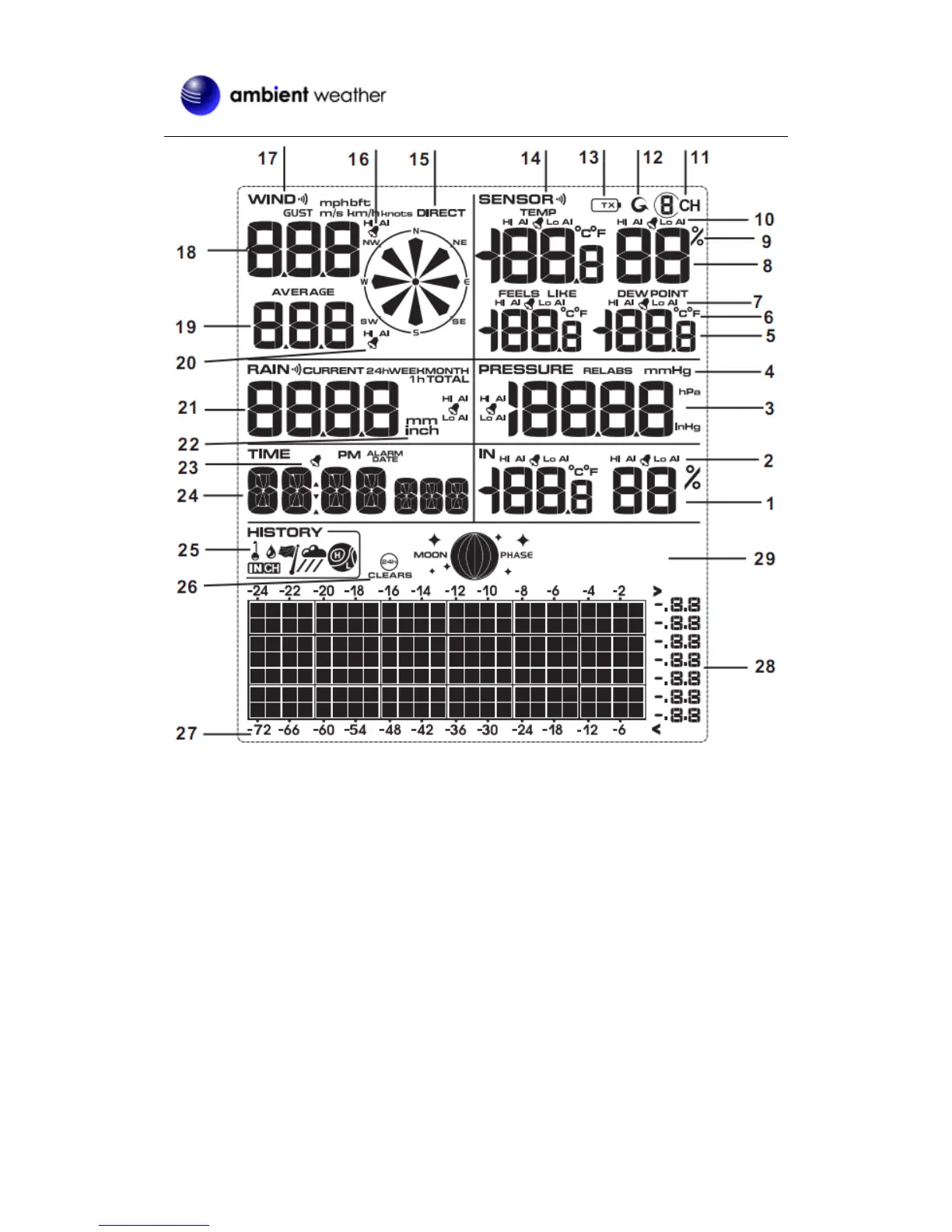1. Indoor temperature and humidity display
2. Indoor temperature and humidity HI/LO
alarm icon
3. Pressure (REL and ABS) display
4. Pressure units of measure
5. Feels like and dew point display
6. Temperature units (°F or °C)
7. Feels like and dew point HI/Lo alarm icon
8. Outdoor temperature and humidity
display
9. Humidity units of measure (%)
10. Outdoor temperature and humidity
HI/LO alarm icon
11. Channel 1-8 indicator
12. Scroll mode indicator
13. Low power indicator
14. Signal search icon
15. Wind direction
16. Wind gust HI alarm icon
17. Wind speed units of measure
18. Wind gust display
19. Wind speed average display
20. Wind speed average HI alarm icon
21. Rainfall display (1h, 24h, week, month, total)
22. Rainfall units of measure
23. Time alarm icon
24. Time and date
25. Temperature, humidity, wind speed, rainfall
and pressure history display icon
26. Min/Max reset for 24h
27. Time format of history graph (24h or 72h)
28.Temperature, humidity, wind speed, rainfall and
pressure variation in past 24h or 72h
29. Moon phase and weather tendency indicator
